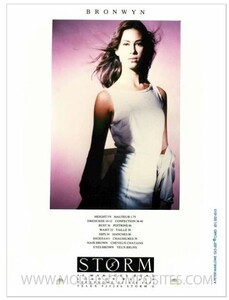Everything posted by BlueAcadia
-
Vintage Model IDs
The close-up face is Francesca Bonicoli
-
Vintage Model IDs
Natasha Henstridge again!
-
Vintage Model IDs
Alie Cross
-
Vintage Model IDs
Natasha Henstridge!
-
Vintage Model IDs
Ashlee Ellis WOW! Rare and gorgeous stuff!!!!! Woo!
-
Vintage Model IDs
-
Vintage Model IDs
It is a rare ad of Tatjana Patitz!
-
Vintage Model IDs
I do believe this is Joanna Rhodes
-
Vintage Model IDs
WOW!! So much to go back and look at yay!!!!!!!!!
-
Vintage Model IDs
They seem to have added that mole- she doesn't usually have one 🤔 Maybe she had a pimple and they made it look like a mole!? I've seen that before photoshop.
-
Vintage Model IDs
OH!!! I see now! YAY!!
-
Vintage Model IDs
I think you might be right.
-
Vintage Model IDs
-
Vintage Model IDs
... also Barbara
- Vintage Ads of the 1980s: Fashion & Accessories
-
Vintage Model IDs
Barbara Giacomoni
-
90' runway model ID
Gail O'Neill, Aya Thorgren & Sophia Goth
- Vintage covers
-
Vintage Model IDs
Brunette is Josefina Gallego-Diaz
-
Vintage Model IDs
The blonde is Paula Devicq and the brunette is WOW! Who is that!?
-
Vintage Model IDs
-
Vintage Model IDs
SWEET!
-
Debbie Falconer
Woo!
- Vintage covers
- Burda Style Magazine models

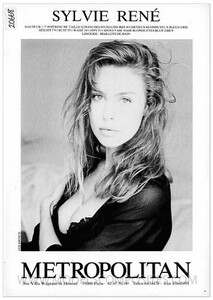
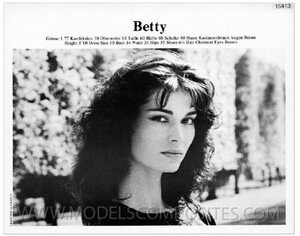
1980-9PHJohnPinfold-KateMcGurgan.thumb.jpg.afa17697ef0ecd8c6f5fe255aae2106f.jpg)