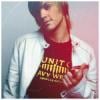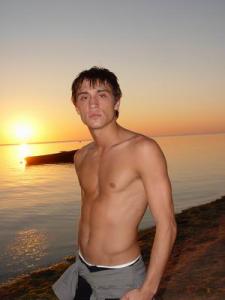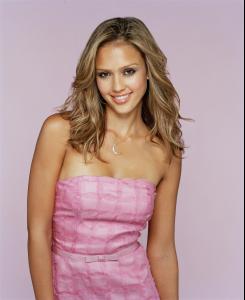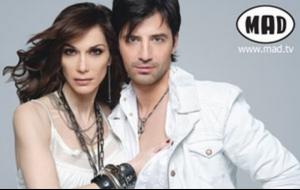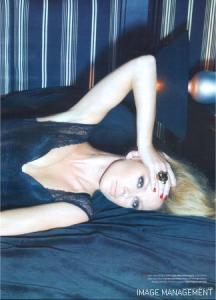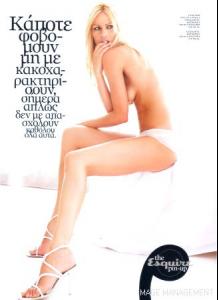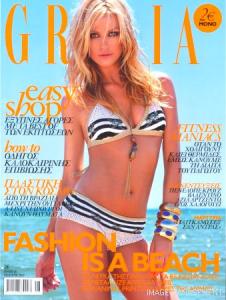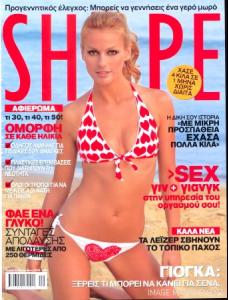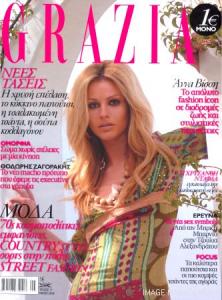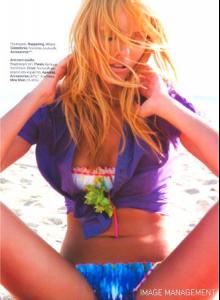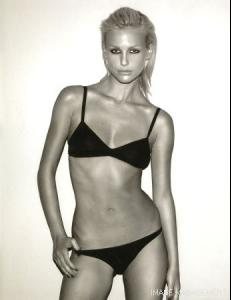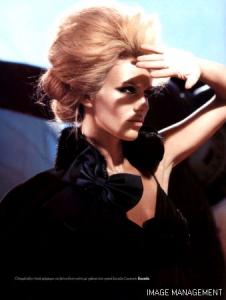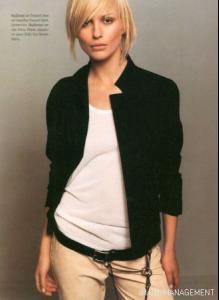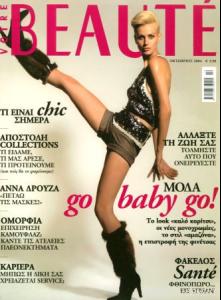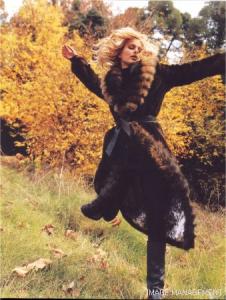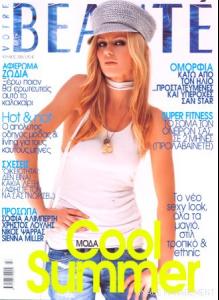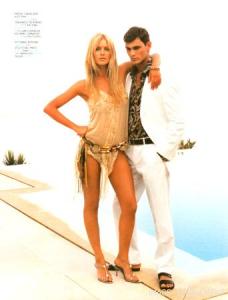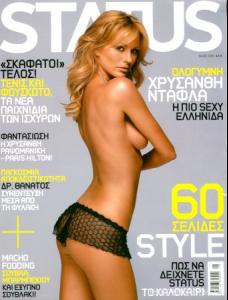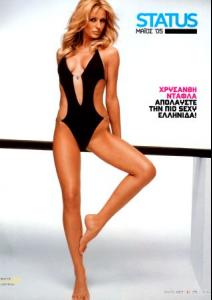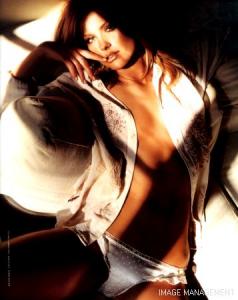Everything posted by Sweet_Kiss
-
Jessica Alba
- Kalomoira Saranti
- Dima Bilan
- Dima Bilan
- Celebrity HOT OR NOT?
yes! Jessica Alba?- Camila Bordonaba VS Luisana Lopilato
- Camila Bordonaba VS Luisana Lopilato
OF COurse...Camila!!!!!natural beauty!Lu is...not reall...lot of make up..... Cami is perfect!- Jessica Alba
- Miranda Kerr
- Ville Valo
wow!thanks!i like him!HOT- Jessica Simpson
- Despina Vandi
- Despina Vandi
- Chrysanthi Dafla
- Veronika Pfeiferova
hm,,, Beautiful! Wonna see more!- Jennifer Lopez
- Rihanna
thanks i like her songs and her face but not her body! Thanks..nice pics!- Weight Loss
oh when i want to lost kilos i just stop eatting sweets,and i start drinking a lot of water and moving...a lot! Unfortunately i can't imagine my life without sweets...so.....- Avatar and Signature Request Thread
omg..... thank you soooo much!!!!! it is perfect!!!!!! I LOVE YOU! THANK YOU!!!!!!!!!- Chrysanthi Dafla
untitled.bmp __.bmp ____.bmp untitled.bmp __.bmp ____.bmp untitled.bmp __.bmp ____.bmp untitled.bmp __.bmp ____.bmp- Chrysanthi Dafla
- Chrysanthi Dafla
Account
Navigation
Search
Configure browser push notifications
Chrome (Android)
- Tap the lock icon next to the address bar.
- Tap Permissions → Notifications.
- Adjust your preference.
Chrome (Desktop)
- Click the padlock icon in the address bar.
- Select Site settings.
- Find Notifications and adjust your preference.
Safari (iOS 16.4+)
- Ensure the site is installed via Add to Home Screen.
- Open Settings App → Notifications.
- Find your app name and adjust your preference.
Safari (macOS)
- Go to Safari → Preferences.
- Click the Websites tab.
- Select Notifications in the sidebar.
- Find this website and adjust your preference.
Edge (Android)
- Tap the lock icon next to the address bar.
- Tap Permissions.
- Find Notifications and adjust your preference.
Edge (Desktop)
- Click the padlock icon in the address bar.
- Click Permissions for this site.
- Find Notifications and adjust your preference.
Firefox (Android)
- Go to Settings → Site permissions.
- Tap Notifications.
- Find this site in the list and adjust your preference.
Firefox (Desktop)
- Open Firefox Settings.
- Search for Notifications.
- Find this site in the list and adjust your preference.
- Kalomoira Saranti