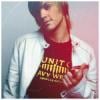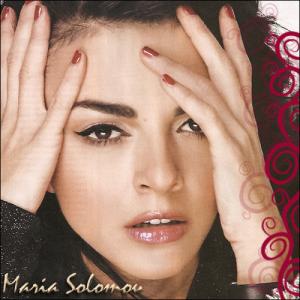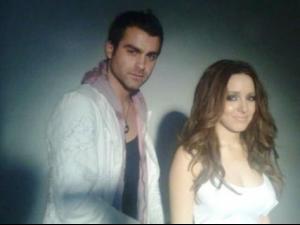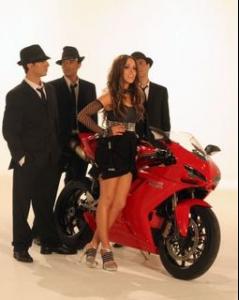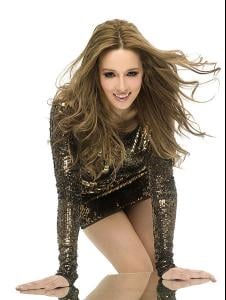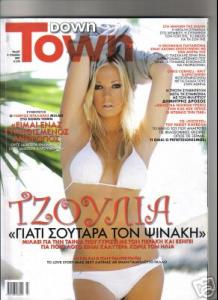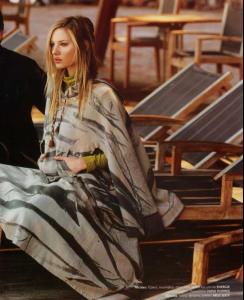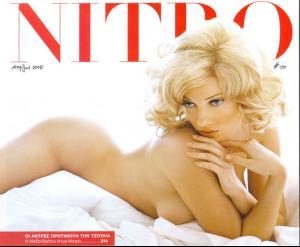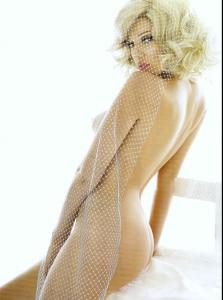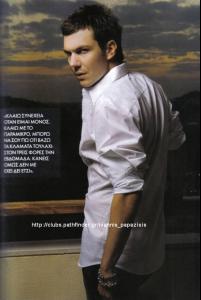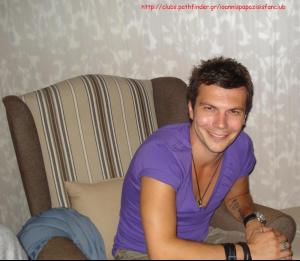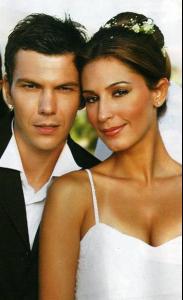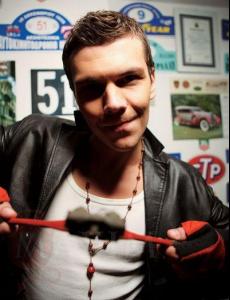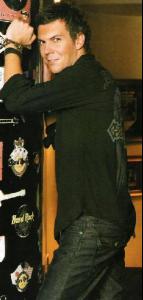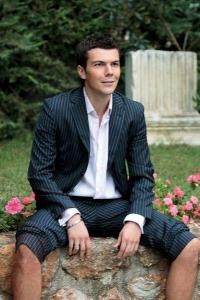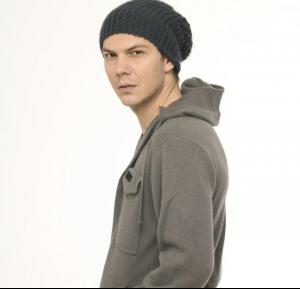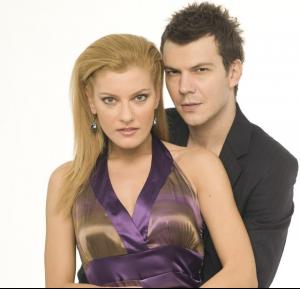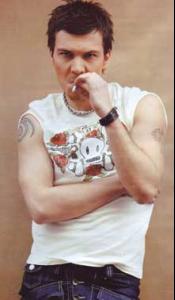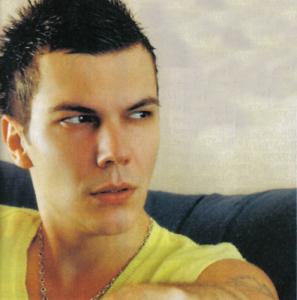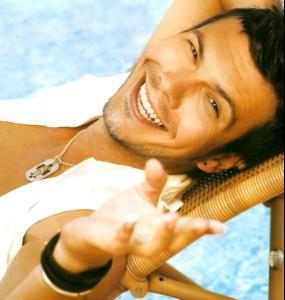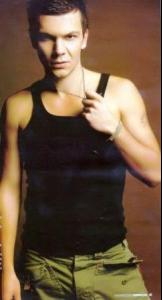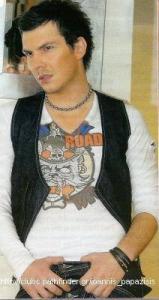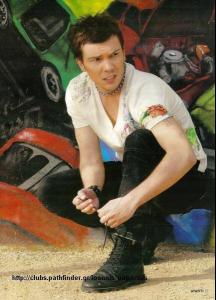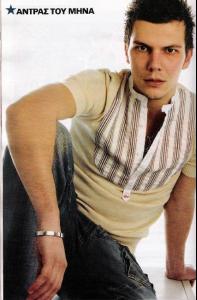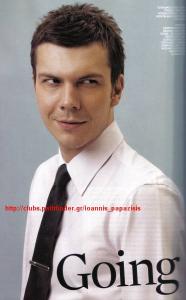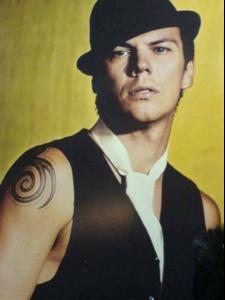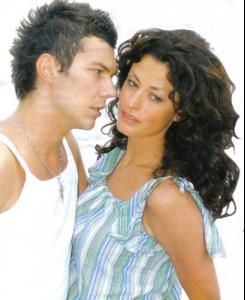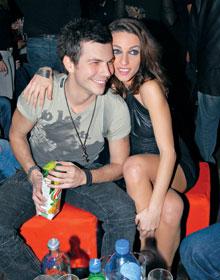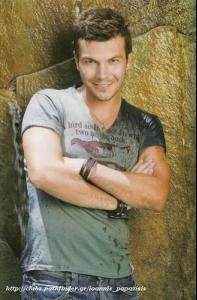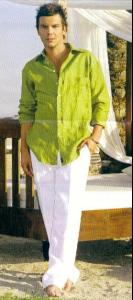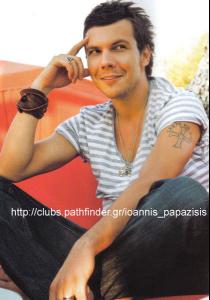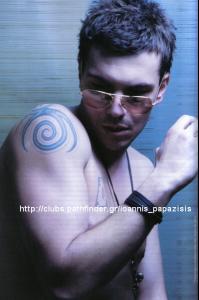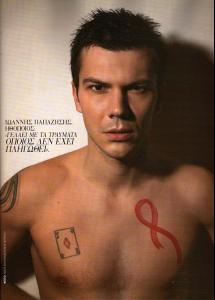Everything posted by Sweet_Kiss
-
Maria Solomou
-
Kalomoira Saranti
- Kalomoira Saranti
- Kalomoira Saranti
- Jonathan Rhys Meyers
he is so gorgeous and hot wow I LOVE HIM THANKS- Katy Perry
i don't like her not my type- Julia Alexandratou
- Julia Alexandratou
- Julia Alexandratou
- Julia Alexandratou
- Julia Alexandratou
- Julia Alexandratou
wow thanks she is so cute!!! Perfect face- Ioannis or Giannis Papazisis
- Ioannis or Giannis Papazisis
- Ioannis or Giannis Papazisis
- Ioannis or Giannis Papazisis
- Ioannis or Giannis Papazisis
- Ioannis or Giannis Papazisis
- Ioannis or Giannis Papazisis
- Oliver Goodwill
oooooooooooooooommmmmmmmmmmmgggggggggggggggg so so so so so so so cute thanks!!!!!!!!- Scarlett Johansson
she is very beautiful!!!! love her- Christina Aguilera
gorgeous thanks!- MacKenzie Mauzy
- Taylor Lautner
- Kellan Lutz
- Kalomoira Saranti
Account
Navigation
Search
Configure browser push notifications
Chrome (Android)
- Tap the lock icon next to the address bar.
- Tap Permissions → Notifications.
- Adjust your preference.
Chrome (Desktop)
- Click the padlock icon in the address bar.
- Select Site settings.
- Find Notifications and adjust your preference.
Safari (iOS 16.4+)
- Ensure the site is installed via Add to Home Screen.
- Open Settings App → Notifications.
- Find your app name and adjust your preference.
Safari (macOS)
- Go to Safari → Preferences.
- Click the Websites tab.
- Select Notifications in the sidebar.
- Find this website and adjust your preference.
Edge (Android)
- Tap the lock icon next to the address bar.
- Tap Permissions.
- Find Notifications and adjust your preference.
Edge (Desktop)
- Click the padlock icon in the address bar.
- Click Permissions for this site.
- Find Notifications and adjust your preference.
Firefox (Android)
- Go to Settings → Site permissions.
- Tap Notifications.
- Find this site in the list and adjust your preference.
Firefox (Desktop)
- Open Firefox Settings.
- Search for Notifications.
- Find this site in the list and adjust your preference.