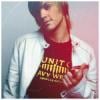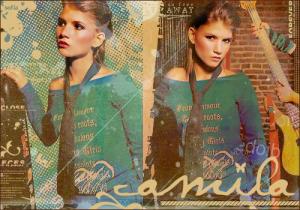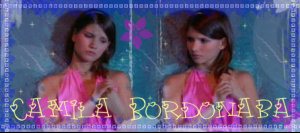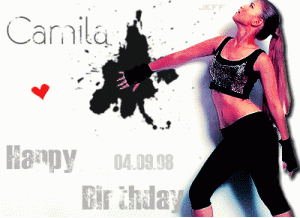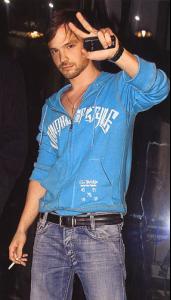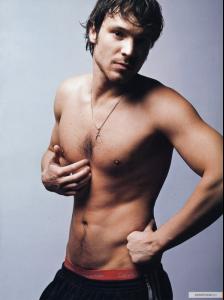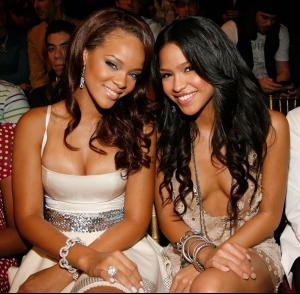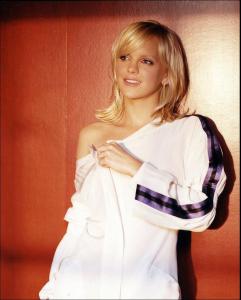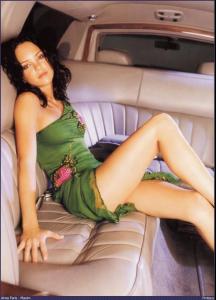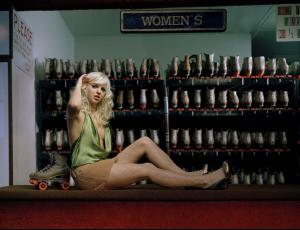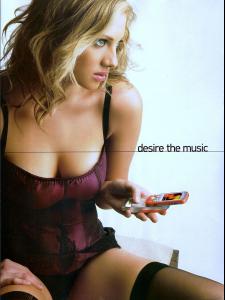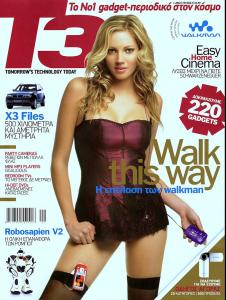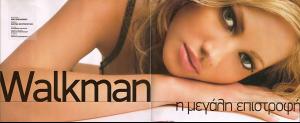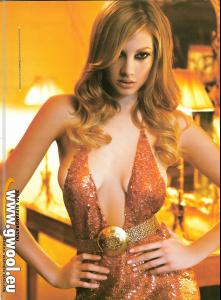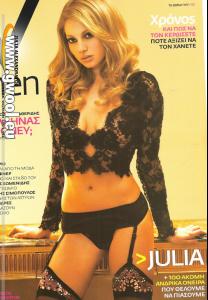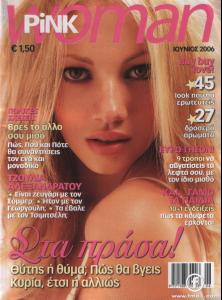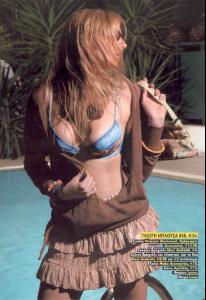Everything posted by Sweet_Kiss
-
Jessica Alba
so beautiful thanks for the pics i love Jessica she is one of the most beautiful in the worl for me!
-
Camila Bordonaba
plz help to find new pics !
-
Taylor Lautner
thanks he has an angel face!
-
Oliver Goodwill
only shit!!!!!!!! omg thanks so much ii really like him so hot thanks!!!!!
-
Doutzen Kroes
:hell yea!:
-
Camila Bordonaba
- Camila Bordonaba
thanks so much! i want new pics off her!- Aleksei Chadov
- Aleksei Chadov
wow omg i love him i didn't know that there is a topic with him thanks- Jessica Alba
- Elena Paparizou
- Kalomoira Saranti
xaxaxa kalomoira se agapame!(we love u)- Cassie
- Julia Alexandratou
you're welcome bebe!- Jessica Alba
- Cassie
- Camila Bordonaba
Account
Navigation
Search
Configure browser push notifications
Chrome (Android)
- Tap the lock icon next to the address bar.
- Tap Permissions → Notifications.
- Adjust your preference.
Chrome (Desktop)
- Click the padlock icon in the address bar.
- Select Site settings.
- Find Notifications and adjust your preference.
Safari (iOS 16.4+)
- Ensure the site is installed via Add to Home Screen.
- Open Settings App → Notifications.
- Find your app name and adjust your preference.
Safari (macOS)
- Go to Safari → Preferences.
- Click the Websites tab.
- Select Notifications in the sidebar.
- Find this website and adjust your preference.
Edge (Android)
- Tap the lock icon next to the address bar.
- Tap Permissions.
- Find Notifications and adjust your preference.
Edge (Desktop)
- Click the padlock icon in the address bar.
- Click Permissions for this site.
- Find Notifications and adjust your preference.
Firefox (Android)
- Go to Settings → Site permissions.
- Tap Notifications.
- Find this site in the list and adjust your preference.
Firefox (Desktop)
- Open Firefox Settings.
- Search for Notifications.
- Find this site in the list and adjust your preference.