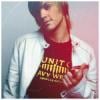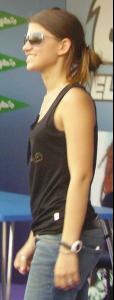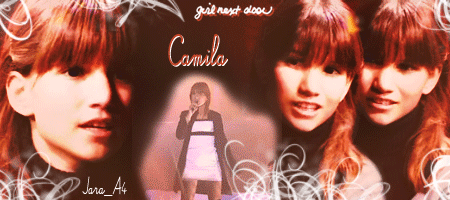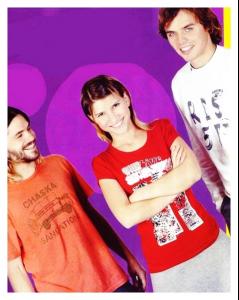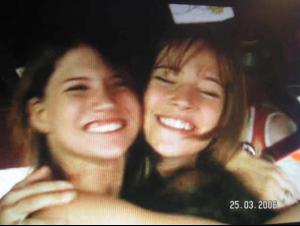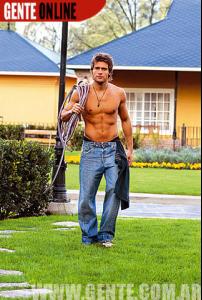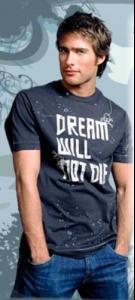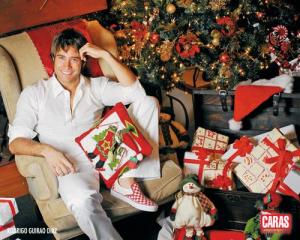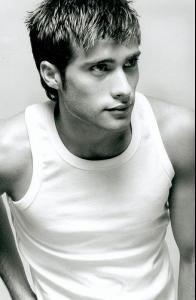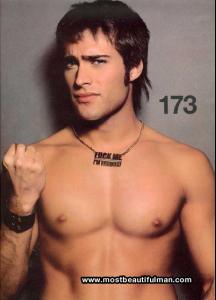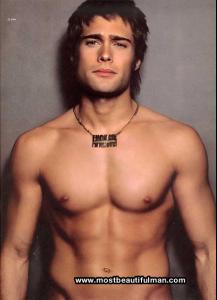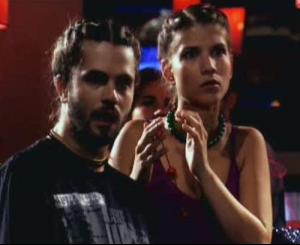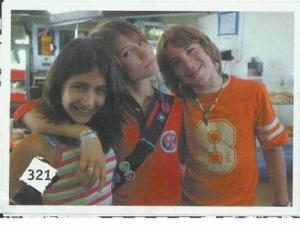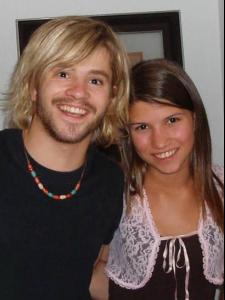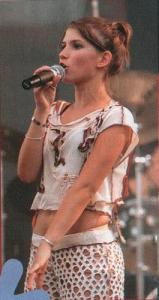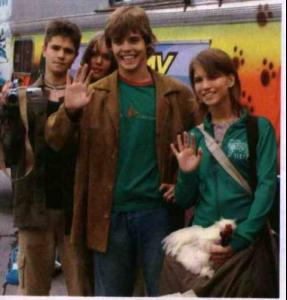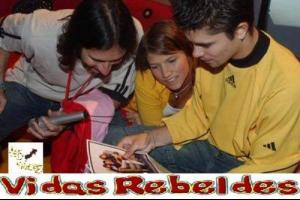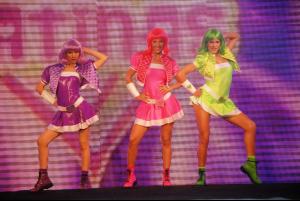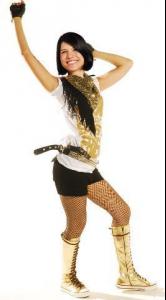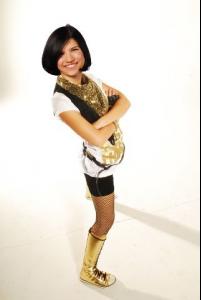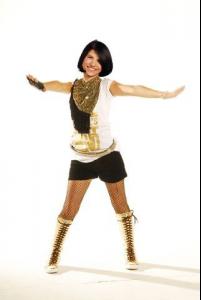Everything posted by Sweet_Kiss
-
Elisha Cuthbert
she is gorgeous thank you
-
Mary Kate & Ashley Olsen
thanks they are so beautiful
-
Camila Bordonaba
- Camila Bordonaba
- Camila Bordonaba
- Camila Bordonaba
- Rodrigo Guirao Diaz
- Rocio Guirao Diaz
- Kellan Lutz
sexy i love you Kellan- Rodrigo Guirao Diaz
- Rodrigo Guirao Diaz
yes you're right Camila Bordonaba plays there too- Camila Bordonaba
you're welcome hun- Rodrigo Guirao Diaz
- Camila Bordonaba
- Camila Bordonaba
- Camila Bordonaba
- Camila Bordonaba
- Camila Bordonaba
- Miranda Kerr
- Camila Bordonaba
- Camila Bordonaba
- Miranda Kerr
sooooooo pretty thanks- Kalomoira Saranti
you're welcome- Cassie
she is too thin at some pics.... thanks!- Camila Bordonaba
Account
Navigation
Search
Configure browser push notifications
Chrome (Android)
- Tap the lock icon next to the address bar.
- Tap Permissions → Notifications.
- Adjust your preference.
Chrome (Desktop)
- Click the padlock icon in the address bar.
- Select Site settings.
- Find Notifications and adjust your preference.
Safari (iOS 16.4+)
- Ensure the site is installed via Add to Home Screen.
- Open Settings App → Notifications.
- Find your app name and adjust your preference.
Safari (macOS)
- Go to Safari → Preferences.
- Click the Websites tab.
- Select Notifications in the sidebar.
- Find this website and adjust your preference.
Edge (Android)
- Tap the lock icon next to the address bar.
- Tap Permissions.
- Find Notifications and adjust your preference.
Edge (Desktop)
- Click the padlock icon in the address bar.
- Click Permissions for this site.
- Find Notifications and adjust your preference.
Firefox (Android)
- Go to Settings → Site permissions.
- Tap Notifications.
- Find this site in the list and adjust your preference.
Firefox (Desktop)
- Open Firefox Settings.
- Search for Notifications.
- Find this site in the list and adjust your preference.