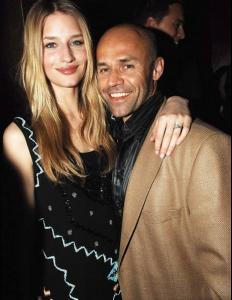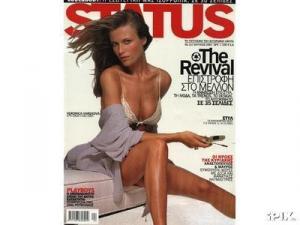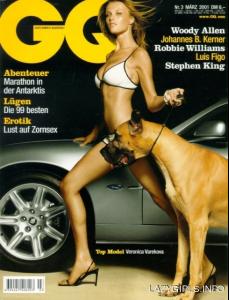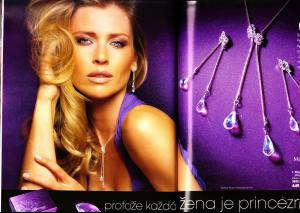Everything posted by ve.ro.nika
-
Celebrity HOT OR NOT?
not david beckham?
- I Am...
-
Linda Vojtova
-
Veronica Varekova
- Daniela Pestova
- Age Actress Competition
- Editorials
- General Discussion
I want to see her in some jewellery contract. I love all her jewellery ads ^^I dont like ann taylor ads she looks older...- Karolina Kurkova
thanks!!- I Am...
- Daniela Pestova
- Daniela Pestova
I can do it. I will copy them soon Im too busy last days but I will try to copy unknown pics soon. really.- // P.E.R.S.P.E.C.T.I.V.E.S \\ of Beauty
1. Hair: 10 2. Butt: 8 3. Face: 7 4. Eyes: 10 5. Legs: 7 6. Body: 8 7. Smile: 10 8. Cleavage: 10 9. Sexiness: 10 10. Natural Beauty: 7 Voter #: 6- The best campaign model #2
yaaay!! :clap: congrats!!- Runway
:woot: I love her curves- General Discussion
I guess she will not do SI again I think she wants to be serious because of HHF and SI is about sexy bodies...- 2009 SAG awards
anne, marcia olivia marcia- Karolina Kurkova
I love her with bangs!! thanks for the pictures!- The best campaign model #2
overall: natalia- Veronica Varekova
thank you very very much!! new to me- General Discussion
she is not model for HF but I guess she could be great face of Mango or HM.....- Sports Illustrated
:woot: .woot: THAAAAAAAAAAAAAAAAAAANK YOU SOOOOOOOOO MUCH!!!!!!!!!!!! :Flower: :hug:- Ivanka Trump
thank you!! she is stunning!- Ymre Stiekema
wow!! she is amazing!- Linda Vojtova