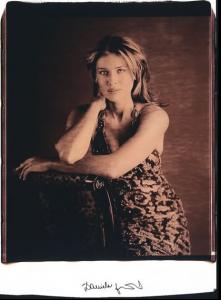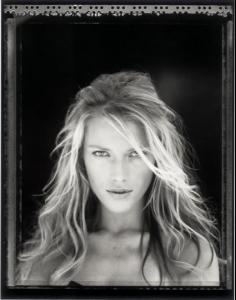Everything posted by ve.ro.nika
-
Daniela Pestova
- Daniela Pestova
- Eva Herzigova
Moet and Chandon: A Tribute to Cinema party London, March 24 credit: alegraat (wft)- Eva Herzigova
credit: alegraat (wft)- Eva Herzigova
Shopping in St. Barts - March 2009 credit: algreaat (wft)- Eva Herzigova
- Eva Herzigova
- Veronica Varekova
- I Am...
- Alena Seredova
thanks!!! I saw her photos in C&A today, she is stunning :heart:- Miscellaneous
- Monica Bellucci
- Now Playing
- Christy Turlington
stunning thanks- Veronica Varekova
- Veronica Varekova
- Daniela Pestova
- I Am...
- Daniela Pestova
I will try- Daniela Pestova
- Veronica Varekova
- Sports Illustrated
- Veronica Varekova
:Flower: :Flower:- Daniela Pestova
you're welcome well, in interview she says "we will see in a few weeks whether my baby is girl or boy"- Veronica Varekova
thaaaaaaaaanks!!Account
Navigation
Search
Configure browser push notifications
Chrome (Android)
- Tap the lock icon next to the address bar.
- Tap Permissions → Notifications.
- Adjust your preference.
Chrome (Desktop)
- Click the padlock icon in the address bar.
- Select Site settings.
- Find Notifications and adjust your preference.
Safari (iOS 16.4+)
- Ensure the site is installed via Add to Home Screen.
- Open Settings App → Notifications.
- Find your app name and adjust your preference.
Safari (macOS)
- Go to Safari → Preferences.
- Click the Websites tab.
- Select Notifications in the sidebar.
- Find this website and adjust your preference.
Edge (Android)
- Tap the lock icon next to the address bar.
- Tap Permissions.
- Find Notifications and adjust your preference.
Edge (Desktop)
- Click the padlock icon in the address bar.
- Click Permissions for this site.
- Find Notifications and adjust your preference.
Firefox (Android)
- Go to Settings → Site permissions.
- Tap Notifications.
- Find this site in the list and adjust your preference.
Firefox (Desktop)
- Open Firefox Settings.
- Search for Notifications.
- Find this site in the list and adjust your preference.