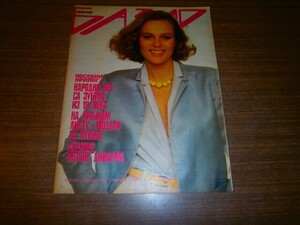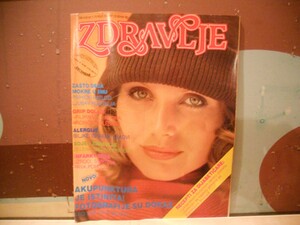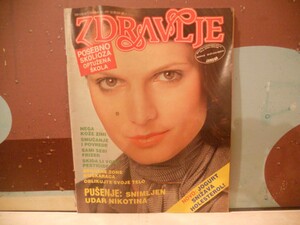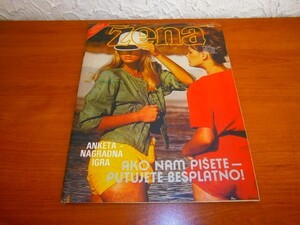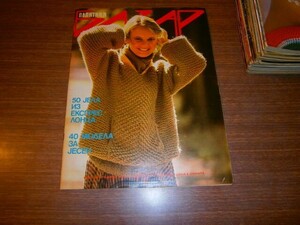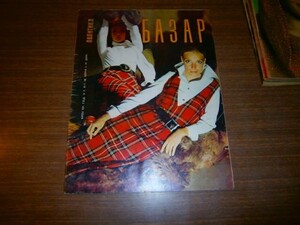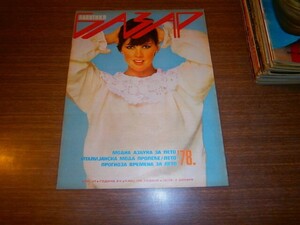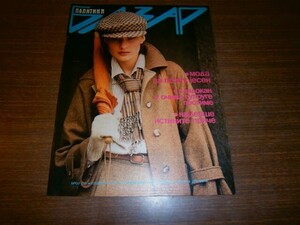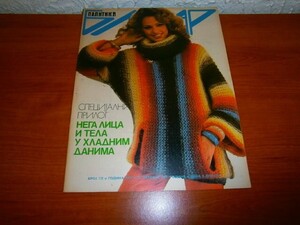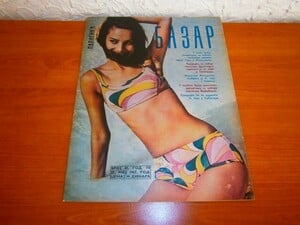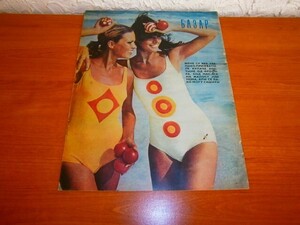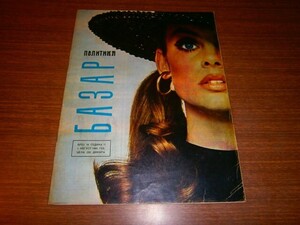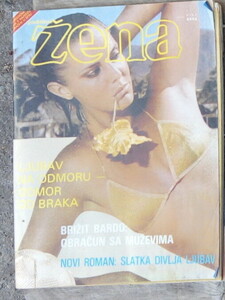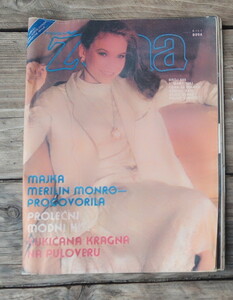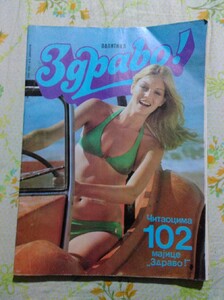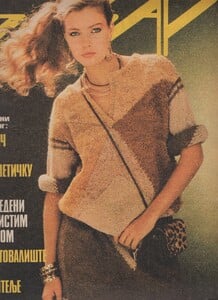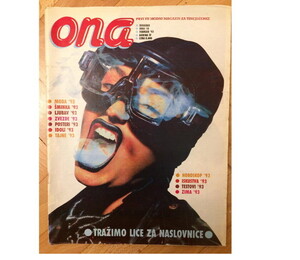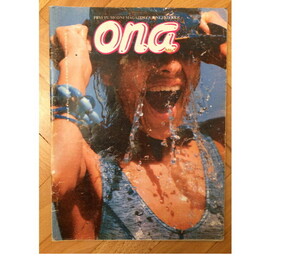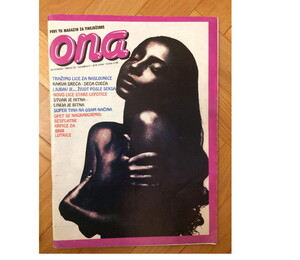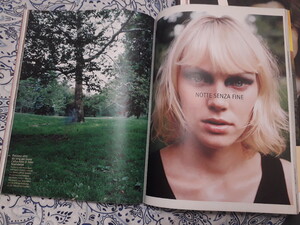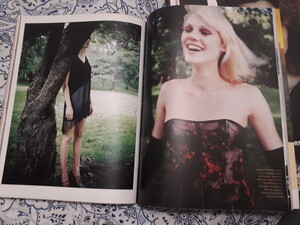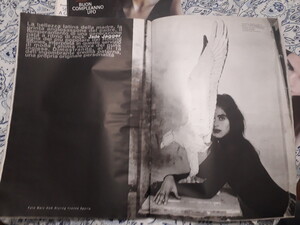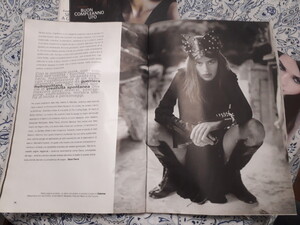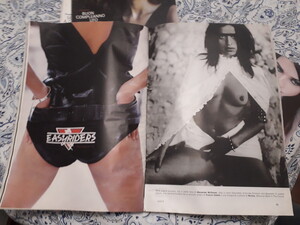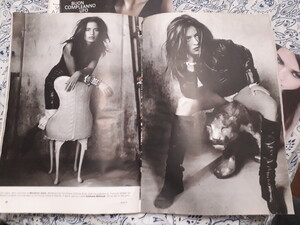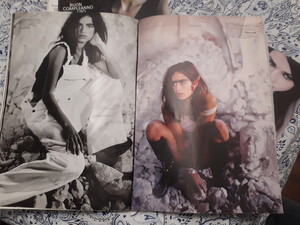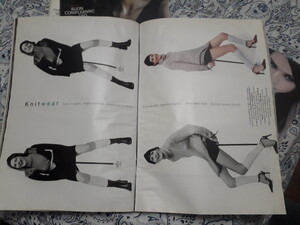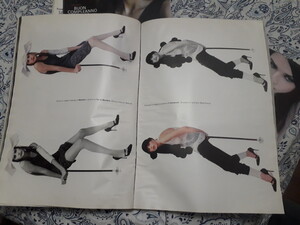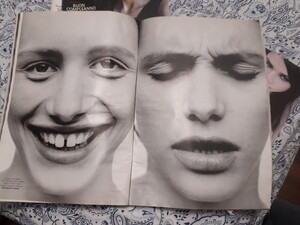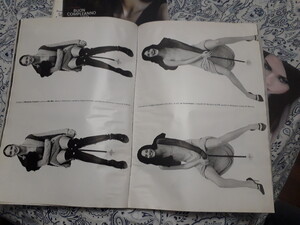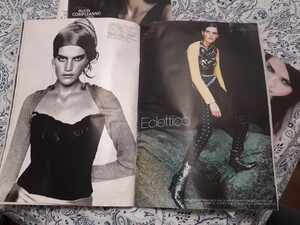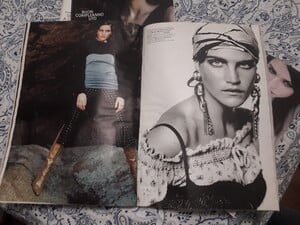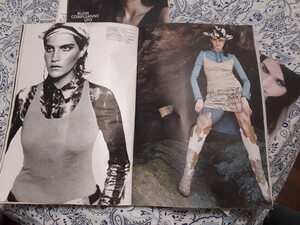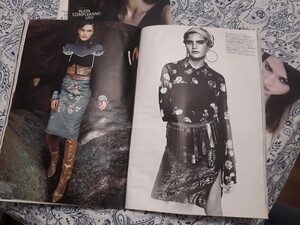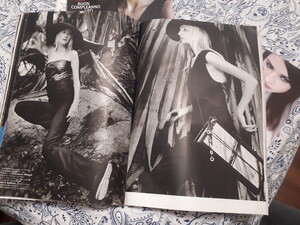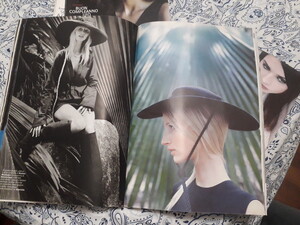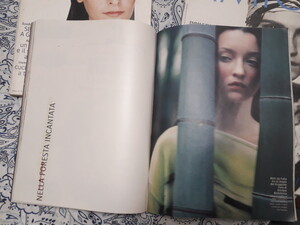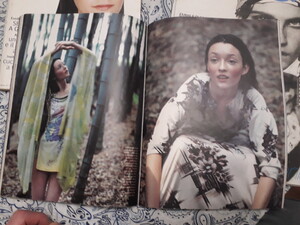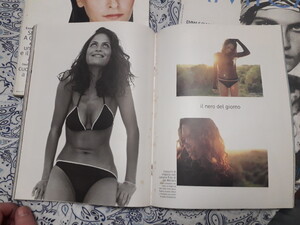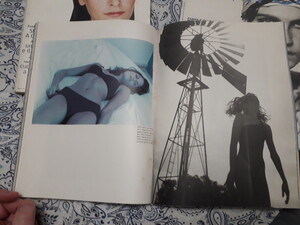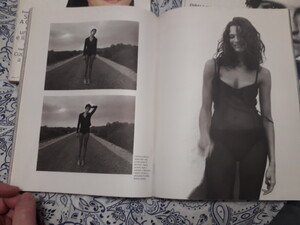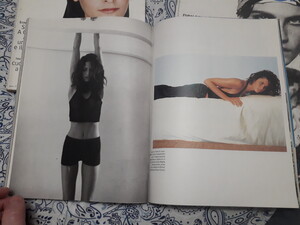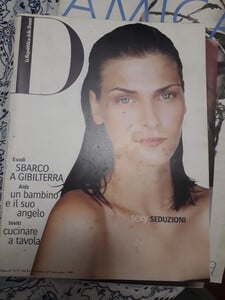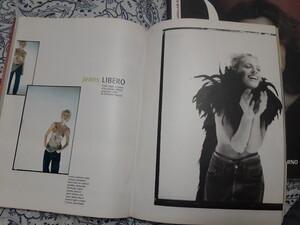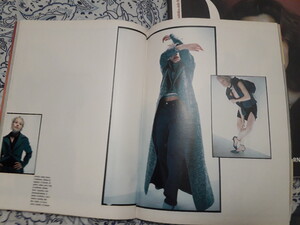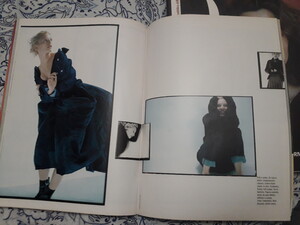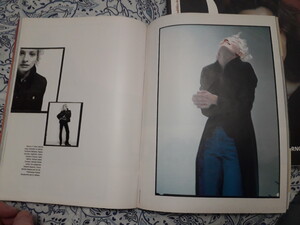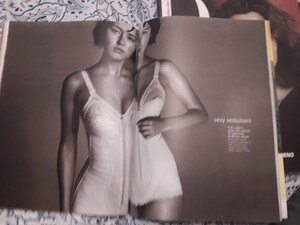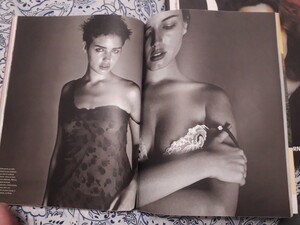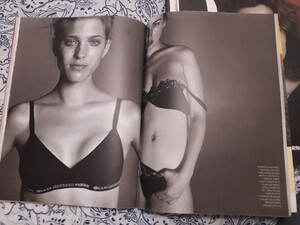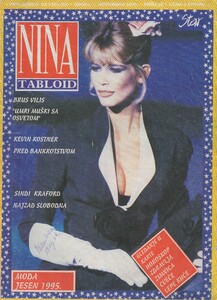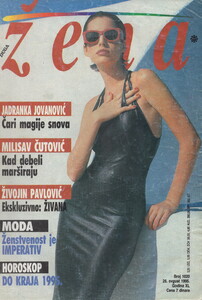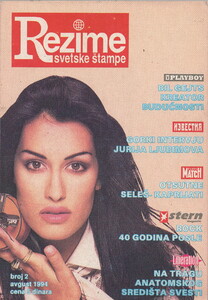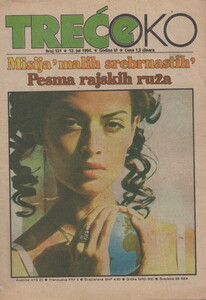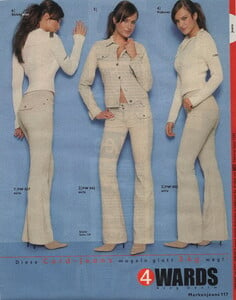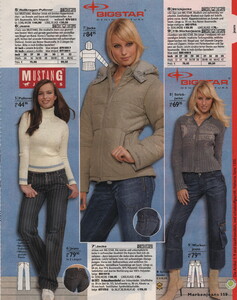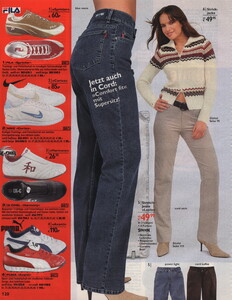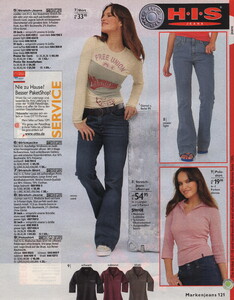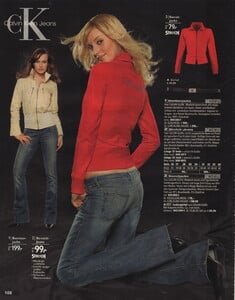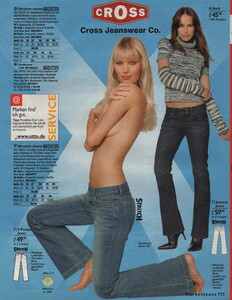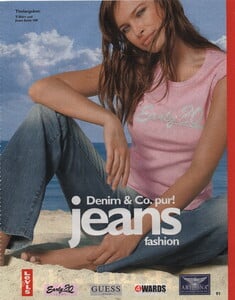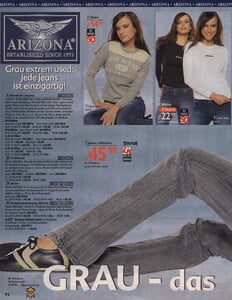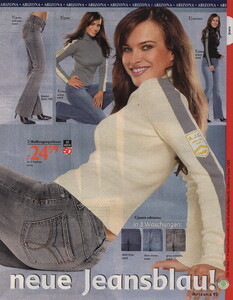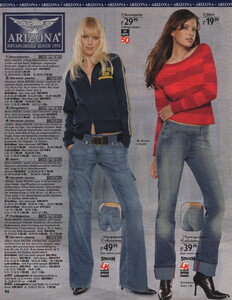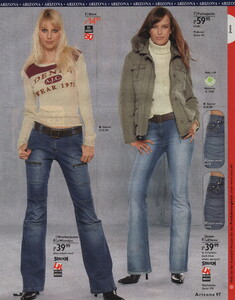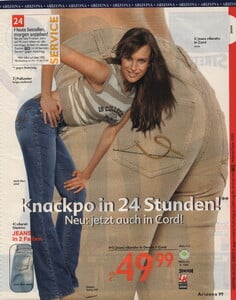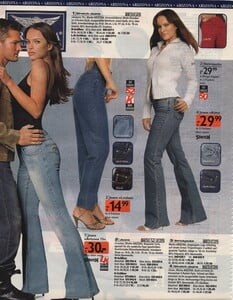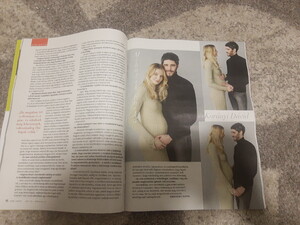Everything posted by sanja
-
Doutzen Kroes
- Hilde Sole
-
Aleksandra Kezman
-
Vintage covers
-
Vintage covers
Thank you so much for great job ❤️
-
Vintage Model IDs
She is Sarah Weller
-
Vintage Model IDs
-
Vintage covers
-
Vintage covers
-
Shirley Mallmann
-
Amica magazine models
-
Missy Rayder
-
Audrey Marnay
-
D La Repubblica Delle Donne magazine models
-
Frankie Rayder
-
D La Repubblica Delle Donne magazine models
-
Claudia Schiffer
-
Julie Anderson
-
Yasmeen Ghauri
-
Laetitia Herrera
-
Teodora Tea Beric
-
Ivana Stanojevic
-
Ljupka Gojić
-
Ljupka Gojić
-
Eniko Mihalik