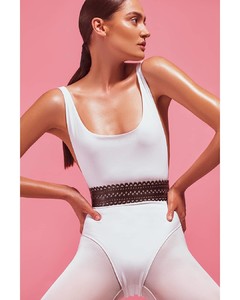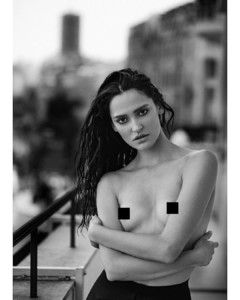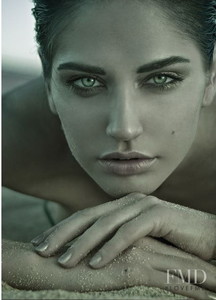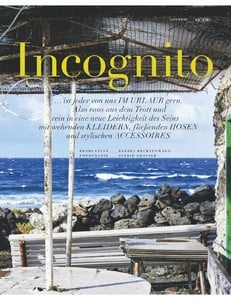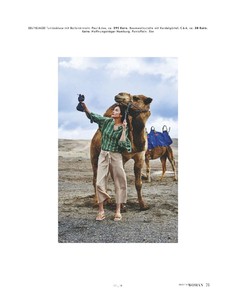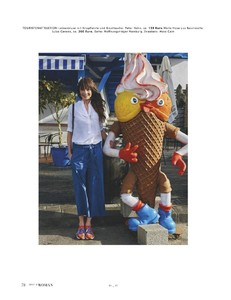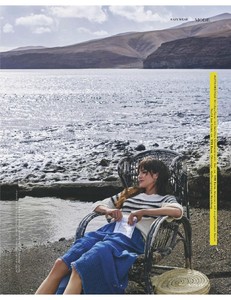Everything posted by sanja
-
Sofija Milosevic
-
Maja Mihajlovic
-
Jelena Doncic
- Jelena Doncic
- Mina Davidovac
- Mina Davidovac
Fox model Serbia - mother agency Wave models Milano X ray models Height: 177 Bust: 81 Waist: 59 Hips: 89 Shoes/US: 40 Hair: Blonde Eyes: Blue- Martina Karaban
Croatian model Hair Eyes Height Bust Waist Hips Dress Shoes Brown Blue US/EU/UK 5'11" / 178cm 34 / 88 24 / 60 35 / 90 6 / 36 9.5 / 41 / 7 Representing Agencies Place Model Management Ace Models - Athens Wiener Models Marilyn Agency - Paris Why Not Model Agency Global Fashion MC2 Model Management - Miami- Nevena Dujmovic
- Nevena Dujmovic
- ELLE magazine models
- ELLE magazine models
- ELLE magazine models
- ELLE magazine models
- ELLE magazine models
- ELLE magazine models
- ELLE magazine models
- ELLE magazine models
- ELLE magazine models
- Jenna Castilloux
- Julie Rode
- Ulrikke Hoyer
- Natasha Poly
- Sofija Milosevic
- Jovana Prosenik
- Anna Snickars
- Jelena Doncic