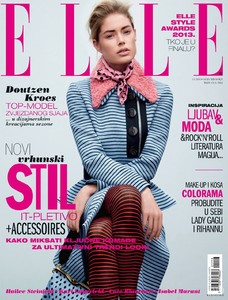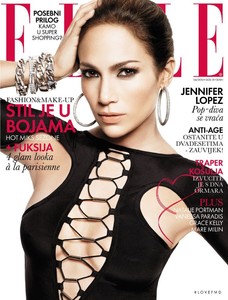Everything posted by sanja
- ELLE magazine models
- ELLE magazine models
-
Gioia magazine models
-
Gioia magazine models
-
Grazia magazine models
-
Grazia magazine models
-
Andrijana Belovic
-
Marija Kurjacki
-
Simona Andrejic
-
Jovana Prosenik
- ELLE magazine models
- ELLE magazine models
-
Anita Lijic
- ELLE magazine models
-
Laura Blokhina
- ELLE magazine models
-
Egle Tvirbutaite
-
Kristina Salinovic
- ELLE magazine models
-
Helena Sopar
-
Nevena Dujmovic
-
Ana Maria Cajner
- Jovana Prosenik