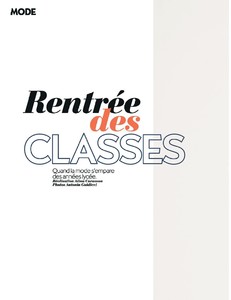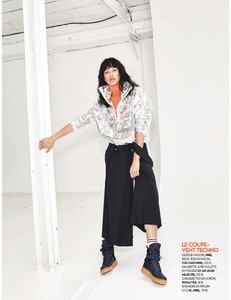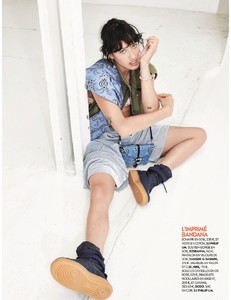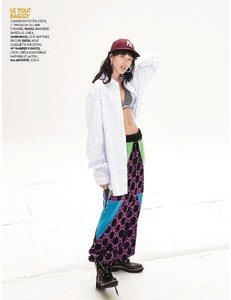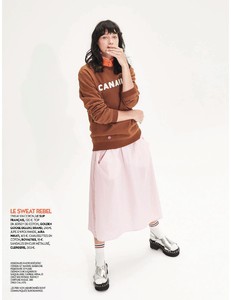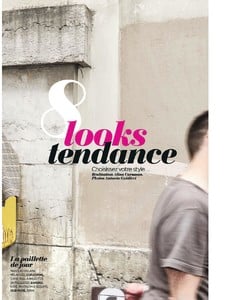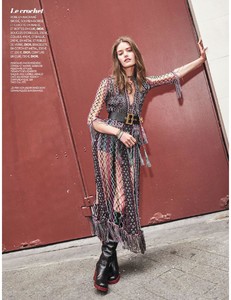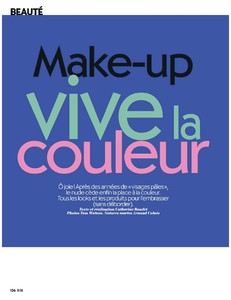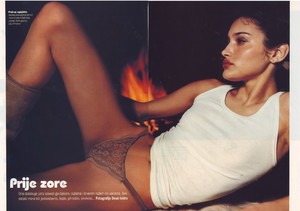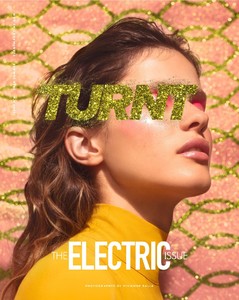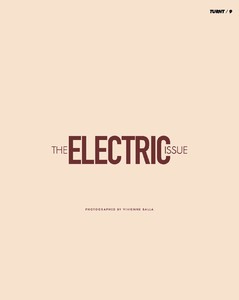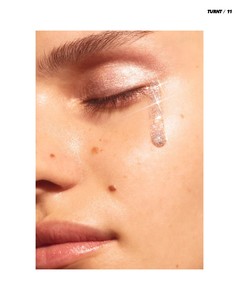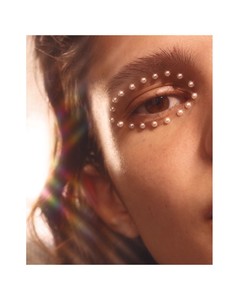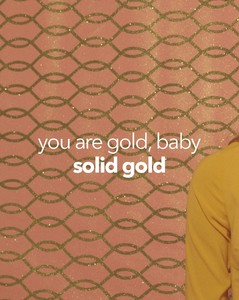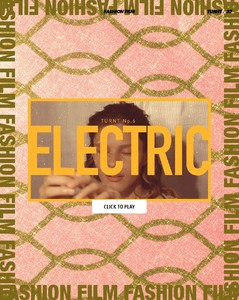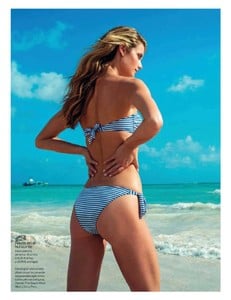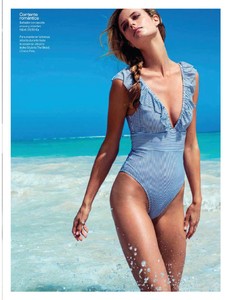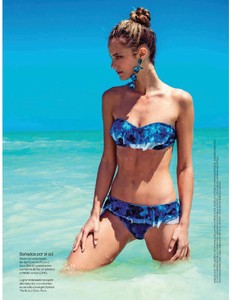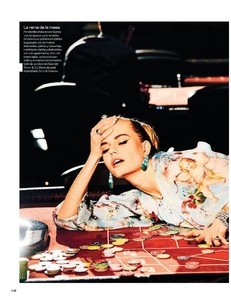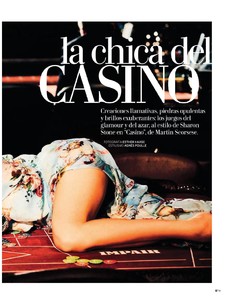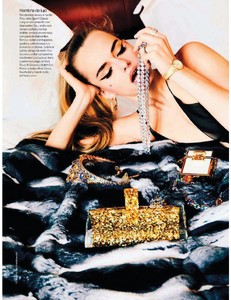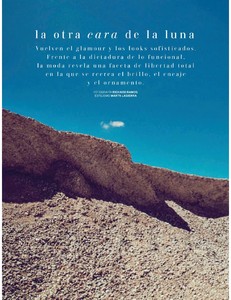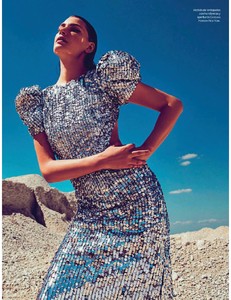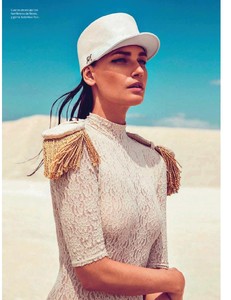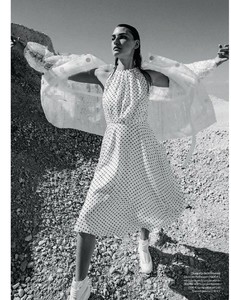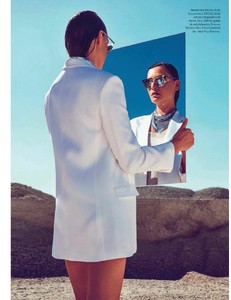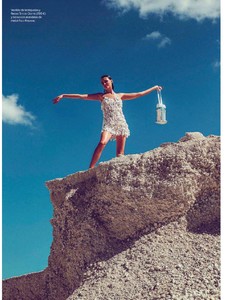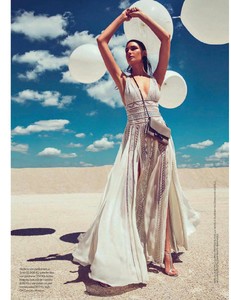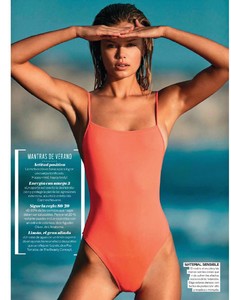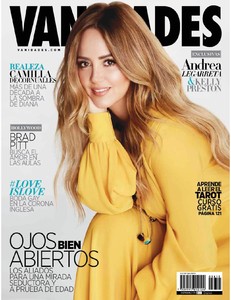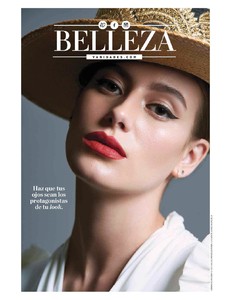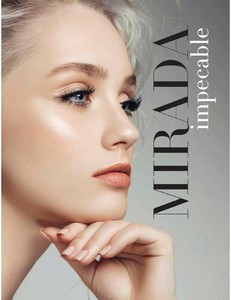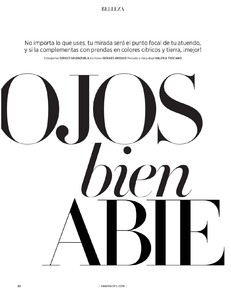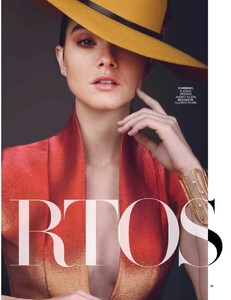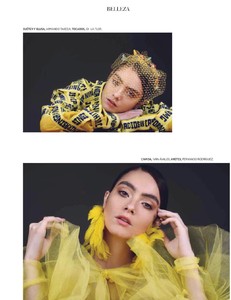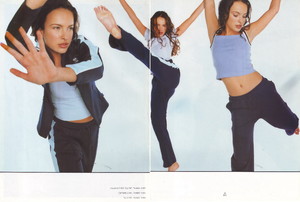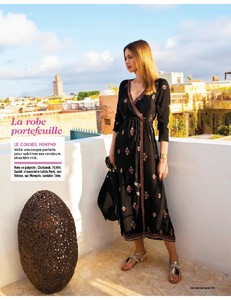Everything posted by sanja
- Biba magazine models
-
Korina Longin
You're welcome, I will have many more of her magazines to scan from Argentina, Turkey, Italy
-
Sofija Milosevic
-
Korina Longin
-
Korina Longin
-
Korina Longin
- Daniela Fermo
-
Kate Bock
-
Natallia Krauchanka
-
Eugenia Volodina
-
Frida Aasen
-
Vanidades Magazine
-
Ljupka Gojić
-
Ljupka Gojić
- Marie Claire magazine models
-
Luciana Curtis
- Marie Claire magazine models
-
Vanessa Cruz
-
Alexandra Burman
-
Anna Bondareva
Thank you no wonder you knew about her, since she is Russian model
- Marie Claire magazine models
-
Ljupka Gojić
- Marie Claire magazine models
-
Editorials
- Femme Actuelle Models