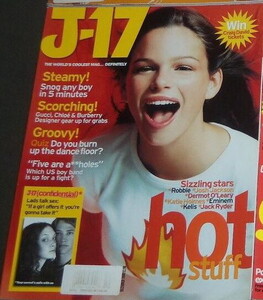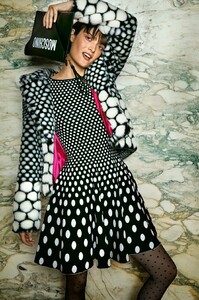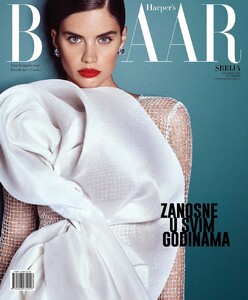Everything posted by sanja
- Donna Magazine Models
- Donna Magazine Models
- Donna Magazine Models
-
Natasha Gilbert
Natasha appeared on every teeen UK magazine cover in 1998-2002, I really don't know which old UK magazines used to be for teens, but were able to find some of them Please, if you know other teen magazines that have used models on the cover, please let me know, so I can search for Natasha covers. Big thanks J-17 1999-2002 I will scan my collection of Sugar magazines with Natasha soon
-
Natasha Gilbert
Natasha and her husband are expecting their 4th child, that is wonderful news, contacts to the family ❤️
-
Sam Rollinson
- Milica Tepavac
-
Nevena Dujmovic
-
Ana Kostic
-
Teodora Aleksic
-
Martina Segedi
-
Claudia Anticevic
-
Ivana Mastilovic
-
Sara Sampaio
-
Nevena Dujmovic
-
Korina Longin
Too bad, thanks for checking, you can contact me here, I don't use private messages... I really hope you will remember magazine name and date, since I would loveeee so much to buy it and scan editorial
-
Nina Seničar
-
Korina Longin
Perfect, thanks these are New woman issues from ebay seller, they are from 2002-2007 https://www.ebay.co.uk/sch/m.html?_odkw=&_sop=10&_ssn=sorcha106&hash=item56cab9b9a3%3Ag%3AagYAAOSwfyldepTy&item=372768356771&_osacat=0&_from=R40&_trksid=p2046732.m570.l1313.TR10.TRC0.A0.H0.Xnew+woman.TRS0&_nkw=new+woman&_sacat=0 + 1 more cover I found, it should be from 2002 and here are more https://www.famousfix.com/topic/new-woman-magazine-united-kingdom?year=2003 https://www.famousfix.com/topic/new-woman-magazine-united-kingdom?year=2004
-
Eniko Mihalik
-
Korina Longin
If I show you some New woman covers from 2004, would you recognize if you had that number and if maybe Korina was inside? Big thanks
-
Korina Longin
I thought it might be New woman UK magazine, they have 3 fashion and beauty editorials inside... yes this photoshoot was posted, it is for Cosmopolitan USA May 2002
-
Milica Sutovic
-
Aleksandra Nikolic
-
Mina Davidovac
-
Aleksandra Nikolic