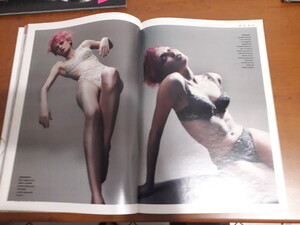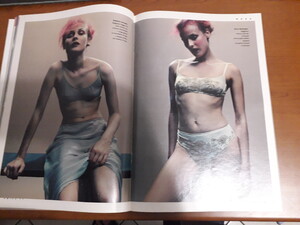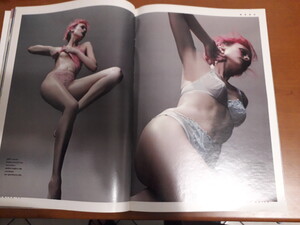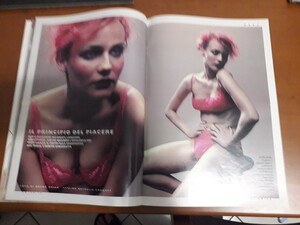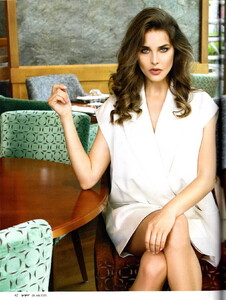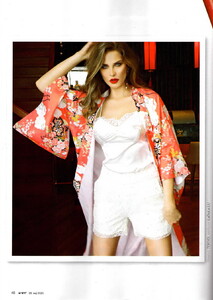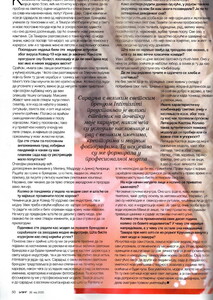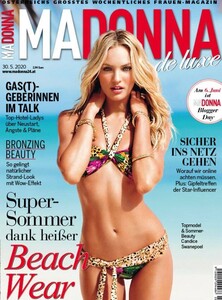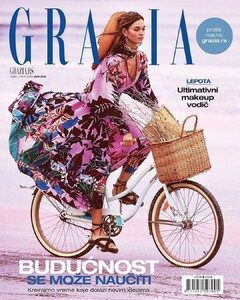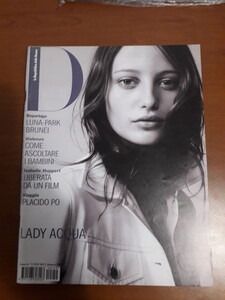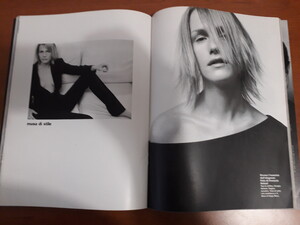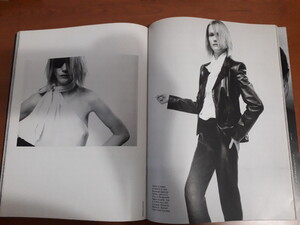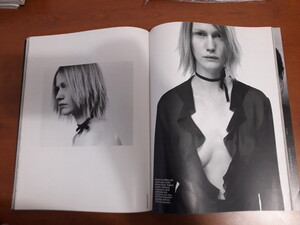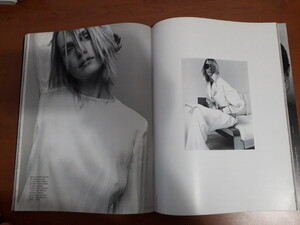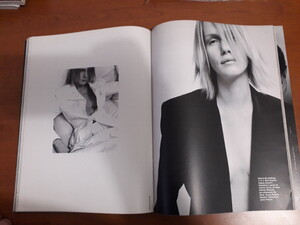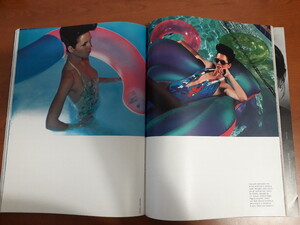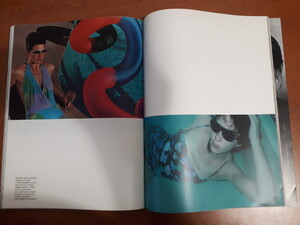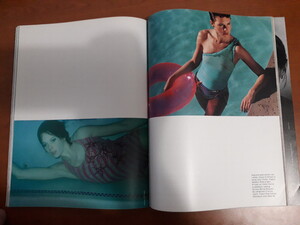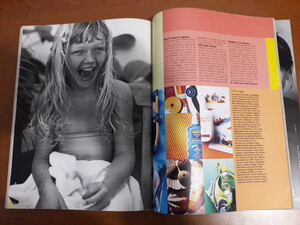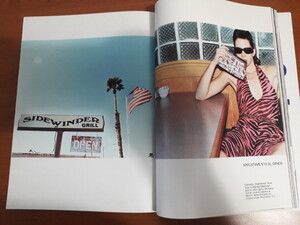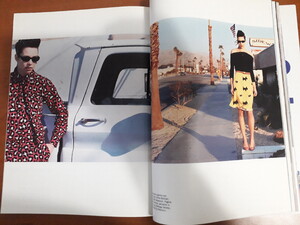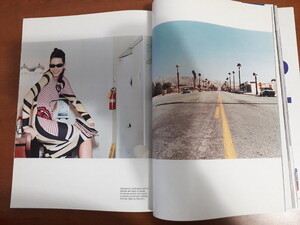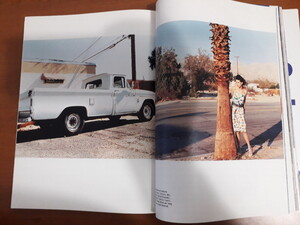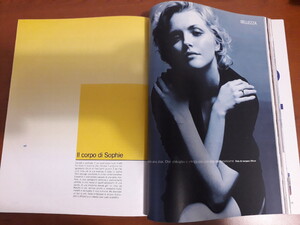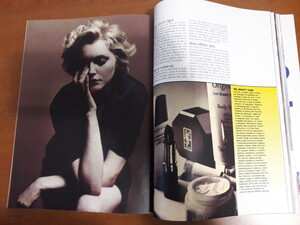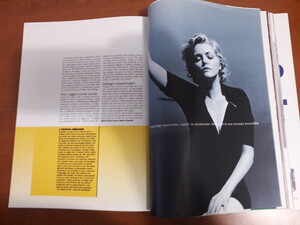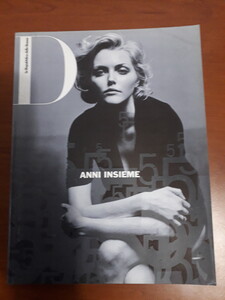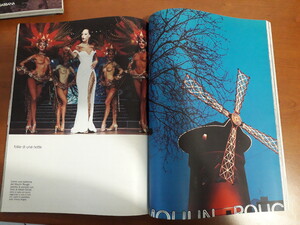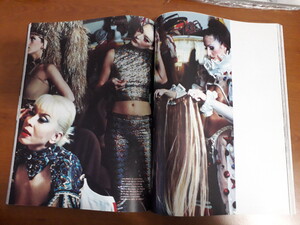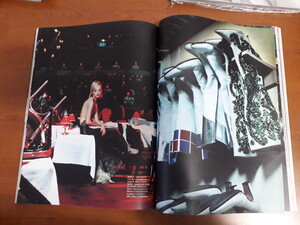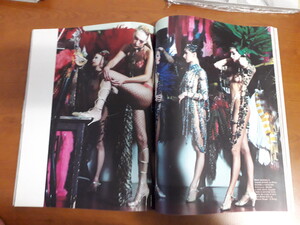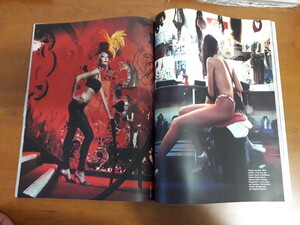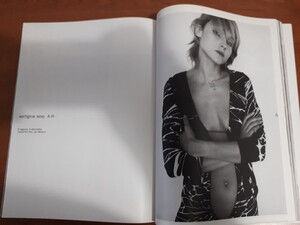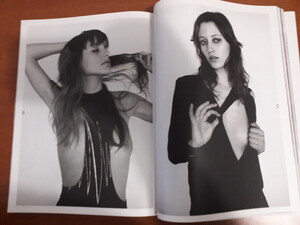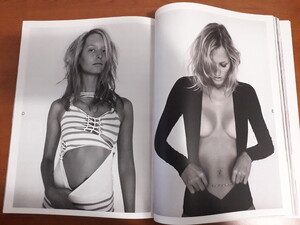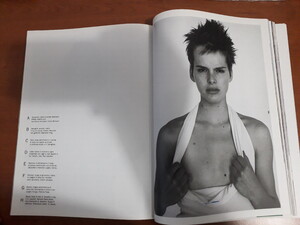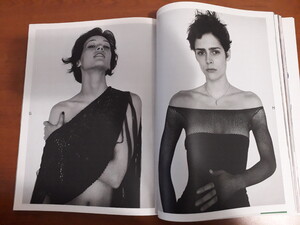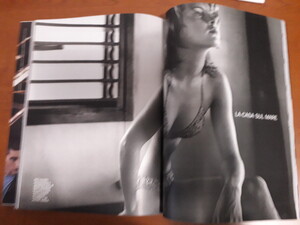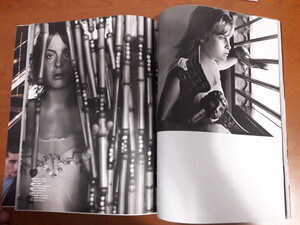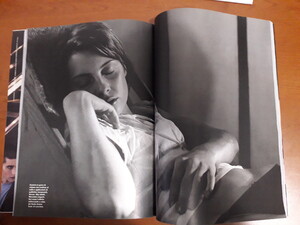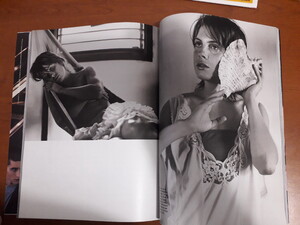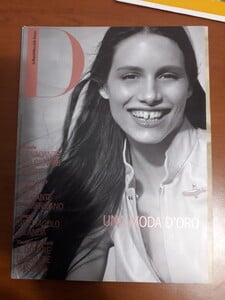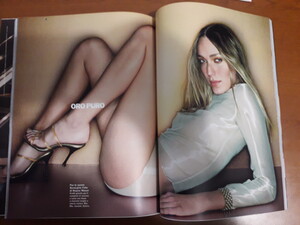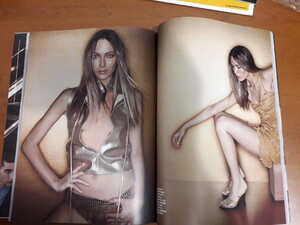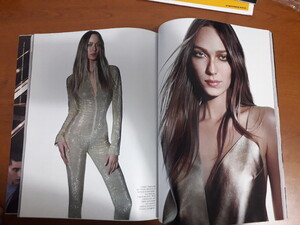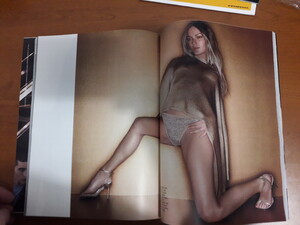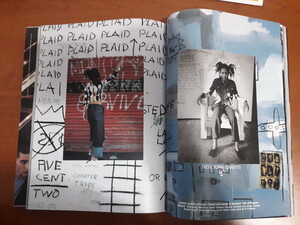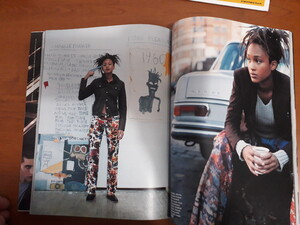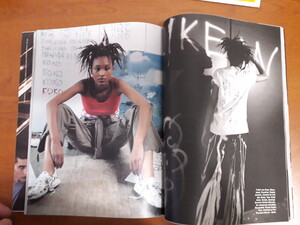Everything posted by sanja
-
Ljupka Gojić
-
Ljupka Gojić
Here is full show (I have cut and joined only Ljupka parts) Maria Grachvogel spring 2001
-
Ljupka Gojić
Here are pictures from firstview site, thank you once again for telling me about this show, since I had no idea about it ❤️ Ines de la Fressange spring 2000
-
Korina Longin
I already scanned this editorial and posted it last year
-
Ljupka Gojić
All Ljupka runway pictures I could find are in fashion shows album, so please take a look https://ljupkagojic.weebly.com/ if you think fmd1 has mixed years, then it is very possible that some of her runway pictures should be season after they said.. Really appreciate your help
-
Ljupka Gojić
Yeees what show is it please?
-
Ljupka Gojić
I am posting all her runway pictures I could find on my fan site, so I will share that link here... besides fmd1 I have no other info sadly, will try reading her old interviews, maybe they will tell me something
- Ljupka Gojić
-
Ljupka Gojić
Wonderful thank you so much fmd1 has posted wrong info about her spring 2002 shows, she did not appear in most of them because I checked the albums
-
Ljupka Gojić
-
Ljupka Gojić
-
Ljupka Gojić
-
Ljupka Gojić
According to fmd1 Ljupka walked for these fashion shows, but I can't find them on firstview, any help please @ArianaVSCouture? fall winter 2000: Joe Casely Hayford , Justin Oh, Maria Grachvogel , Mulligan, Dai Rees Enrico Coveri fall winter 1998
-
Ljupka Gojić
@ArianaVSCouture can you please find hq pictures from some runway shows wtih Ljupka I have posted on page 11 in this thread? Thank you so much
- Iris Palmer
-
Tamara Lazic
-
Candice Swanepoel
-
Valeria Rudenko
-
D La Repubblica Delle Donne magazine models
-
D La Repubblica Delle Donne magazine models
-
Sophie Dahl
-
D La Repubblica Delle Donne magazine models
D la repubblica della donne 25 May 2001 cover model Sophie Dahl models Noot Seear (3rd picture ) and more
-
Noot Seear
-
D La Repubblica Delle Donne magazine models
-
D La Repubblica Delle Donne magazine models