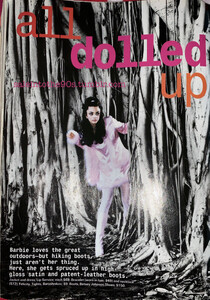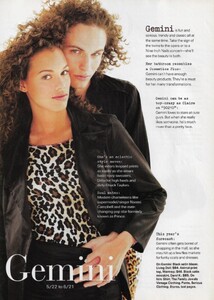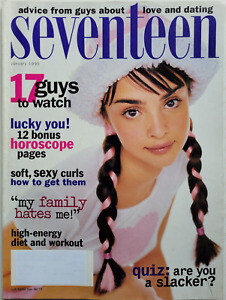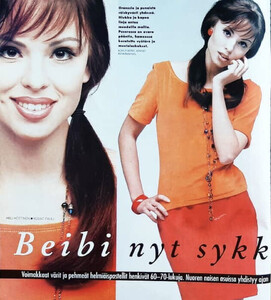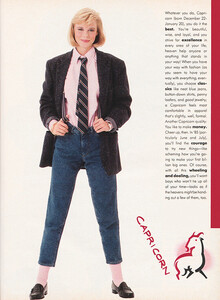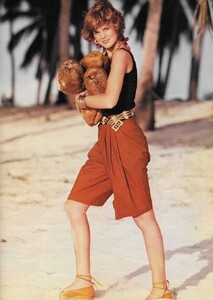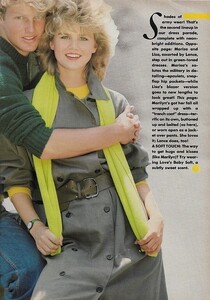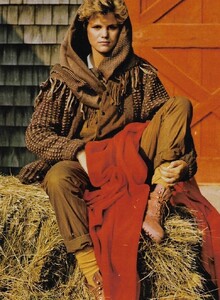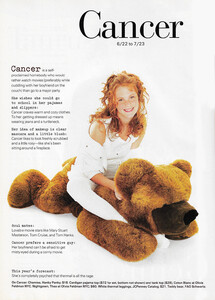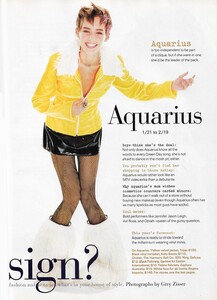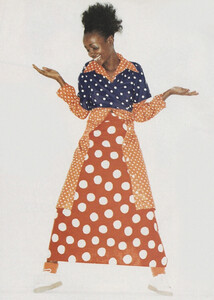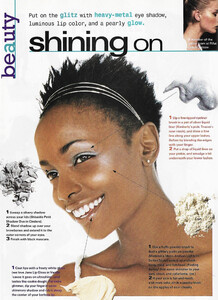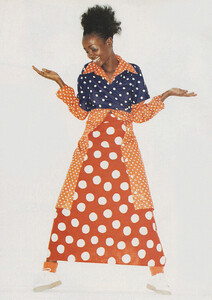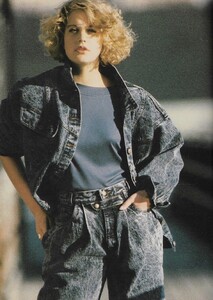Everything posted by Oh Jason
-
Ketuta Alexi-Meskhishvili
- Vintage Model IDs
- What’s your first impression of me?
- Ketuta Alexi-Meskhishvili
- Vintage Model IDs
- Malwina Zielinska
- Vintage Model IDs
- Vintage Model IDs
- Marilyn Clark
- Naima Mora
Underrated girl. My favorite winner to ever come out of this show- Janelle Fishman
One of my favorite models of all time! She’s got such a unique look- Vintage Model IDs
- Vintage Model IDs
Thank you so much man😭 I’ve been looking for her forever. You people are really doing god’s work- Vintage Model IDs
- Vintage Model IDs
Are you guys sure this models ID is Susan? I checked every “Susan” on this site and none of them looked like Cancer at all.- Vintage Model IDs
- Vintage Model IDs
Wait, Susan who? There’s a lot of models with that name- Vintage Model IDs
- Vintage Model IDs
- Vintage Model IDs
- Vintage Model IDs
- Vintage Model IDs
- Vintage Model IDs
- Vintage Model IDs
- Vintage Model IDs
THANK YOU SO MUCH YOURE SO KIND!!! You’re doing gods work here - Vintage Model IDs
Account
Navigation
Search
Configure browser push notifications
Chrome (Android)
- Tap the lock icon next to the address bar.
- Tap Permissions → Notifications.
- Adjust your preference.
Chrome (Desktop)
- Click the padlock icon in the address bar.
- Select Site settings.
- Find Notifications and adjust your preference.
Safari (iOS 16.4+)
- Ensure the site is installed via Add to Home Screen.
- Open Settings App → Notifications.
- Find your app name and adjust your preference.
Safari (macOS)
- Go to Safari → Preferences.
- Click the Websites tab.
- Select Notifications in the sidebar.
- Find this website and adjust your preference.
Edge (Android)
- Tap the lock icon next to the address bar.
- Tap Permissions.
- Find Notifications and adjust your preference.
Edge (Desktop)
- Click the padlock icon in the address bar.
- Click Permissions for this site.
- Find Notifications and adjust your preference.
Firefox (Android)
- Go to Settings → Site permissions.
- Tap Notifications.
- Find this site in the list and adjust your preference.
Firefox (Desktop)
- Open Firefox Settings.
- Search for Notifications.
- Find this site in the list and adjust your preference.