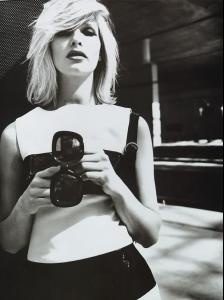Everything posted by RJ TAYLER
-
Christina Kruse
Nice gif Penny; and another true fashion chameleon our Miss Kruse
-
Barbara Stoyanoff
That is one hot lass, thanks for the introduction.
-
Doutzen Kroes
CONGRATULATIONS DOUTZEN, YOU HAVE MADE IT TO 450 PAGES! AND I TO 260
-
Magdalena Wrobel
Lovely lass thanks for an introduction.
-
Siri Tollerød
thank you for the new additions
-
Tatjana Patitz
nice blast from the not so distant past.
-
Christina Kruse
- Laetitia Casta
She's back...better than ever. Thank you- Caroline Eyrolle
Very Hot Stuff!- Erin McNaught
- 200 POSTS UP
Thank you and this reply chalks up another milestone: That of 250 POSTS UP :guitar: :guitar: :hell yea!: DOUBLE TAP NO DOUBLE PIP PIP HORRAY TWO HUNDRED AND FIFTY TODAY!- Natalia Vodianova
Great editorial that.- Amber Valletta
cOVER ME A BIT SATISFIED.- Izabel Goulart
Hotter than any July/January those stockings, I mean WOW. BRING ME SOME WATER NOW.- Christy Turlington
Lovely thank you- Cintia Dicker
- Most Overplayed Song Of The Year
"Big girls don't cry" by Fergie, not a day has gone by in the last six months that I have not heard the bloody song and it is by no means the best vocal performance either, she oversings it badly.- Maria Gregersen
Nice to finally put a name to a familiar face.- Audrey Marnay
Class, classicaly and cute. Audrey is a beaut- Aurelie Claudel
Merci Beaucoup- Georgina Grenville
lovely modern 'flower child' a great 'not-so-little springbok', as they use to say- Doutzen Kroes
Awaiting Runway too- Ashley Richardson
- Lauren Pope
SMOIKIN- Suvi Koponen
great work. - Laetitia Casta