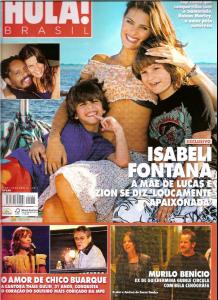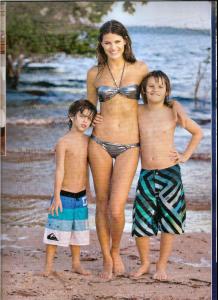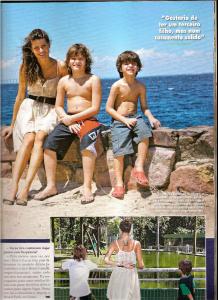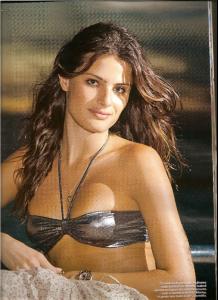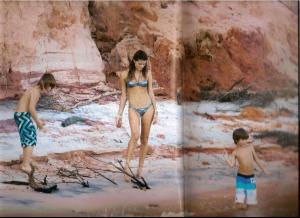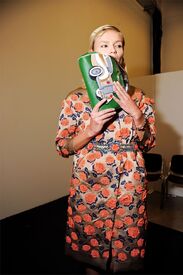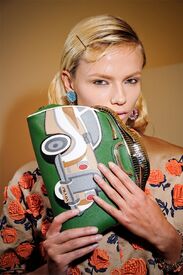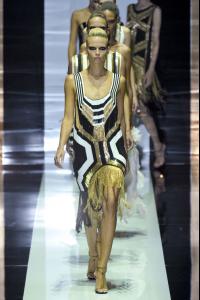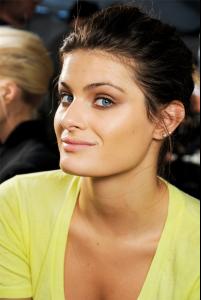Everything posted by FRANCY ITALY
-
Isabeli Fontana
she was gorgeous at Isabel Marant! natural beauty
-
Isabeli Fontana
-
Isabeli Fontana
-
Isabeli Fontana
-
Isabeli Fontana
-
Natasha Poly
-
Isabeli Fontana
omg how tall is karlie? and how skinny is anja? o.o
-
Natasha Poly
Bottega Veneta S/S 12 Milan Detail Emilio Pucci S/S 12 Milan HQ Dolce & Gabbana S/S 12 Milan HQ
-
Natasha Poly
-
Natasha Poly
-
Natasha Poly
- Natasha Poly
- Isabeli Fontana
Dolce & Gabbana backstage stylebistro.com- Karmen Pedaru
- Isabeli Fontana
they flying private jets ? Yes, on that jet there were Isabeli, Izabel and Anja Rubik- Zuzanna Bijoch
Zuzanna Bijoch- Isabeli Fontana
- Isabeli Fontana
- Isabeli Fontana
last 2 pics are Ermanno Scervino, i love them thank you- Isabeli Fontana
she will walk Roberto Cavalli too- Isabeli Fontana
^ she closed the show but nowfashion doesn't have her pic -.-'- Isabeli Fontana
Dolce & Gabbana backstage with Iza & Mariano Vivanco marianovivanco twitter after show bonaelamour.com- Isabeli Fontana
- Isabeli Fontana
- Isabeli Fontana
- Natasha Poly
Account
Navigation
Search
Configure browser push notifications
Chrome (Android)
- Tap the lock icon next to the address bar.
- Tap Permissions → Notifications.
- Adjust your preference.
Chrome (Desktop)
- Click the padlock icon in the address bar.
- Select Site settings.
- Find Notifications and adjust your preference.
Safari (iOS 16.4+)
- Ensure the site is installed via Add to Home Screen.
- Open Settings App → Notifications.
- Find your app name and adjust your preference.
Safari (macOS)
- Go to Safari → Preferences.
- Click the Websites tab.
- Select Notifications in the sidebar.
- Find this website and adjust your preference.
Edge (Android)
- Tap the lock icon next to the address bar.
- Tap Permissions.
- Find Notifications and adjust your preference.
Edge (Desktop)
- Click the padlock icon in the address bar.
- Click Permissions for this site.
- Find Notifications and adjust your preference.
Firefox (Android)
- Go to Settings → Site permissions.
- Tap Notifications.
- Find this site in the list and adjust your preference.
Firefox (Desktop)
- Open Firefox Settings.
- Search for Notifications.
- Find this site in the list and adjust your preference.