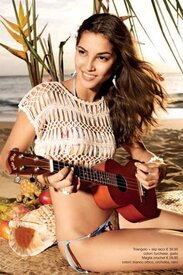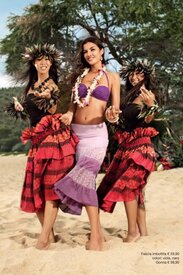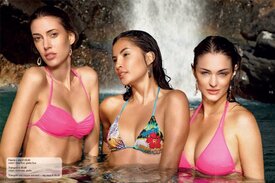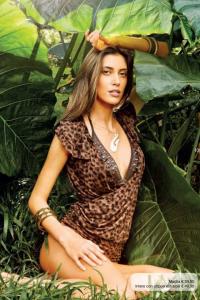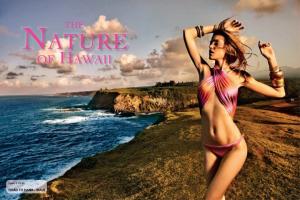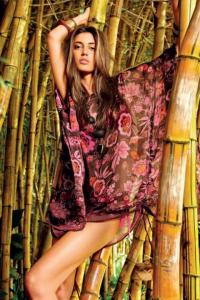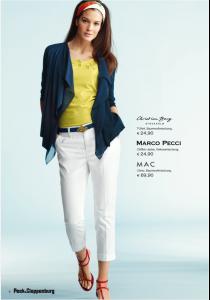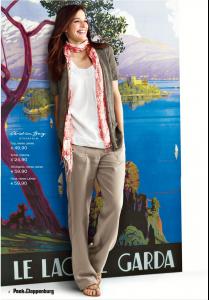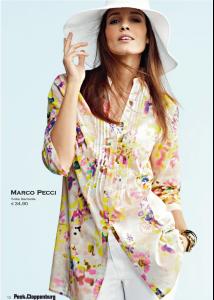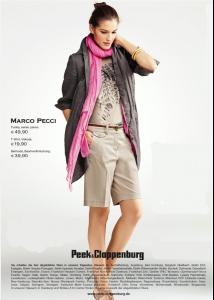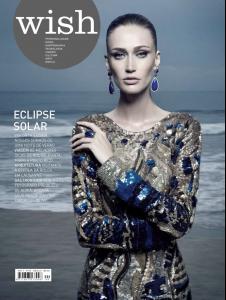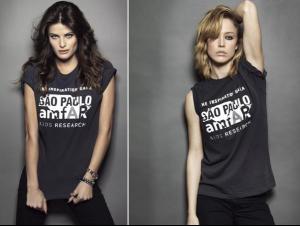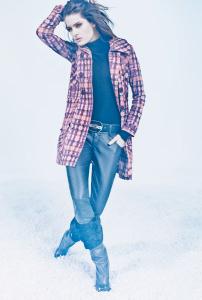Everything posted by FRANCY ITALY
-
Isabeli Fontana
Amfar Gala - Sao Paulo HQs modelcandids.com via nothingless
-
Isabeli Fontana
wow stunning for the AMFAR Gala!
-
Alyssah Ali
-
Isabeli Fontana
-
Ragnhild Jevne
Marie Claire Italy Bellezza covers (may 2011) ZFashionBlog scans
-
Tamiris Souza Freitas
-
Bianca Klamt
-
Bianca Klamt
Yamamay s/s 2011 shooting
-
Edita Vilkeviciute
^ mmm doesn't seems her to me
-
Miranda Kerr
Fairlady may 2011 cover
-
Elle MacPherson
new Revlon
-
Elettra Rossellini Wiedemann
Dinh Van Jewels
-
Masha Novoselova
- Cameron Russell
- Isabeli Fontana
VS swim 2011 alesbeijos youtube- Belen Rodriguez
- Chiara Baschetti
- Viviane Orth
- Angela Lindvall
- Chiara Baschetti
really beautiful, great hair thank you- Isabeli Fontana
- Isabeli Fontana
- Isabeli Fontana
- Dewi Driegen
- Cameron Russell
Account
Navigation
Search
Configure browser push notifications
Chrome (Android)
- Tap the lock icon next to the address bar.
- Tap Permissions → Notifications.
- Adjust your preference.
Chrome (Desktop)
- Click the padlock icon in the address bar.
- Select Site settings.
- Find Notifications and adjust your preference.
Safari (iOS 16.4+)
- Ensure the site is installed via Add to Home Screen.
- Open Settings App → Notifications.
- Find your app name and adjust your preference.
Safari (macOS)
- Go to Safari → Preferences.
- Click the Websites tab.
- Select Notifications in the sidebar.
- Find this website and adjust your preference.
Edge (Android)
- Tap the lock icon next to the address bar.
- Tap Permissions.
- Find Notifications and adjust your preference.
Edge (Desktop)
- Click the padlock icon in the address bar.
- Click Permissions for this site.
- Find Notifications and adjust your preference.
Firefox (Android)
- Go to Settings → Site permissions.
- Tap Notifications.
- Find this site in the list and adjust your preference.
Firefox (Desktop)
- Open Firefox Settings.
- Search for Notifications.
- Find this site in the list and adjust your preference.