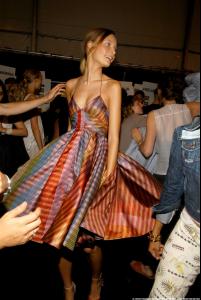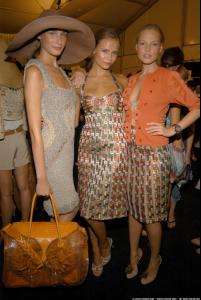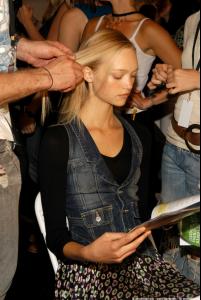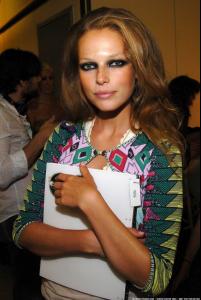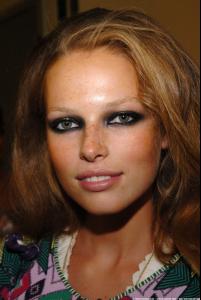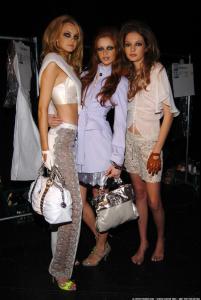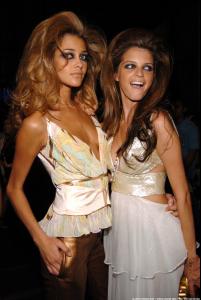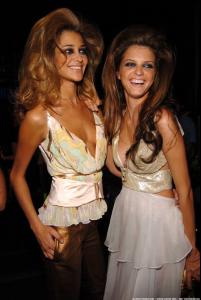Everything posted by Lullaby
- Lost
-
Candids
They were posted even bigger maybe ten pages back. Maybe more maybe less.
-
Lost
My mother said there would be an episode on at 8 and 9, but I don't know how accurate that will be but just keep an eye out.
-
VS Garden Scents
I've never actually smelled any so I can't vote.
-
Kemp Muhl
Then don't visit her thread. Save us from wasting our time coming to the thread thinking we can actually meet fans or see pictures when all it really is, is someone complaining.
-
Tiiu Kuik
- Runway
- Jessica Alba
You ALWAYS miss celebrities.- Solange Wilvert
- Polina Kouklina
- Tiiu Kuik
- Polina Kouklina
- Isabeli Fontana
- Gemma Ward
- Polina Kouklina
- Cintia Dicker
- Tiiu Kuik
- General Discussion
Yes and nobody has any way of knowing.- Runway
- Polina Kouklina
It definately does look like her.- Polina Kouklina
- Isabeli Fontana
- Cintia Dicker
Account
Navigation
Search
Configure browser push notifications
Chrome (Android)
- Tap the lock icon next to the address bar.
- Tap Permissions → Notifications.
- Adjust your preference.
Chrome (Desktop)
- Click the padlock icon in the address bar.
- Select Site settings.
- Find Notifications and adjust your preference.
Safari (iOS 16.4+)
- Ensure the site is installed via Add to Home Screen.
- Open Settings App → Notifications.
- Find your app name and adjust your preference.
Safari (macOS)
- Go to Safari → Preferences.
- Click the Websites tab.
- Select Notifications in the sidebar.
- Find this website and adjust your preference.
Edge (Android)
- Tap the lock icon next to the address bar.
- Tap Permissions.
- Find Notifications and adjust your preference.
Edge (Desktop)
- Click the padlock icon in the address bar.
- Click Permissions for this site.
- Find Notifications and adjust your preference.
Firefox (Android)
- Go to Settings → Site permissions.
- Tap Notifications.
- Find this site in the list and adjust your preference.
Firefox (Desktop)
- Open Firefox Settings.
- Search for Notifications.
- Find this site in the list and adjust your preference.