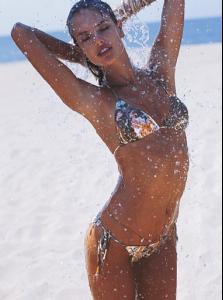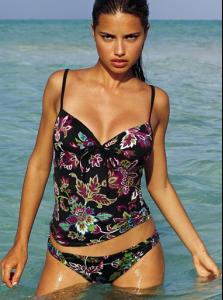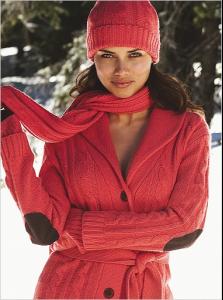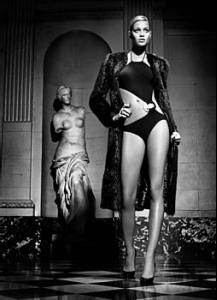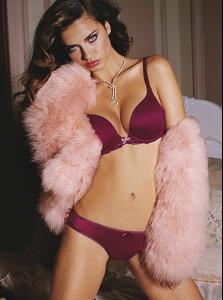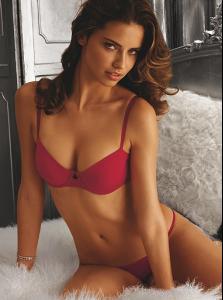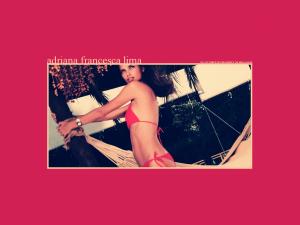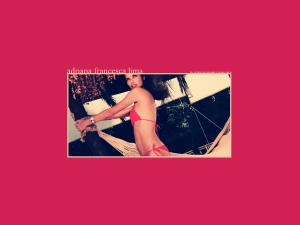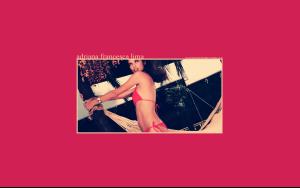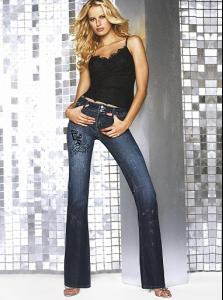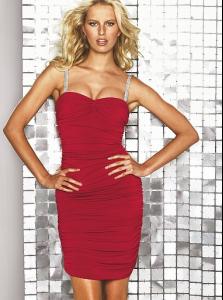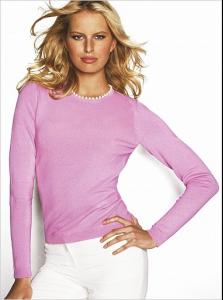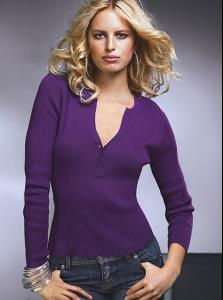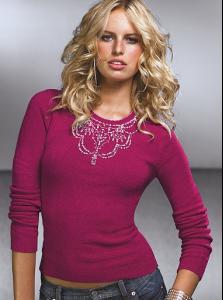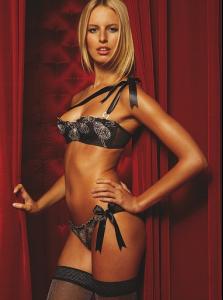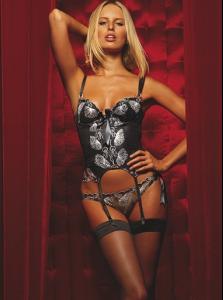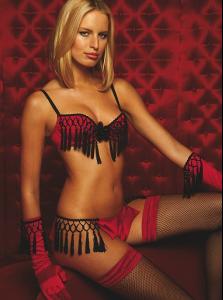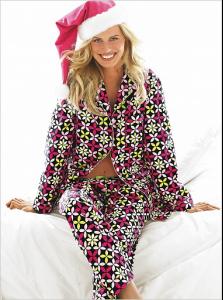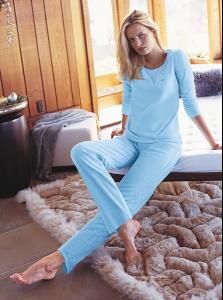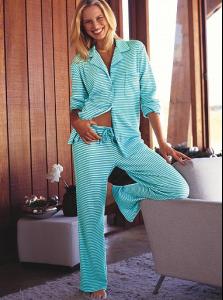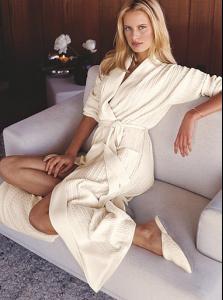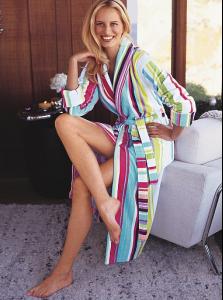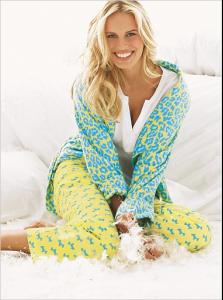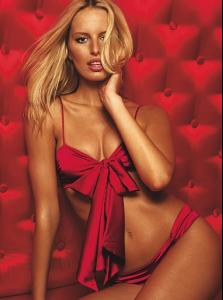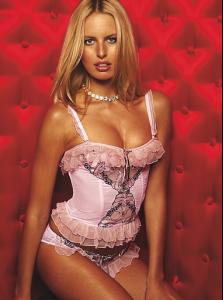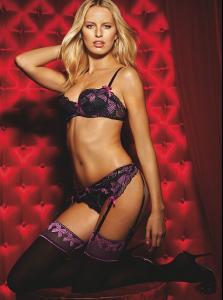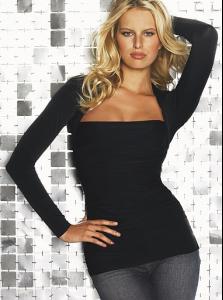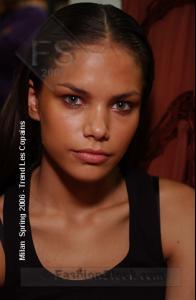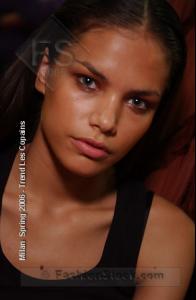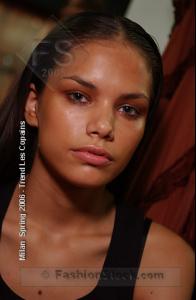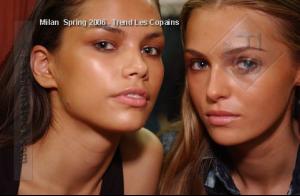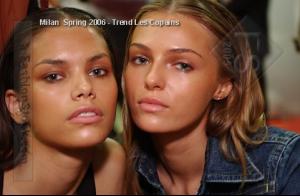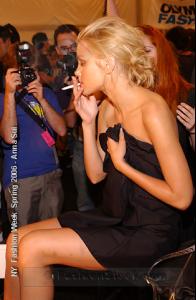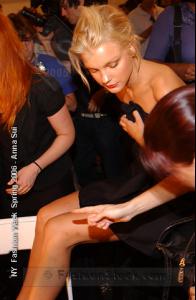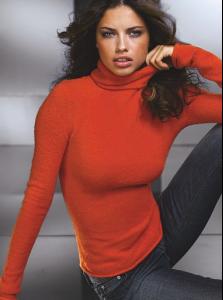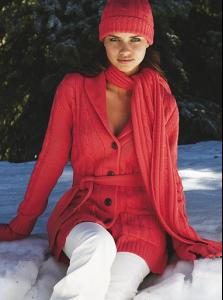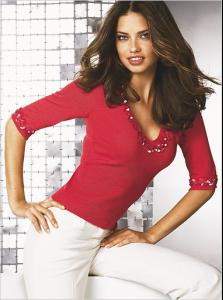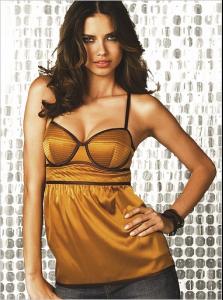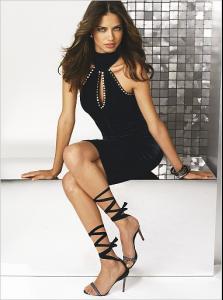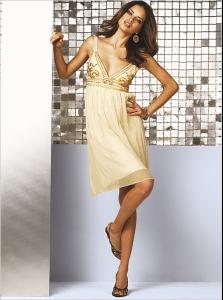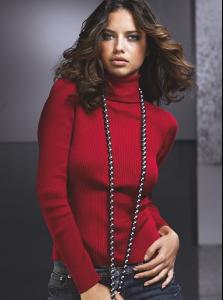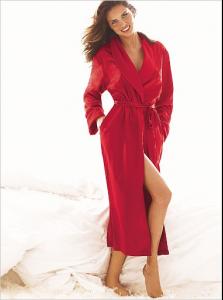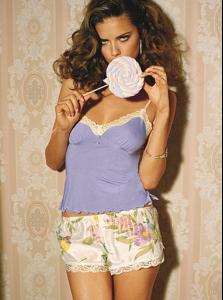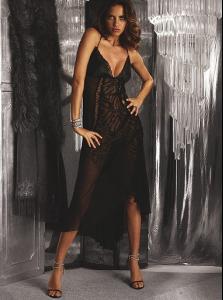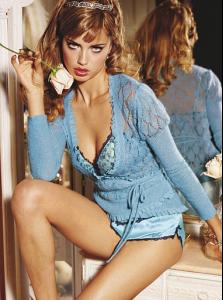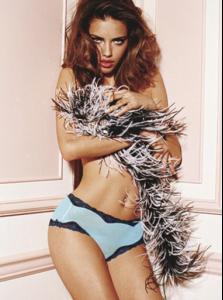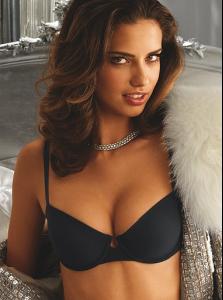Everything posted by Lullaby
-
Victoria's Secret Swimwear
- Victoria's Secret Swimwear
- Victoria's Secret General Clothing
May I just say that I love this picture.- Victoria's Secret General Clothing
- Miscellaneous
- Izabel Goulart
From the VS website. Thought you guys would like to see.- Victoria's Secret Lingerie/Underwear
- Tiiu Kuik
- Wallpapers
Okay so I don't really know how I feel about it. It's not as good as it could be but it's not terrible either. <_< I decided to post it though. If you hate it, that's okay. 1024x768 1280x960 1440x900- Karolina Kurkova
that would explain why the pics are so good <{POST_SNAPBACK}> VS has been sucking lately. I thought I liked the ones of Adriana but when I actually looked at them closer I wanted to cry. <_<- Karolina Kurkova
- Karolina Kurkova
Some of these may be reposts too since my memory is shit. Oh and the last ones were Neiman Marcus. She's also becoming my favorite VS girl, and she's creeping up into my top five.- Karolina Kurkova
- Katja Shchekina
- Tiiu Kuik
- Tiiu Kuik
- Jessica Stam
- Victoria's Secret General Clothing
While I agree to some extent, she has to do what the photographers and the VS people like so if they like her with her mouth half open then she has to do it.- Victoria's Secret General Clothing
Account
Navigation
Search
Configure browser push notifications
Chrome (Android)
- Tap the lock icon next to the address bar.
- Tap Permissions → Notifications.
- Adjust your preference.
Chrome (Desktop)
- Click the padlock icon in the address bar.
- Select Site settings.
- Find Notifications and adjust your preference.
Safari (iOS 16.4+)
- Ensure the site is installed via Add to Home Screen.
- Open Settings App → Notifications.
- Find your app name and adjust your preference.
Safari (macOS)
- Go to Safari → Preferences.
- Click the Websites tab.
- Select Notifications in the sidebar.
- Find this website and adjust your preference.
Edge (Android)
- Tap the lock icon next to the address bar.
- Tap Permissions.
- Find Notifications and adjust your preference.
Edge (Desktop)
- Click the padlock icon in the address bar.
- Click Permissions for this site.
- Find Notifications and adjust your preference.
Firefox (Android)
- Go to Settings → Site permissions.
- Tap Notifications.
- Find this site in the list and adjust your preference.
Firefox (Desktop)
- Open Firefox Settings.
- Search for Notifications.
- Find this site in the list and adjust your preference.
- Victoria's Secret Swimwear