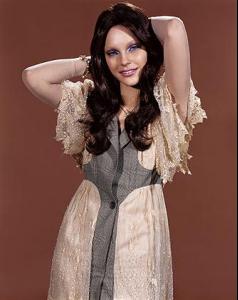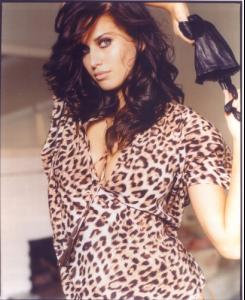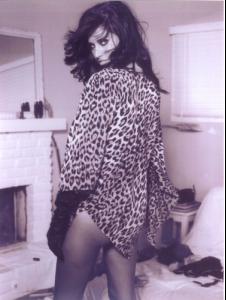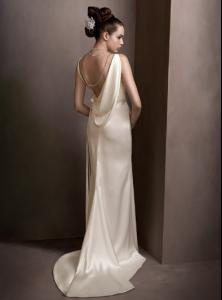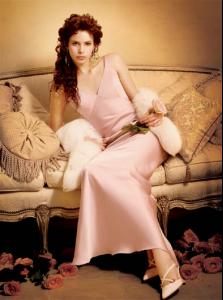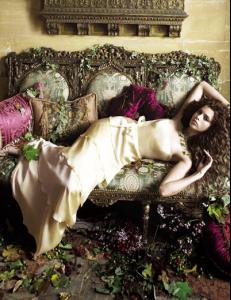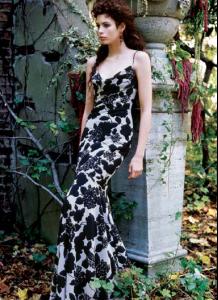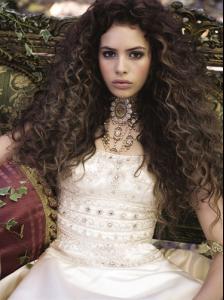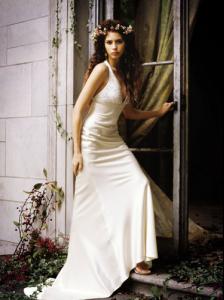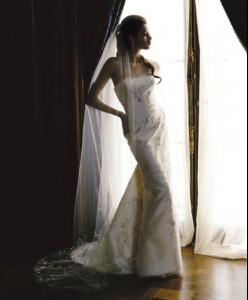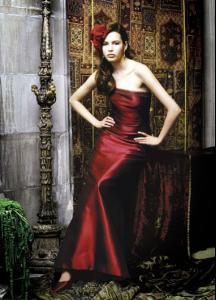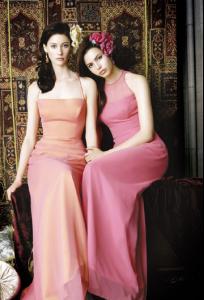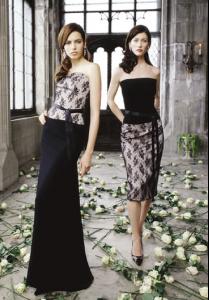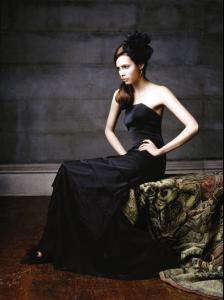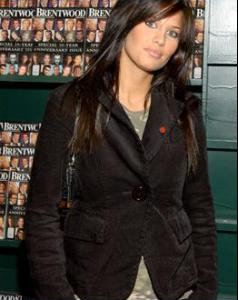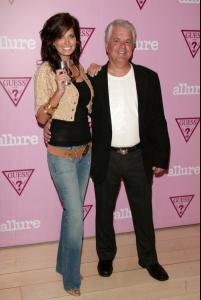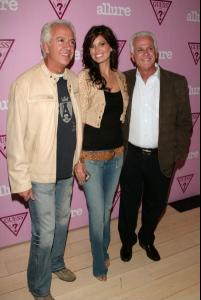Everything posted by Lullaby
-
Jessica Stam
-
Katja Shchekina
-
Cintia Dicker
-
Bree Conden
-
Angelina Jolie
She has gotten skinnier but I don't think she's caught anything.
-
Editorials
I saw them posted on the superiorpics forum but I don't know if that's the original source.
-
Shakira
- the music shuffle game
01. Boyz II Men - End of the Road 02. Trajik Murda - Them Days 03. Hank Williams Jr. - Country Boys Can Survive 04. Youngbloods - Damn 05. Garth Brooks - The Dance 06. Trace Adkins - Every Light In The House Is On 07. Limp Bizkit - Faith 08. Fall Out Boy - Fellowship Of The Nerd 09. Craig David - Fill Me In 10. Ying Yang Twins - Grey Goose- Fan Talk
I deleted all of my videos, but before I did I had around 150. I have over 6,000 pictures. I can't check since I just burned them onto CDs and removed them from my computer. Magazine wise I have: December 2004 - French Photo (Ana Beatriz on the cover) February 2005 - Vogue En Espa- Kemp Muhl
- Kemp Muhl
- Kemp Muhl
- Kemp Muhl
- Kemp Muhl
- Kemp Muhl
- Kemp Muhl
- Kemp Muhl
- Polina Kouklina
- Tiiu Kuik
- Raica Oliveira
I meant event wise. Anyways, thank you for the pictures.- Raica Oliveira
What are those from?- Bree Conden
Brentwood Magazines 10-year Anniversary Celebration Malibu, California United States December 2, 2004- Bree Conden
- Books you are reading
A Series of Unfortunate Events - The Grim Grotto by Lemony Snicket 1st To Die by James Patterson- General Discussion
Whenever they get finished. - the music shuffle game
Account
Navigation
Search
Configure browser push notifications
Chrome (Android)
- Tap the lock icon next to the address bar.
- Tap Permissions → Notifications.
- Adjust your preference.
Chrome (Desktop)
- Click the padlock icon in the address bar.
- Select Site settings.
- Find Notifications and adjust your preference.
Safari (iOS 16.4+)
- Ensure the site is installed via Add to Home Screen.
- Open Settings App → Notifications.
- Find your app name and adjust your preference.
Safari (macOS)
- Go to Safari → Preferences.
- Click the Websites tab.
- Select Notifications in the sidebar.
- Find this website and adjust your preference.
Edge (Android)
- Tap the lock icon next to the address bar.
- Tap Permissions.
- Find Notifications and adjust your preference.
Edge (Desktop)
- Click the padlock icon in the address bar.
- Click Permissions for this site.
- Find Notifications and adjust your preference.
Firefox (Android)
- Go to Settings → Site permissions.
- Tap Notifications.
- Find this site in the list and adjust your preference.
Firefox (Desktop)
- Open Firefox Settings.
- Search for Notifications.
- Find this site in the list and adjust your preference.