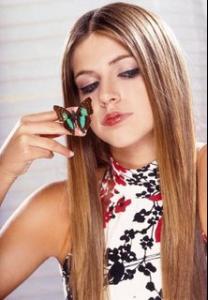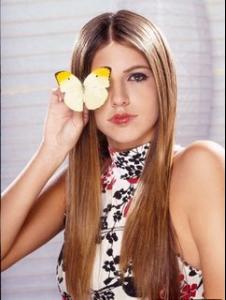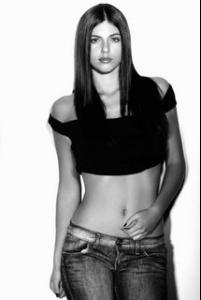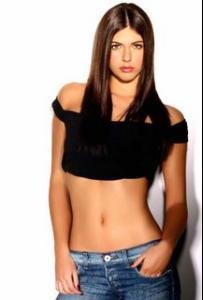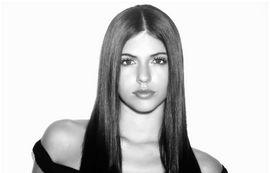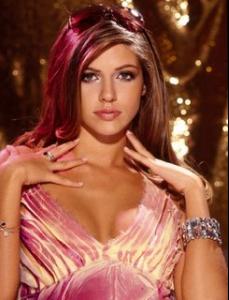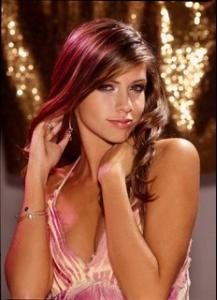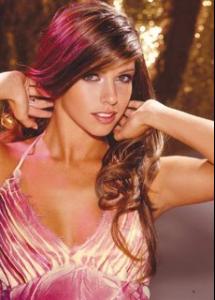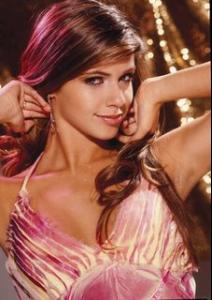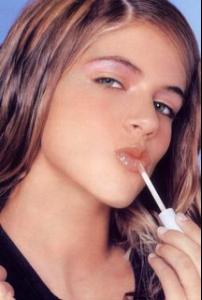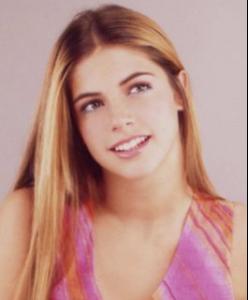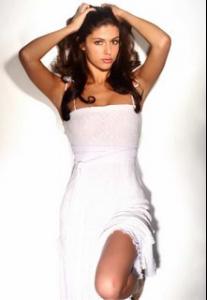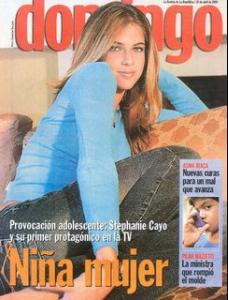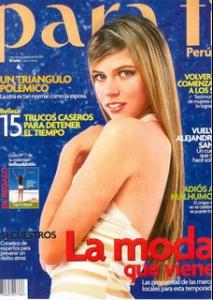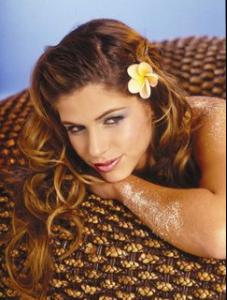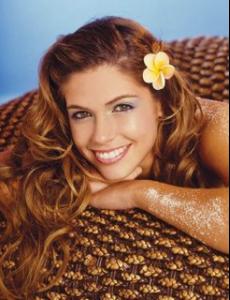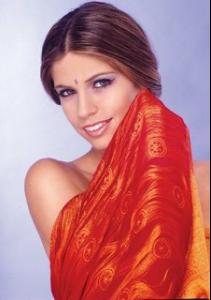Everything posted by Destiny
-
Avatar and Signature Request Thread
^ Here you go Andreina It just needed to be a little bit smaller
-
why is nigella lawson flirting with me??
^ If you don't want it I'll have it . I will even run 2 miles while eating it .
-
Post Your Pictures
^ I use a Canon EOS 40D with 28-135 mm lens. It's quite expensive to start with but if it's a good hobby it's so worth it .
-
why is nigella lawson flirting with me??
- Your Favorite Strange/Unique Fashion Pictures
wow These pictures really do get your attention in a very good way. Thank you penny . That picture of Gemma with her hair spiked up cracks me up- Gemma vs. Candice
Gemma for both .- why is nigella lawson flirting with me??
^ You made them before? or did she make them for you? :brows: It sounds very good- Doutzen Kroes
- Hello
Welcome menu-select :flowet:- why is nigella lawson flirting with me??
- why is nigella lawson flirting with me??
Giada can pull tomato sauce off with her dress very well- Post Your Pictures
- Hi All
Welcome Alex Have fun in BZ- Pre-Made Avatars and Signatures
I thought someone else might want these avi's . I'm still learning on what the buttons on photoshop do I should read the manual or something :| .- Natural Beauty
Stephanie Cayo Anahi Gonzales Barbara Herrera- Stephanie Cayo
All the pictures that I posted before are gone and I just noticed . Thanks to all whom contributed! Here is my share .- Jessica Alba vs. Ana Beatriz Barros vs. Miranda Kerr
AnaBB- Barbara Herrera
Thank you LHL One question where is the last pictures you posted from they look like they are from AE or something? I think Barbara has so much potential she could be a HF model if she wanted- Post Your Pictures
^ Foxy you're animals are so cute As requested for buhlack LA pictures: (You can see I use my friend Kelly alot ) Here is one she took of me: Scenery pictures:- Who is hotter? Marisa Miller or Gisele Bundchen?
Gisele . It's hard to compare someone to her .- Your Art!
- Last Person to Post Here Wins!
:morning:- Last Person to Post Here Wins!
:magic:- Qwenty
Welcome to Bz Qwenty- Last Person to Post Here Wins!
- Your Favorite Strange/Unique Fashion Pictures
Account
Navigation
Search
Configure browser push notifications
Chrome (Android)
- Tap the lock icon next to the address bar.
- Tap Permissions → Notifications.
- Adjust your preference.
Chrome (Desktop)
- Click the padlock icon in the address bar.
- Select Site settings.
- Find Notifications and adjust your preference.
Safari (iOS 16.4+)
- Ensure the site is installed via Add to Home Screen.
- Open Settings App → Notifications.
- Find your app name and adjust your preference.
Safari (macOS)
- Go to Safari → Preferences.
- Click the Websites tab.
- Select Notifications in the sidebar.
- Find this website and adjust your preference.
Edge (Android)
- Tap the lock icon next to the address bar.
- Tap Permissions.
- Find Notifications and adjust your preference.
Edge (Desktop)
- Click the padlock icon in the address bar.
- Click Permissions for this site.
- Find Notifications and adjust your preference.
Firefox (Android)
- Go to Settings → Site permissions.
- Tap Notifications.
- Find this site in the list and adjust your preference.
Firefox (Desktop)
- Open Firefox Settings.
- Search for Notifications.
- Find this site in the list and adjust your preference.