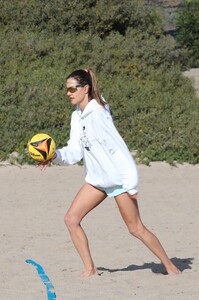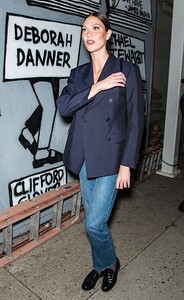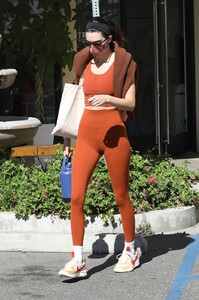Gomez was born in Medellín, Colombia, in 1998. Gomez began acting in commercials at the age of five. Her family later immigrated to Orlando, Florida, when she was ten years old. She is best known for starring in One Day at a Time and has previously had minor roles in both Modern Family and Matador. She was later cast in a starring role in HBO Max's reboot of Head of the Class, which premiered in October 2021.
In 2020 Gomez was awarded an Impact Award by the National Hispanic Media Coalition for her "Outstanding Performance in a Television Series" on One Day at a Time.












































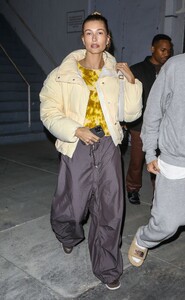
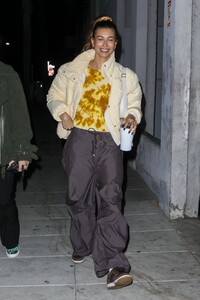

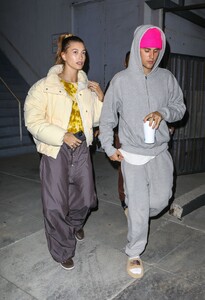
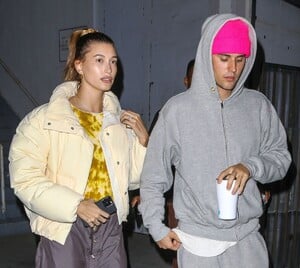








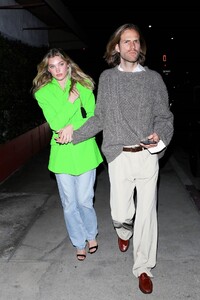


































































.thumb.jpg.76427dd59a1e233811a2e6aa50d3e6c1.jpg)