Everything posted by Clarence
-
Eiza Gonzalez
-
Kendall Jenner
-
Kendall Jenner
- Hailey Bieber
-
Candids
-
Charlotte McKinney
-
Jessica Chastain
- Julia Fox
-
Dakota Johnson
- Valentina Zenere
- Valentina Zenere
- Valentina Zenere
-
Rachel Brosnahan
-
Kristen Stewart
-
Bella Hadid
-
Candice Swanepoel
-
Maria Bakalova
-
Maria Bakalova
-
Maria Bakalova
-
Maria Bakalova
-
Maria Bakalova
-
Maria Bakalova
-
Maria Bakalova
Born 4 June 1996, is a Bulgarian actress. She gained international recognition for her role as Tutar Sagdiyev in the 2020 mockumentary Borat Subsequent Moviefilm. For her performance, she won the Critics' Choice Movie Award for Best Supporting Actress and received nominations at the Academy Awards, the BAFTA Film Awards, the Golden Globe Awards, and the Screen Actors Guild Awards.
-
Charli XCX
-
Devon Windsor




















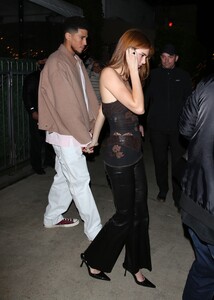


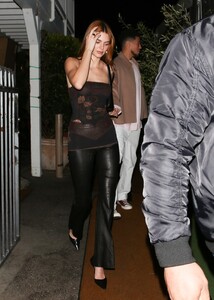
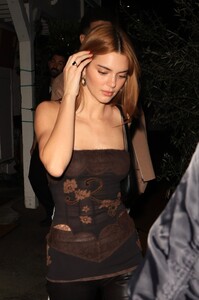


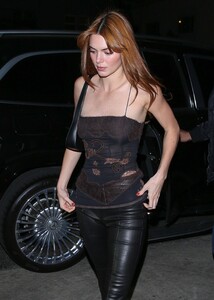


















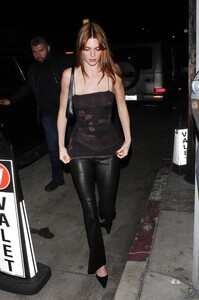









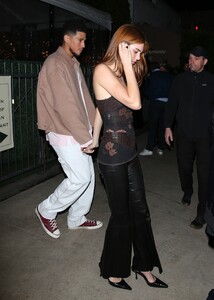









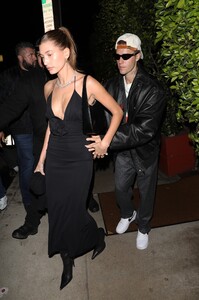






























































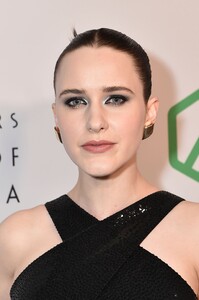



































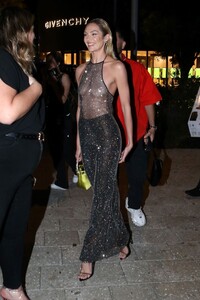

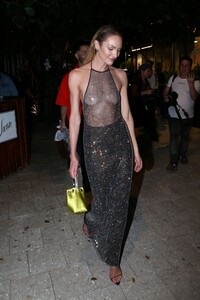

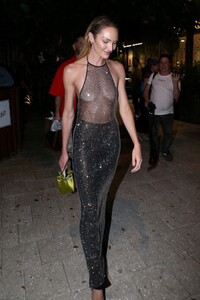
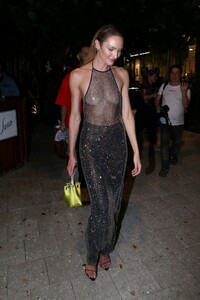
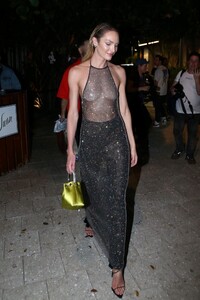

















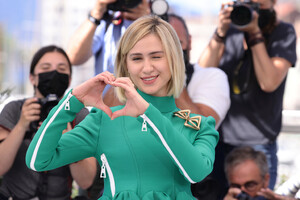


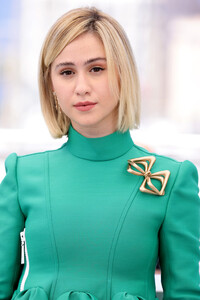




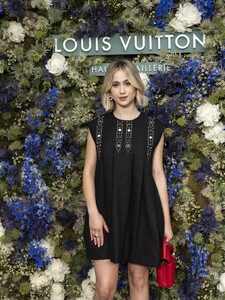
























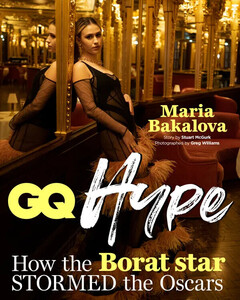






.thumb.jpg.6f5ef3b89f76d008b8922ae322366848.jpg)















