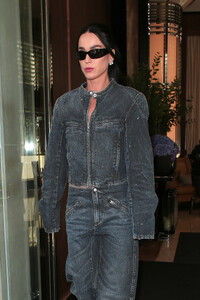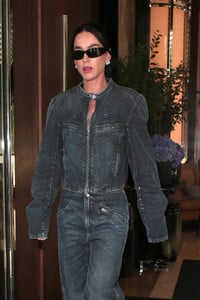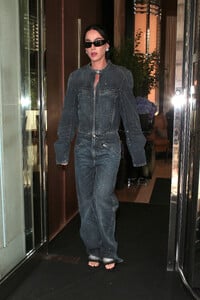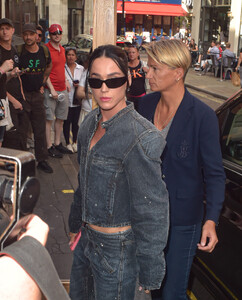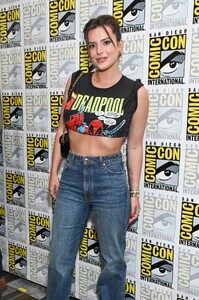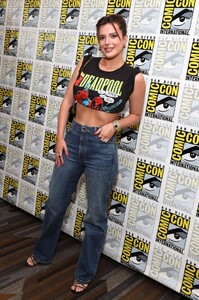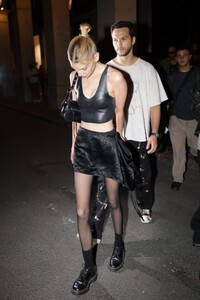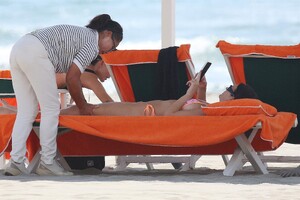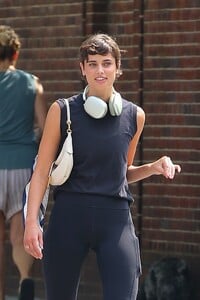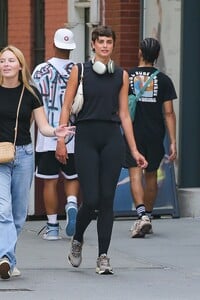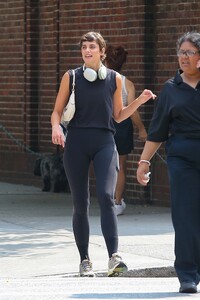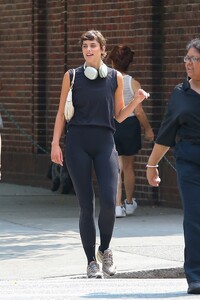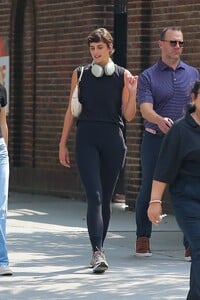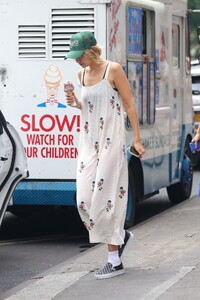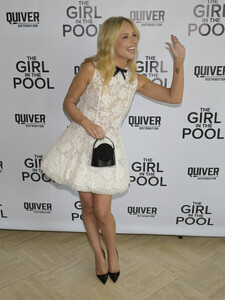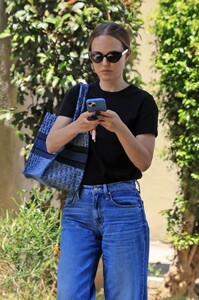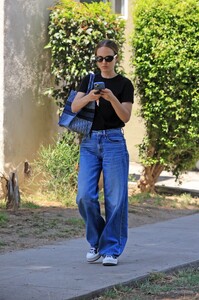Everything posted by Clarence
- Kaia Gerber
-
Katy Perry
- Vittoria Ceretti
-
Bella Thorne
-
Bella Thorne
-
Bella Thorne
-
Bella Thorne
-
Bella Thorne
-
Stella Maxwell
-
Katy Perry
-
Emily Ratajkowski
-
Vittoria Ceretti
-
Taylor Hill
- Gigi Hadid
-
Margot Robbie
- Maika Monroe
- Maika Monroe
-
Katy Perry
-
Jennifer Lopez
- Victoria Justice
-
Sarah Michelle Gellar
- Victoria Justice
-
Natalie Portman
-
Natalie Portman
-
Natasha Poly