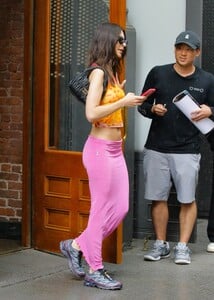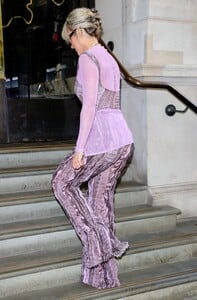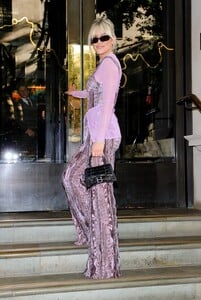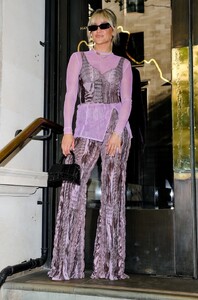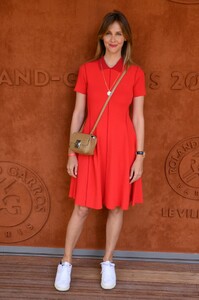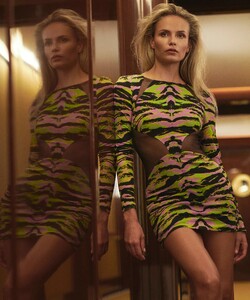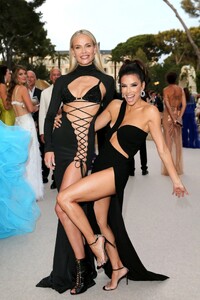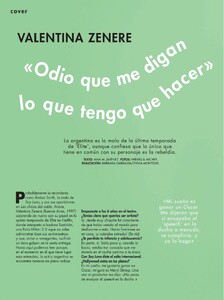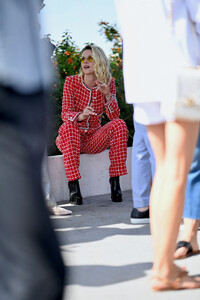Everything posted by Clarence
-
Léa Seydoux
-
Léa Seydoux
-
Kristen Stewart
-
Emily Ratajkowski
-
Ivanka Trump
-
Ashley Roberts
-
Jewel Staite
- Dorcas Coppin
- Pauline Lefevre
- Pauline Lefevre
- Ophélie Meunier
- Camila Cabello
-
Sydney Sweeney
-
Jessica Chastain
-
Natasha Poly
-
Natasha Poly
-
Natasha Poly
-
Natasha Poly
-
Natasha Poly
-
Candids
- Valentina Zenere
- Valentina Zenere