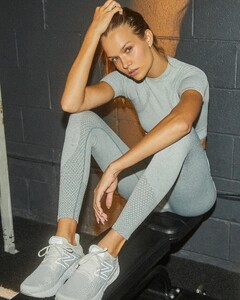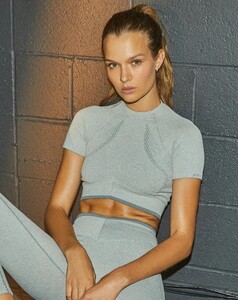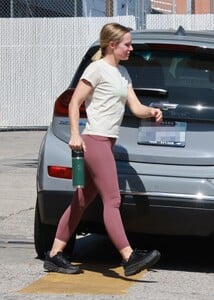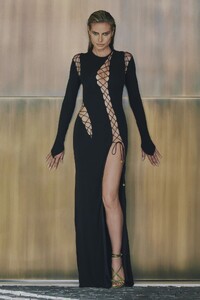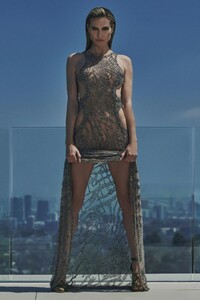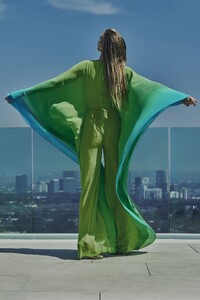Just so you know for future reference, nudes should be posted in the spoiler (the eyeball icon) in the menu bar.
Warnable Offenses
1. Posting Nudity
Posting of nudity as thumbnails, or as links without warnings will result in a warning. You don't get a first chance to make this mistake. In regards to Playboy, we ask that for the most part you do not post anything from this magazine as it is considered pornography (which the posting of is against the rules of this board) and the "models" in Playboy are not considered to be the type who should be making an appearence on this board. However, in regards to pictures from actual models/actresses (an example being Jessica Alba), as long as warnings are posted, clearly stating where the image came from and the content, you should be fine.