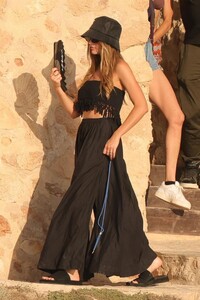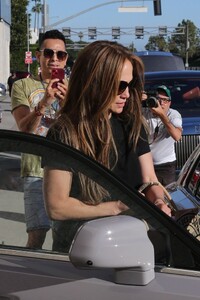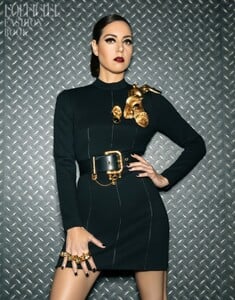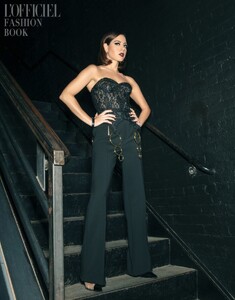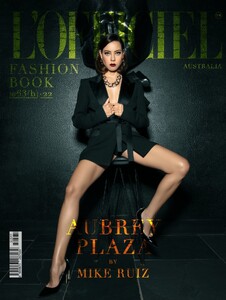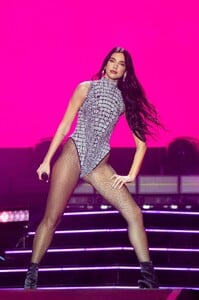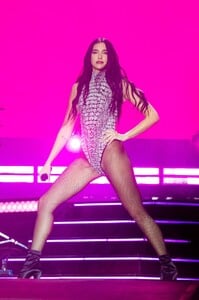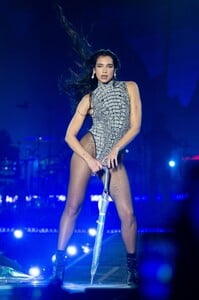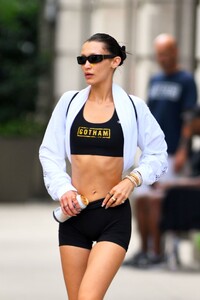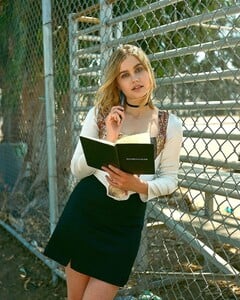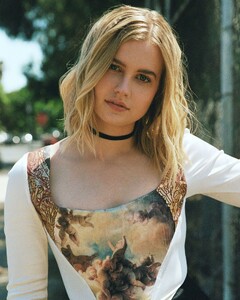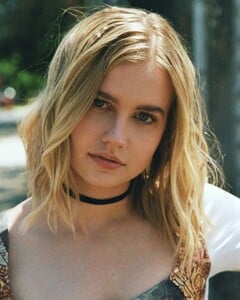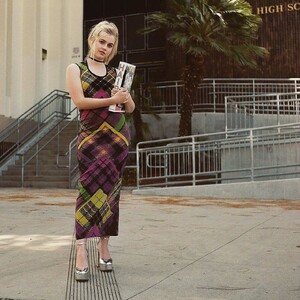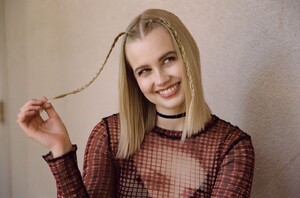Everything posted by Clarence
-
Michelle Dockery
-
Rebecca Black
- Julia Fox
-
Devon Windsor
-
Cara Delevingne
-
Jennifer Lopez
-
Jennifer Lopez
-
Caprice Bourret
-
Bella Hadid
-
Aubrey Plaza
- Aubrey Plaza
-
Aubrey Plaza
-
Scarlett Johansson
- Gigi Hadid
-
Natalie Portman
- Kaia Gerber
-
Heidi Klum
-
Aubrey Plaza
-
Paris Hilton
-
Emily Ratajkowski
-
Dua Lipa
-
Dua Lipa
-
Bella Hadid
-
Angourie Rice
- Millie Bobby Brown