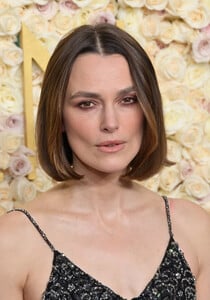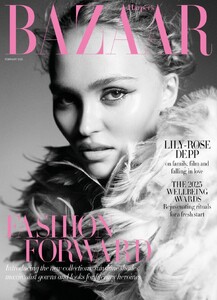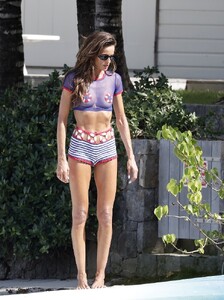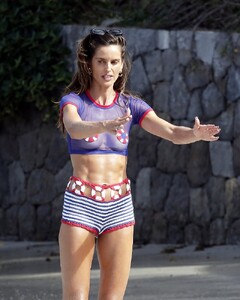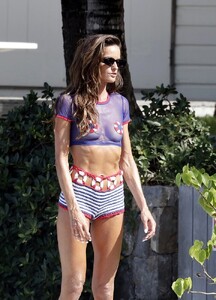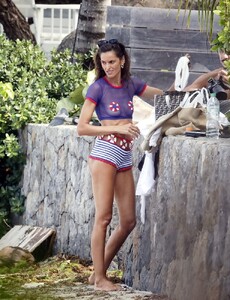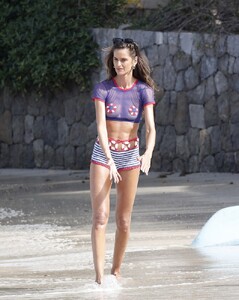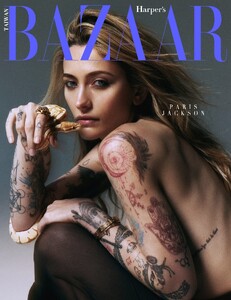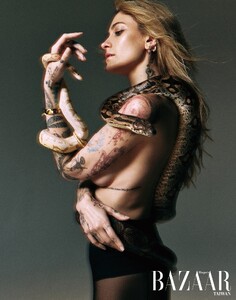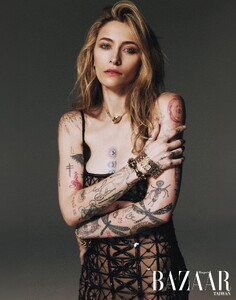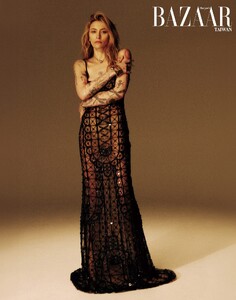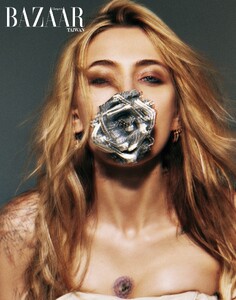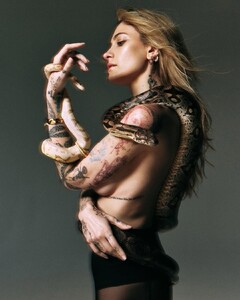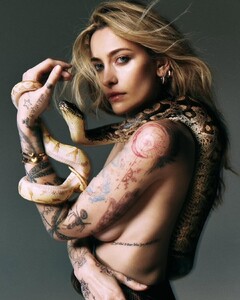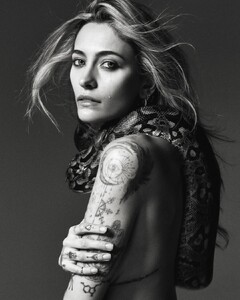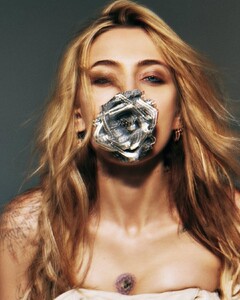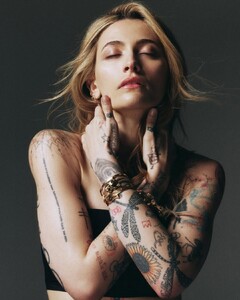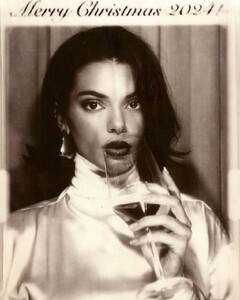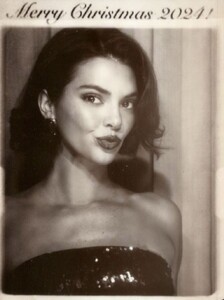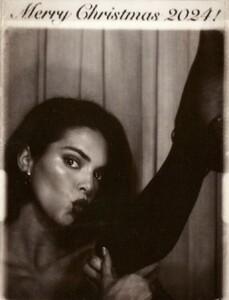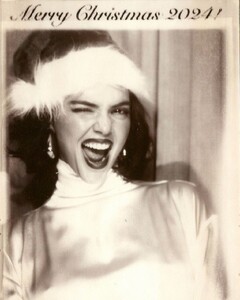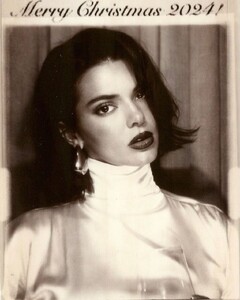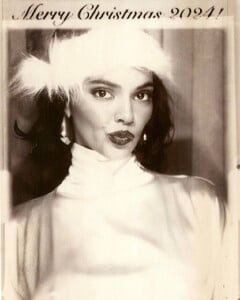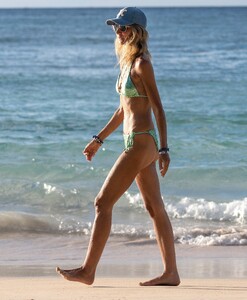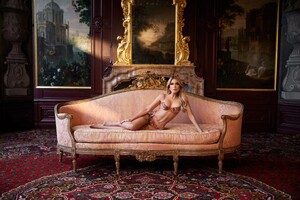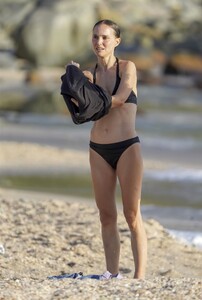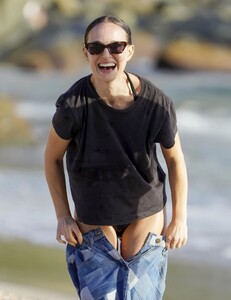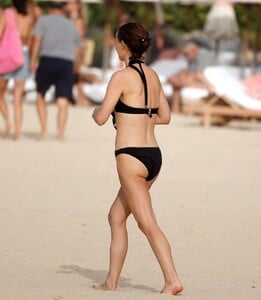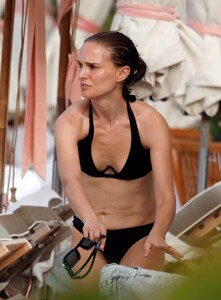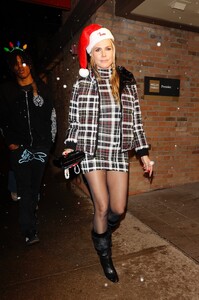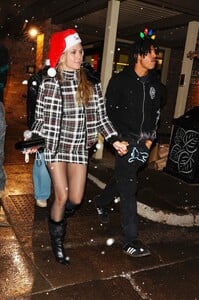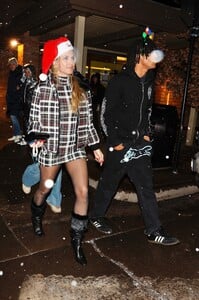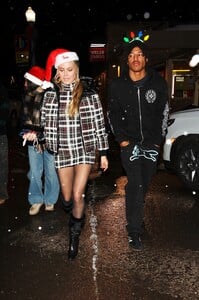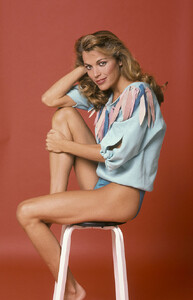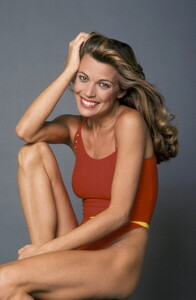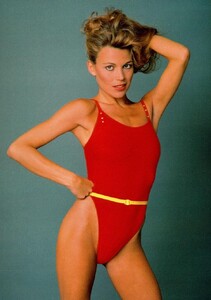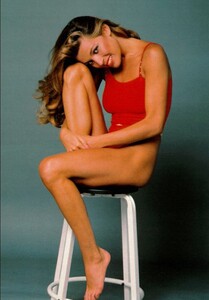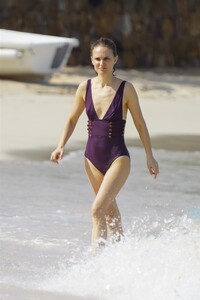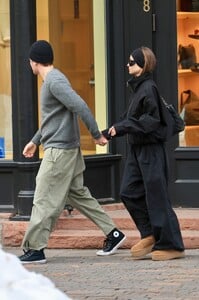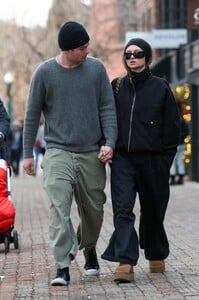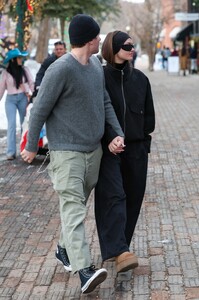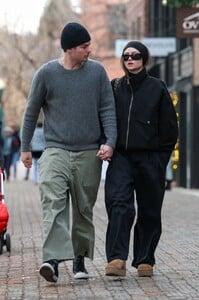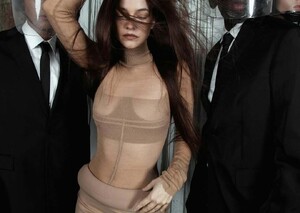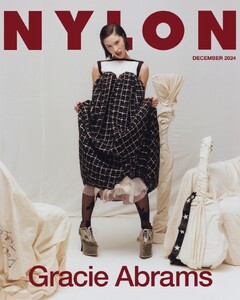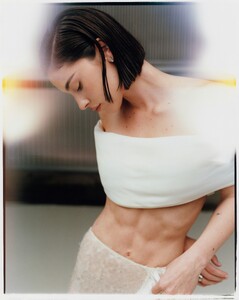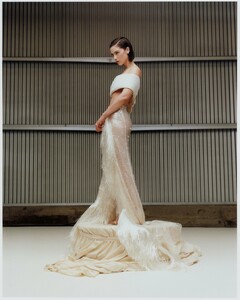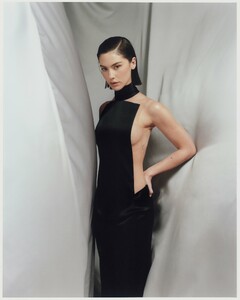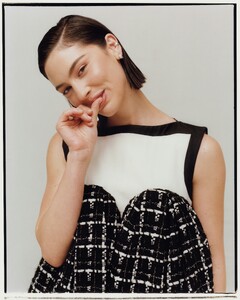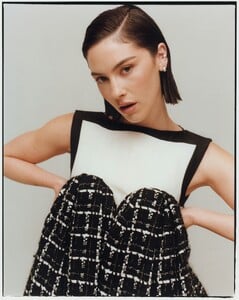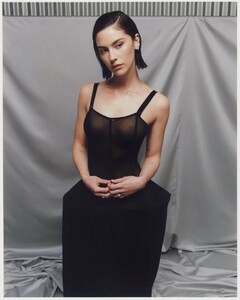Everything posted by Clarence
-
Keira Knightley
-
Eiza Gonzalez
- Candids
-
Lily-Rose Depp
-
Izabel Goulart
-
Izabel Goulart
- Paris Jackson
-
Kendall Jenner
-
Bella Hadid
-
Lady Victoria Hervey
-
Lady Victoria Hervey
-
Frida Aasen
-
Sylvie Meis
-
Natalie Portman
-
Natalie Portman
-
Kelly Gale
-
Heidi Klum
-
Vanna White
-
Vanna White
-
Vanna White
-
Natalie Portman
-
Leni Klum
-
Barbara Palvin
-
Gracie Madigan Abrams
-
Gracie Madigan Abrams