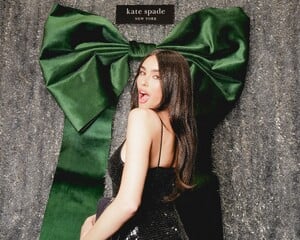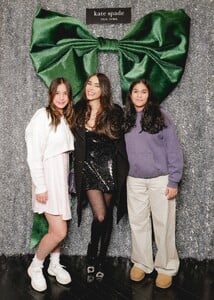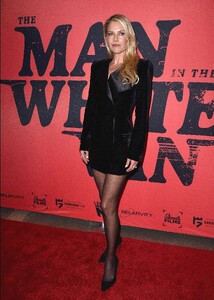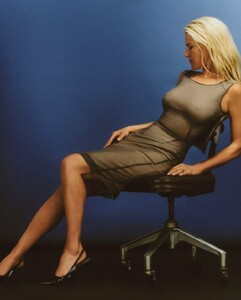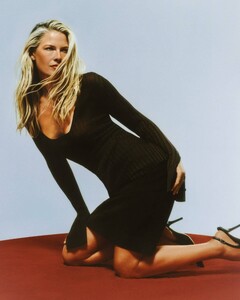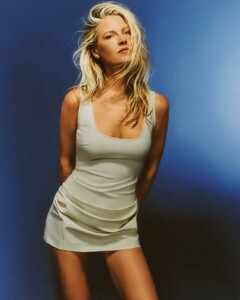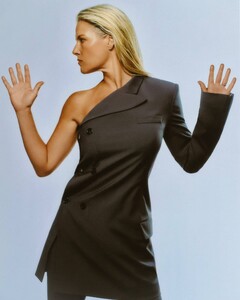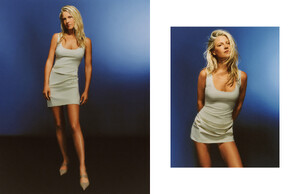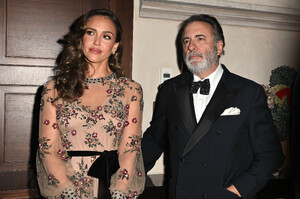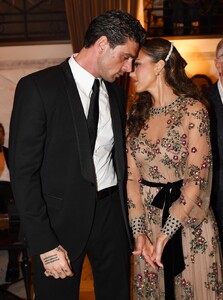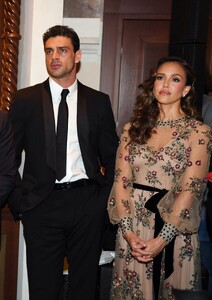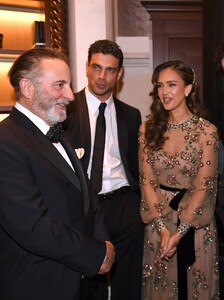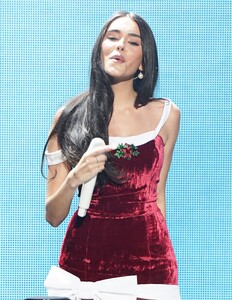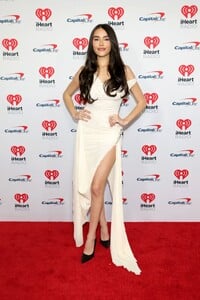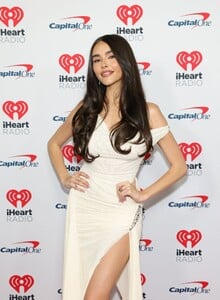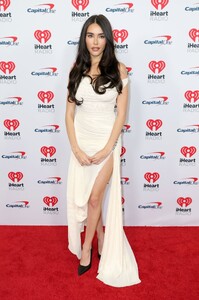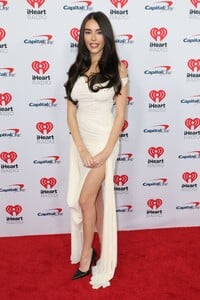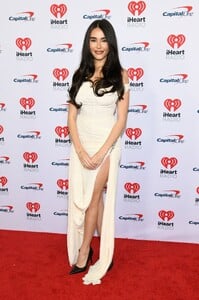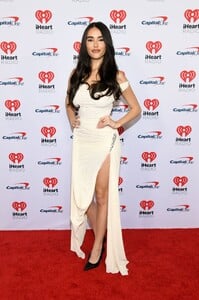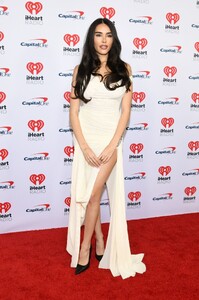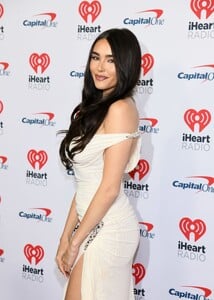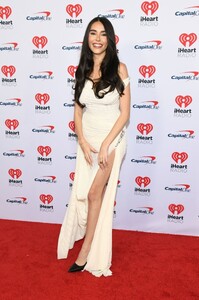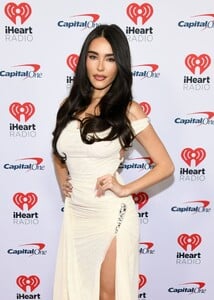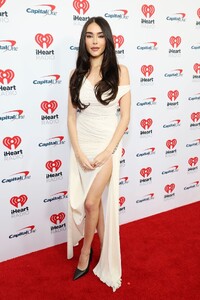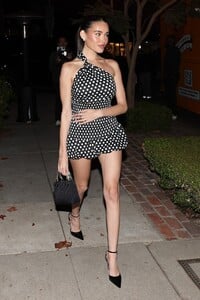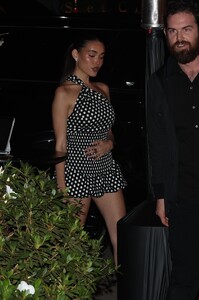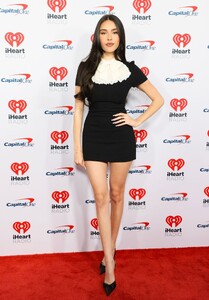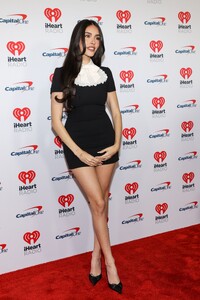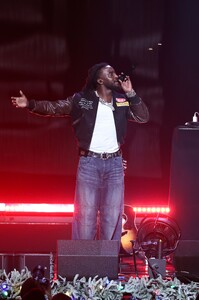Everything posted by Clarence
-
Madison Beer
Here's the full set - 100 pics on imagebam. Don't know about other outfits.
-
Madison Beer
- Madison Beer
The only other pics I'm aware of are dupes of what's already posted.- Molly Smith
- Molly Smith
- Ali Larter
- Ali Larter
- Ali Larter
- Ali Larter
- Ali Larter
- Ali Larter
- Ali Larter
- Ali Larter
- Ali Larter
- Madison Beer
- Paris Berelc
- Paris Berelc
- Jessica Alba
- Sydney Sweeney
- Madison Beer
- Madison Beer
- Madison Beer
- Madison Beer
- Madison Beer
- Meg Ryan
- Madison Beer