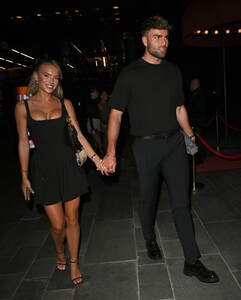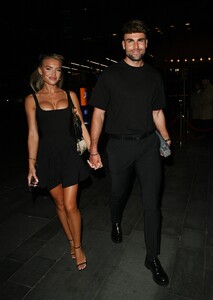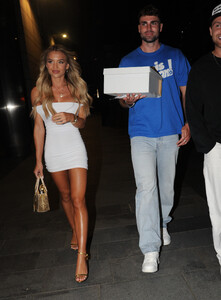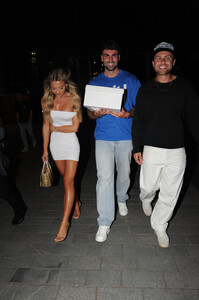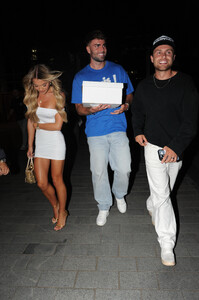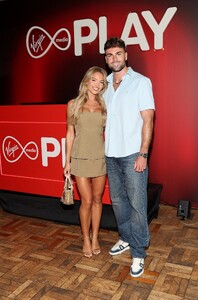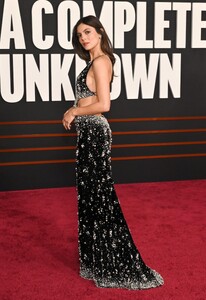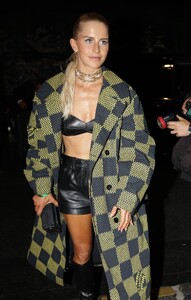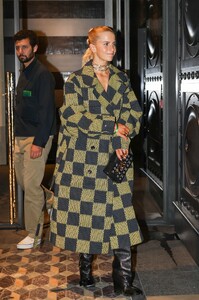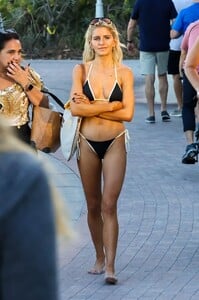Everything posted by Clarence
- Molly Smith
- Molly Smith
- Molly Smith
- Molly Smith
- Molly Smith
- Molly Smith
- Molly Smith
- Molly Smith
- Molly Smith
- Molly Smith
- Molly Smith
- Molly Smith
- Molly Smith
-
Bella Hadid
-
Heidi Klum
-
Sarah Michelle Gellar
-
Brooks Nader
-
Suki Alice Waterhouse
-
Krysten Ritter
- Monica Barbaro
-
Jennifer Love Hewitt
-
Caroline Daur
-
Caroline Daur
-
Caroline Daur
-
Caroline Daur