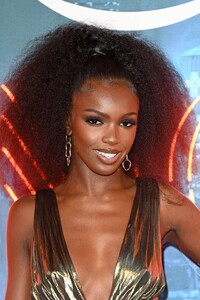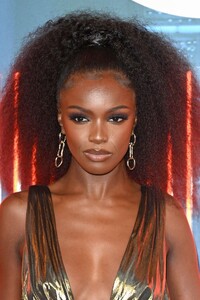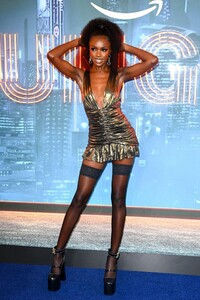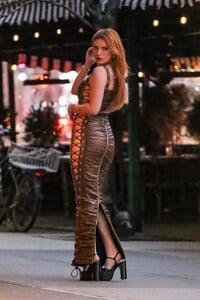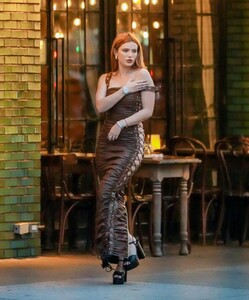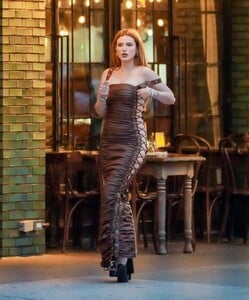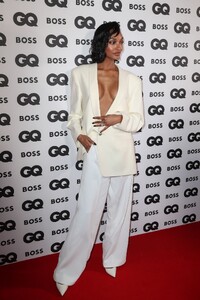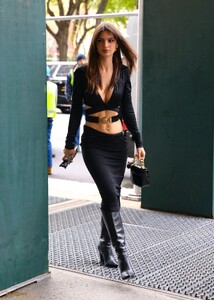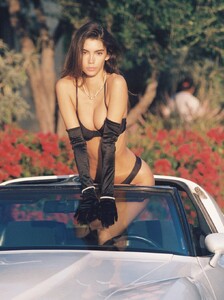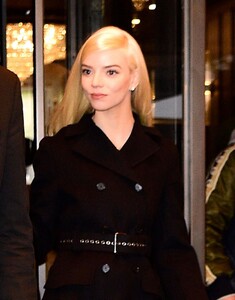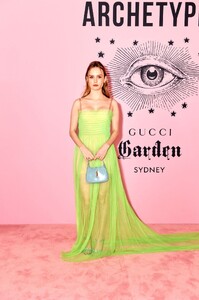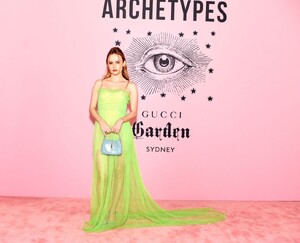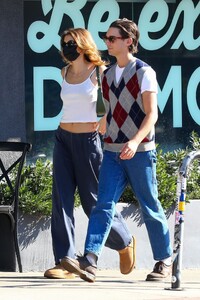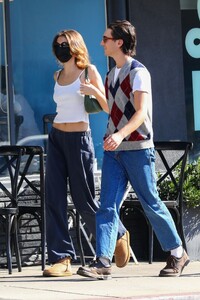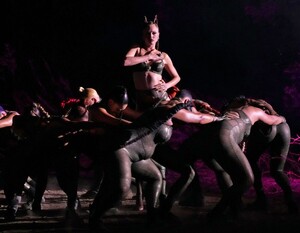Everything posted by Clarence
-
Leomie Anderson
-
Leomie Anderson
-
Leomie Anderson
-
Anya Taylor-Joy
-
Bella Thorne
-
Bella Thorne
-
Anya Taylor-Joy
-
Jourdan Dunn
-
Emily Ratajkowski
-
Suki Alice Waterhouse
-
Jennifer Aniston
-
Emily Ratajkowski
-
Stella Maxwell
- Cindy Mello
-
Anya Taylor-Joy
-
Anya Taylor-Joy
-
Olivia DeJonge
-
Victoria Swarovski
-
Elizabeth Debicki
-
Candids
- Kaia Gerber
-
Daisy Edgar-Jones
- Hailey Bieber
-
Cara Delevingne
- Olivia Rodrigo