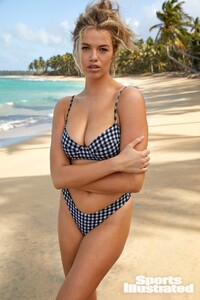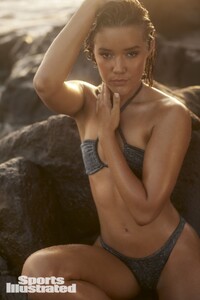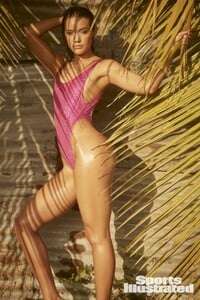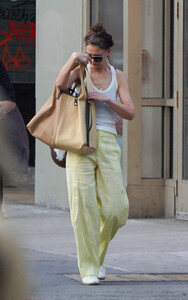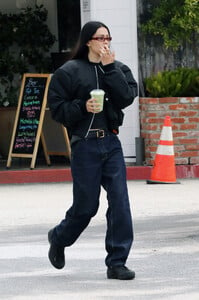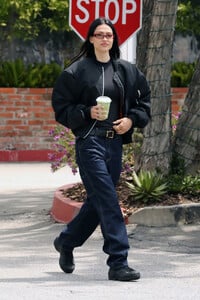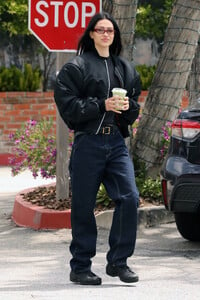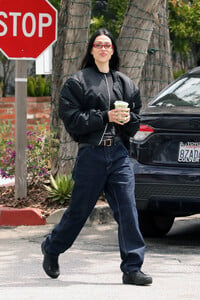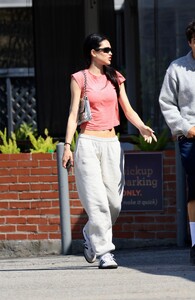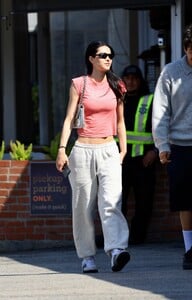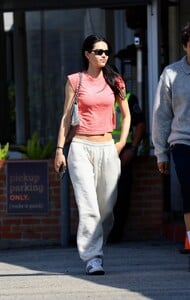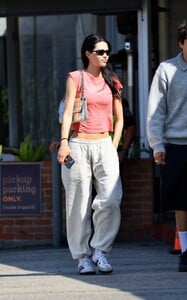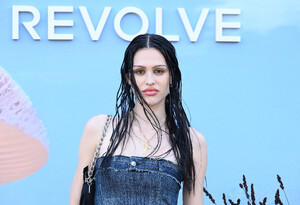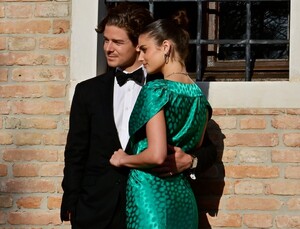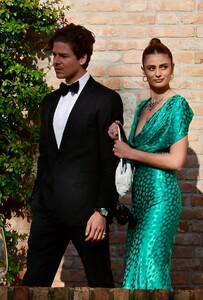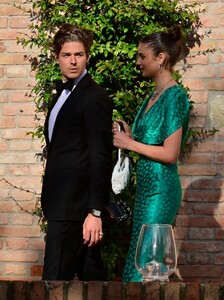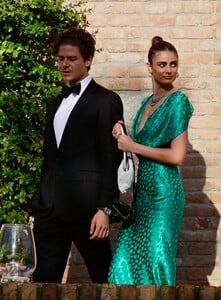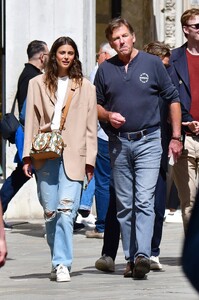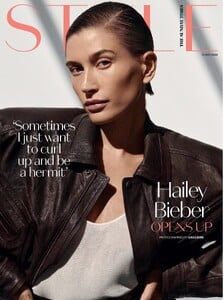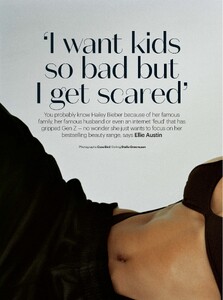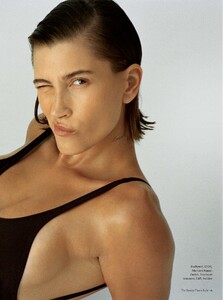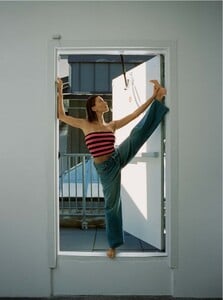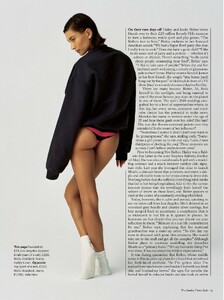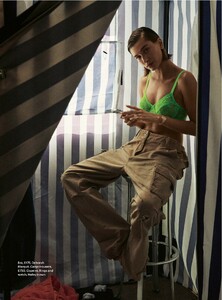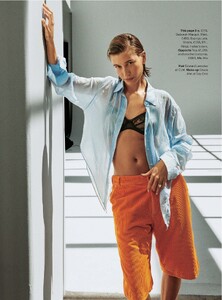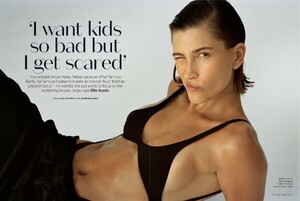Everything posted by Clarence
-
Hailey Clauson
- Olivia Ponton
- Olivia Ponton
-
Cindy Crawford
- Katie Holmes
-
Georgia Toffolo
-
Georgia Toffolo
-
Georgia Toffolo
-
Georgia Toffolo
-
Georgia Toffolo
-
Georgia Toffolo
- Amelia Gray Hamlin
- Amelia Gray Hamlin
- Amelia Gray Hamlin
- Amelia Gray Hamlin
-
Emily Ratajkowski
-
Taylor Hill
-
Taylor Hill
-
Taylor Hill
- Julia Fox
- Hailey Bieber
- Kaia Gerber
- Hailey Bieber
-
Camille Kostek
- Olivia Ponton