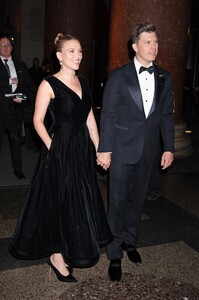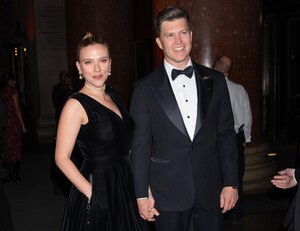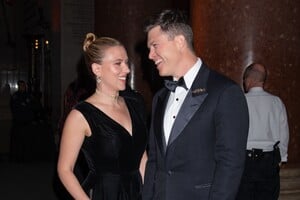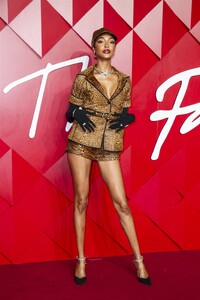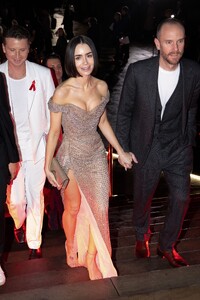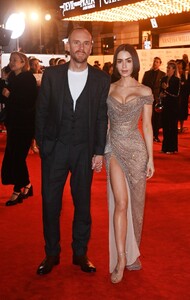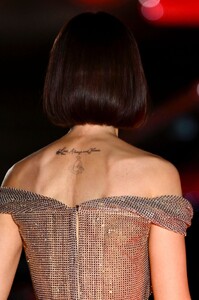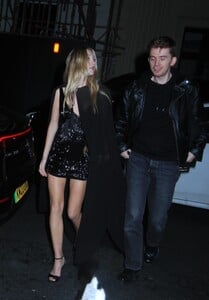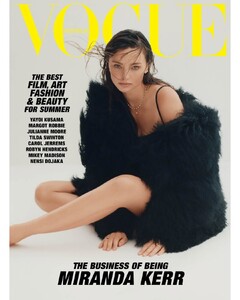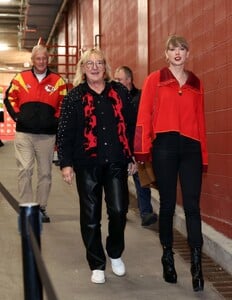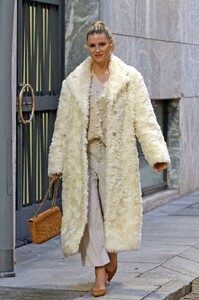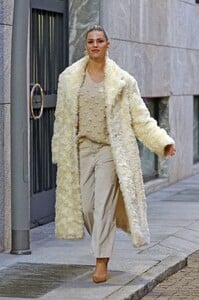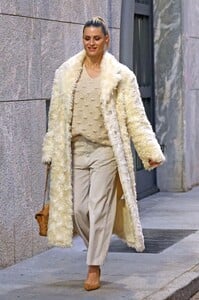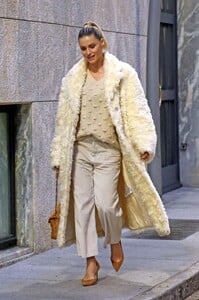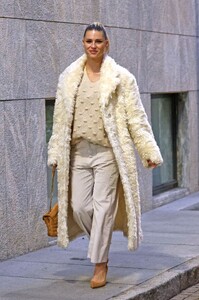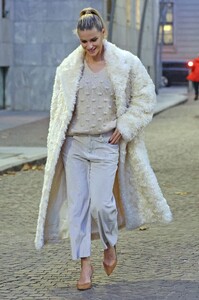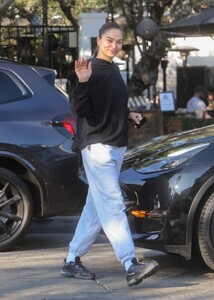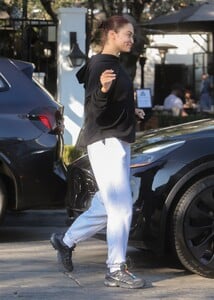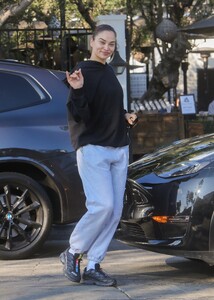Everything posted by Clarence
-
Olivia Ponton
- Jasmine Sanders
- Kendall Jenner
- Taylor Hill
- Scarlett Johansson
- Lily-Rose Depp
- Anna Kendrick
- Daisy Edgar-Jones
- Lily-Rose Depp
- Jourdan Dunn
- Lily Collins
- Caprice Bourret
- Caprice Bourret
- Caprice Bourret
- Iris Law
- Iris Law
- Margot Robbie
- Lila Moss
- Miranda Kerr
- Lena Gercke
- Lena Gercke
- Lena Gercke
- Taylor Swift
- Michelle Hunziker
- Shanina Shaik
- Jasmine Sanders

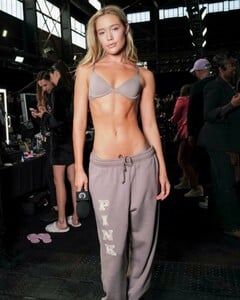















































.thumb.jpg.23c5a1bfcd76a49c1472f3e754750009.jpg)