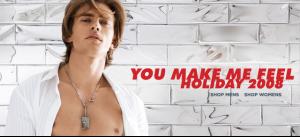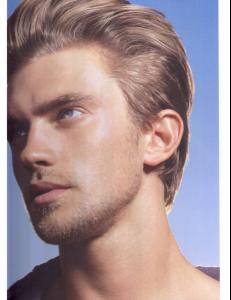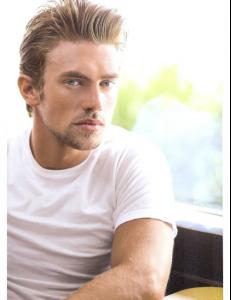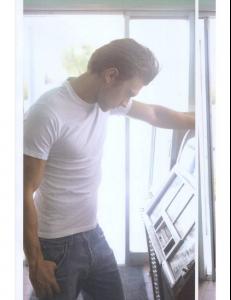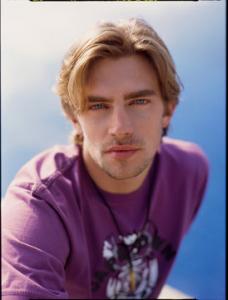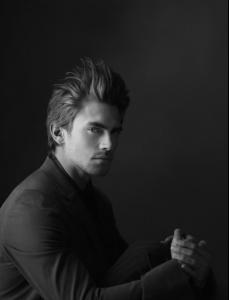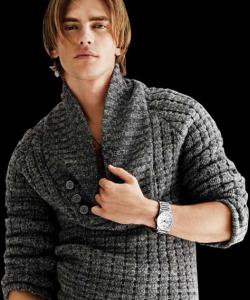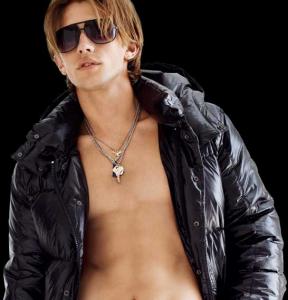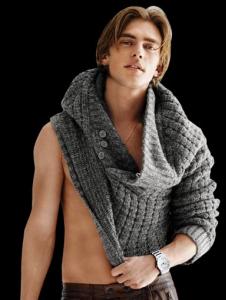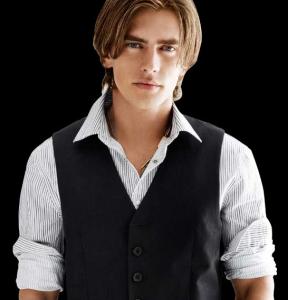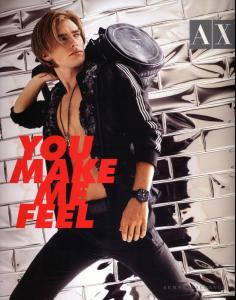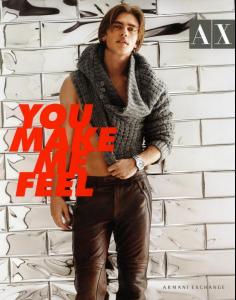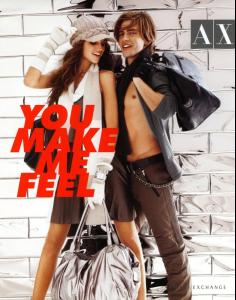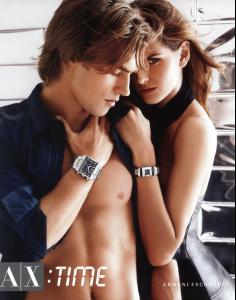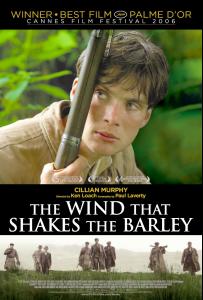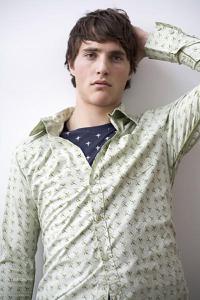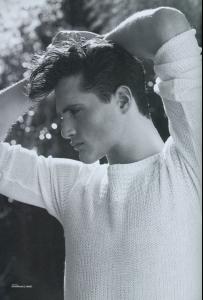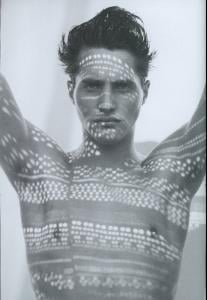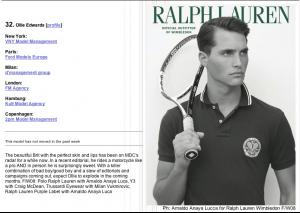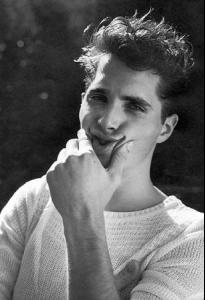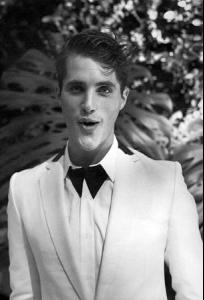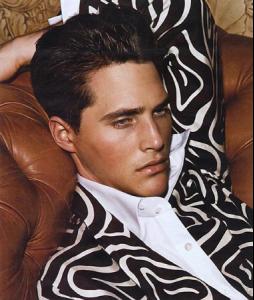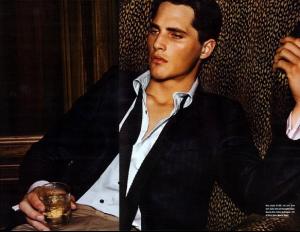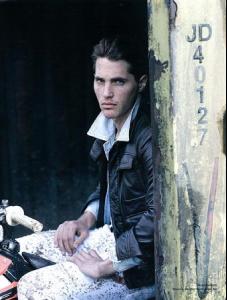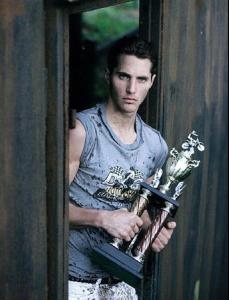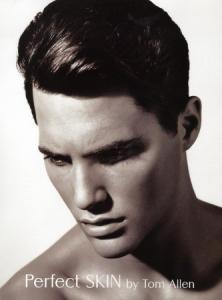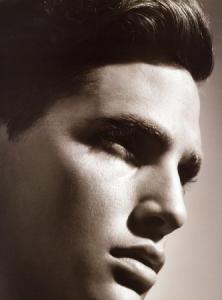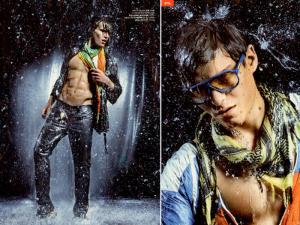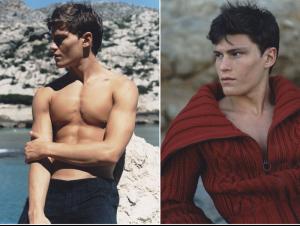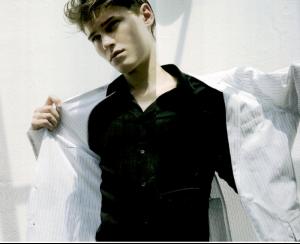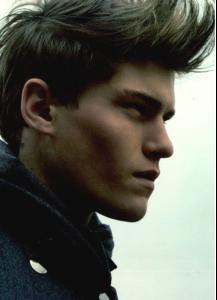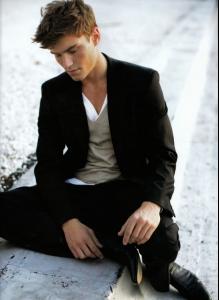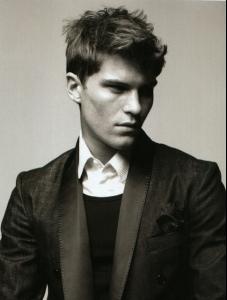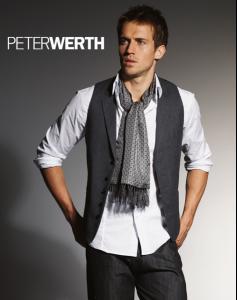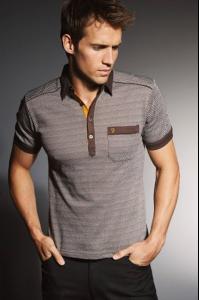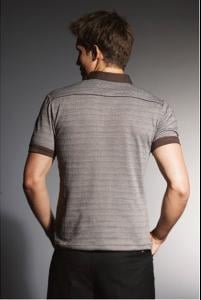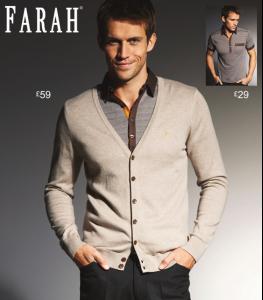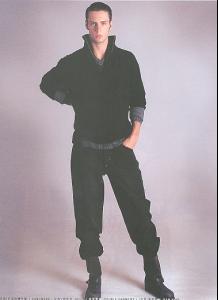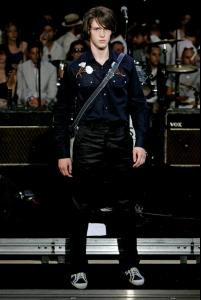Everything posted by cooperIShot
-
Post your FAVOURITE, drool-worthy pics of MALE MODELS
Also, a HUGE thank u to M--- for all the beautiful pics!! can't wait to see more!!
-
Post your FAVOURITE, drool-worthy pics of MALE MODELS
OMG, thanks, happycanadian for that beautiful pic of the HOT irish lad!!! btw, i wonder if he really knows how to play a harmonica lol not that anybody was looking at THAT
-
Caleb Lane
-
Caleb Lane
-
Caleb Lane
-
Andrew Cooper
- Making A List Of British Male Models
yes, Mathias is Danish- Brandon Flowers
Their latest CD "Day and Age", is amazing!! my favourite tracks are: 1. Losing Touch 2. A Dustland Fairytale 3. Human (natch!!! )- Cillian Murphy
thanks for starting his thread ...my favourite film of Cillian's is "Wind That Shakes the Barley"....VERY powerful, yet sad film- Ollie Edwards
- Ollie Edwards
- Ollie Edwards
- Making A List Of British Male Models
Yeah i know, hel ooks so Italian But I think he really is Brittish. I think Matt Benstead is Brittish, too.- Andrew Cooper
- Oliver Cheshire
- Andrew Cooper
New pics from Models 1- Oliver Cheshire
- Oliver Cheshire
- Andrew Cooper
- Andrei Flinker
- Andrei Flinker
- Andrei Flinker
- Andrei Flinker
Some runway i found on MH...the shows weren't listed with the pics on most, but I did get some of the show's names Tommy Hilfiger SS06 Bottega Veneta SS07 Harrison Wong FW05 Miu Miu SS06 Versace FW07 (he opened this show) Westwood SS07 Y-3 SS07 (**sorry, the rest are unknown shows**)- Andrew Cooper
:hell yea!: :dance: (Y) (**well, that pretty much sums it up on how wonderful it is to hear that you don't find AC average anymore!!**)- Aaron Bruckner
thank you so much, thats haute!! awesome job!! - Making A List Of British Male Models
Account
Navigation
Search
Configure browser push notifications
Chrome (Android)
- Tap the lock icon next to the address bar.
- Tap Permissions → Notifications.
- Adjust your preference.
Chrome (Desktop)
- Click the padlock icon in the address bar.
- Select Site settings.
- Find Notifications and adjust your preference.
Safari (iOS 16.4+)
- Ensure the site is installed via Add to Home Screen.
- Open Settings App → Notifications.
- Find your app name and adjust your preference.
Safari (macOS)
- Go to Safari → Preferences.
- Click the Websites tab.
- Select Notifications in the sidebar.
- Find this website and adjust your preference.
Edge (Android)
- Tap the lock icon next to the address bar.
- Tap Permissions.
- Find Notifications and adjust your preference.
Edge (Desktop)
- Click the padlock icon in the address bar.
- Click Permissions for this site.
- Find Notifications and adjust your preference.
Firefox (Android)
- Go to Settings → Site permissions.
- Tap Notifications.
- Find this site in the list and adjust your preference.
Firefox (Desktop)
- Open Firefox Settings.
- Search for Notifications.
- Find this site in the list and adjust your preference.