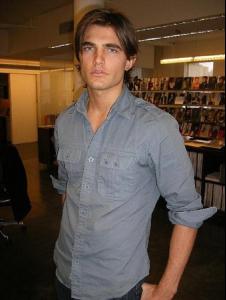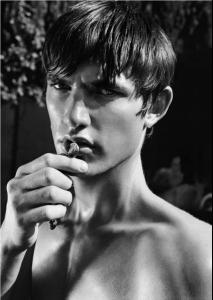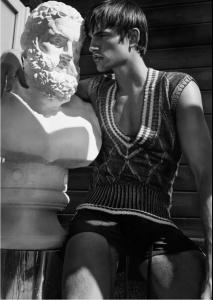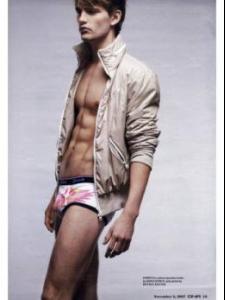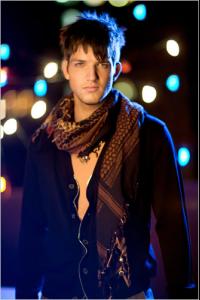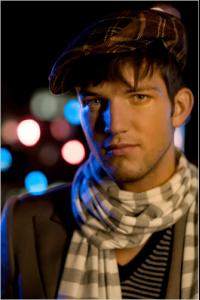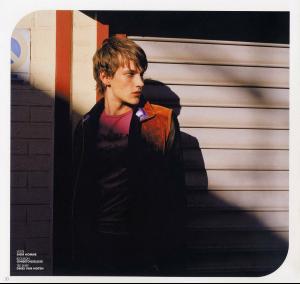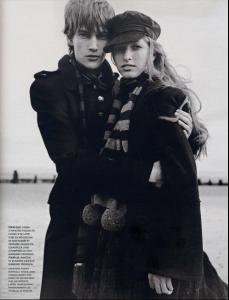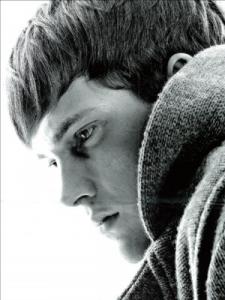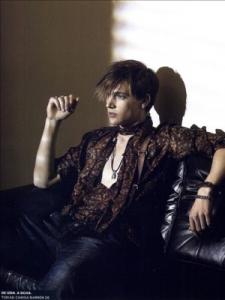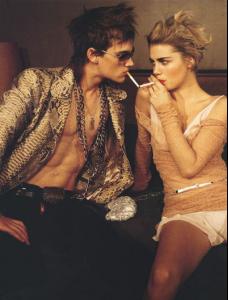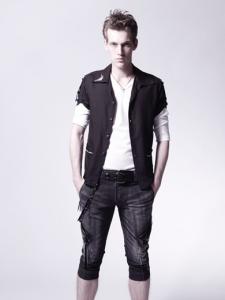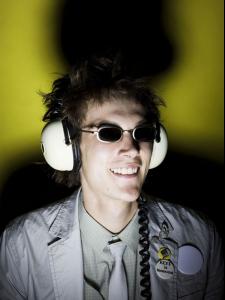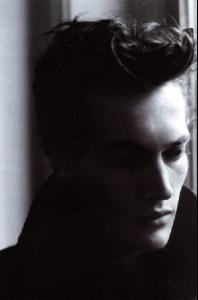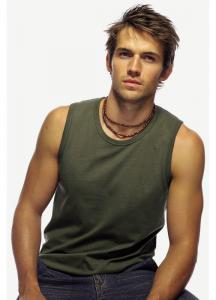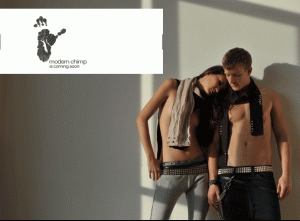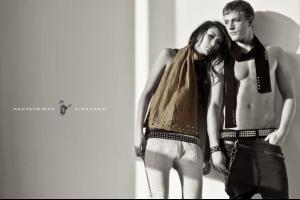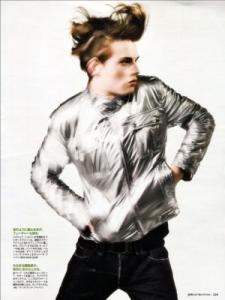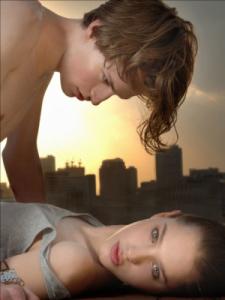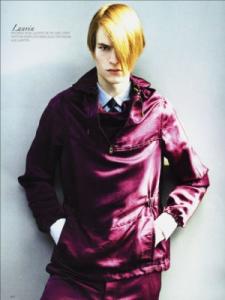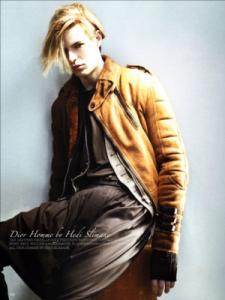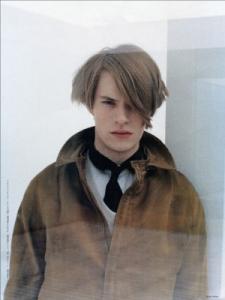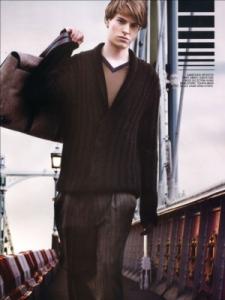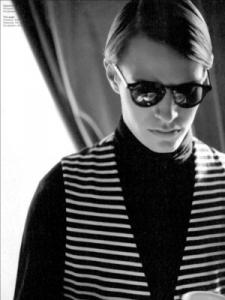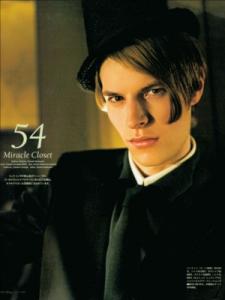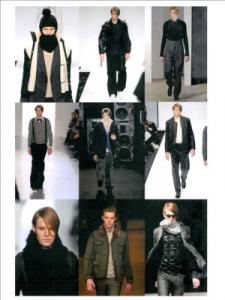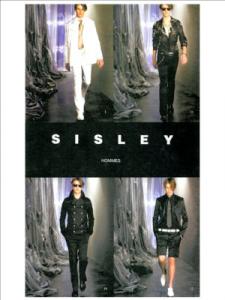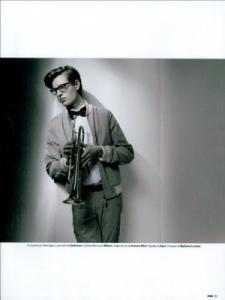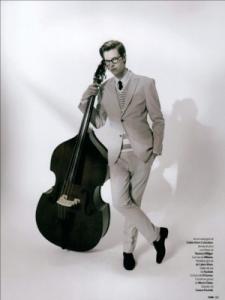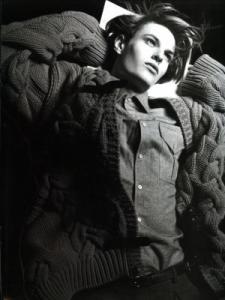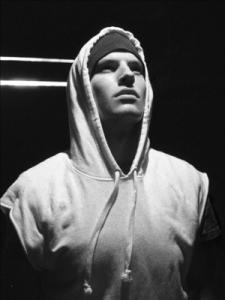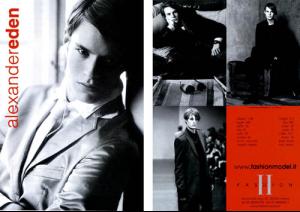Everything posted by cooperIShot
-
Jerreth Ludwig
-
Jerreth Ludwig
- Helge Gjerstad
- Robyn Sinclair
- Bastiaan Ninaber
- Bastiaan Ninaber
- Bastiaan Ninaber
- Bastiaan Ninaber
- Bastiaan Ninaber
- Bastiaan Ninaber
- Bastiaan Ninaber
- Bastiaan Ninaber
Julius FW09 (love his new haircut...pics courtesy MH)- Matt Loewen
- CJ Richards
- Tobias Brahmst
saw these runway pics on a site, but the person who posted it didn't put the show/season, so I'm unsure what they are from....from the looks of it, i'd say it was FW08- Tobias Brahmst
- Tobias Brahmst
- Tobias Brahmst
Kiryuyrik SS09 (courtesy MH) http://www.interq.or.jp/beauty/kiryu/Catal...09SS/index.html *sorry, too many pics to post, that's why i provided the link above....here's a sample though of what's on the site*- Tobias Brahmst
- Tobias Brahmst
- Brandon Flowers
nahhhhhh don't stop, kerensa!! i love all the pics and the dedication you put in for brandon's thread...you're awesome!! thanks for all the posts!!- Most Beautiful Men Ever than you see...
- Blaine Cook
- Alexander Eden
- Alexander Eden
- Helge Gjerstad
Account
Navigation
Search
Configure browser push notifications
Chrome (Android)
- Tap the lock icon next to the address bar.
- Tap Permissions → Notifications.
- Adjust your preference.
Chrome (Desktop)
- Click the padlock icon in the address bar.
- Select Site settings.
- Find Notifications and adjust your preference.
Safari (iOS 16.4+)
- Ensure the site is installed via Add to Home Screen.
- Open Settings App → Notifications.
- Find your app name and adjust your preference.
Safari (macOS)
- Go to Safari → Preferences.
- Click the Websites tab.
- Select Notifications in the sidebar.
- Find this website and adjust your preference.
Edge (Android)
- Tap the lock icon next to the address bar.
- Tap Permissions.
- Find Notifications and adjust your preference.
Edge (Desktop)
- Click the padlock icon in the address bar.
- Click Permissions for this site.
- Find Notifications and adjust your preference.
Firefox (Android)
- Go to Settings → Site permissions.
- Tap Notifications.
- Find this site in the list and adjust your preference.
Firefox (Desktop)
- Open Firefox Settings.
- Search for Notifications.
- Find this site in the list and adjust your preference.