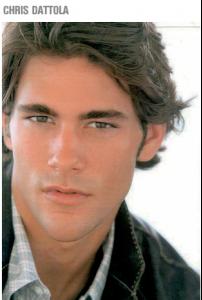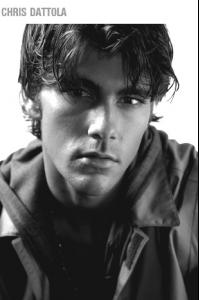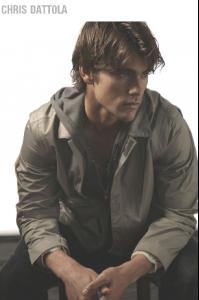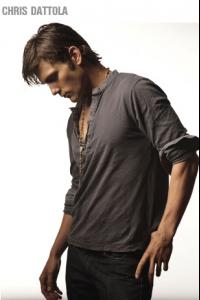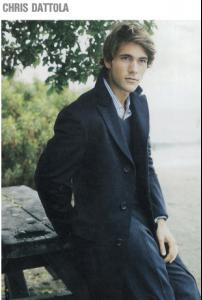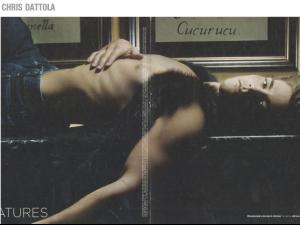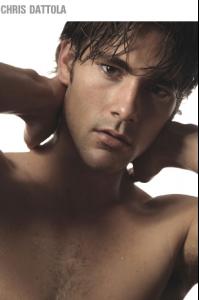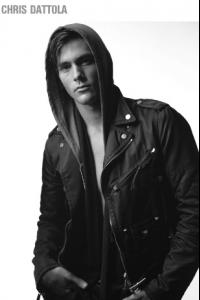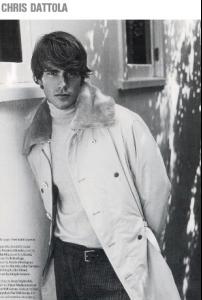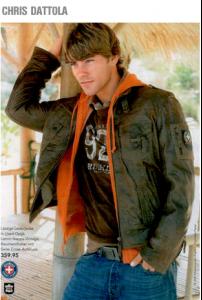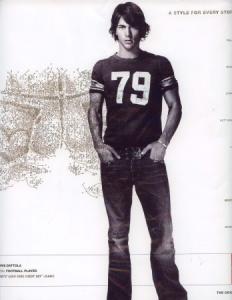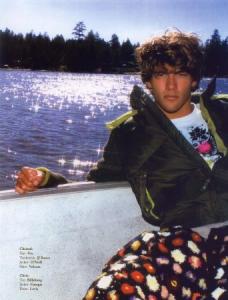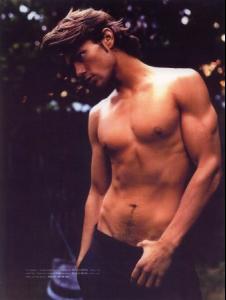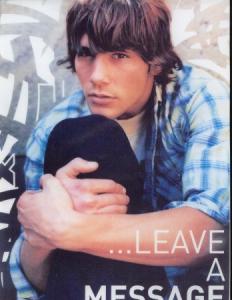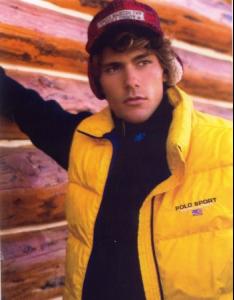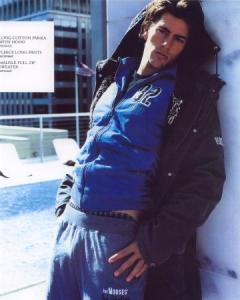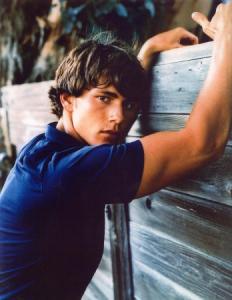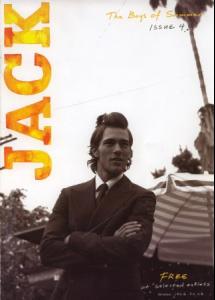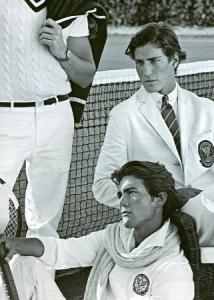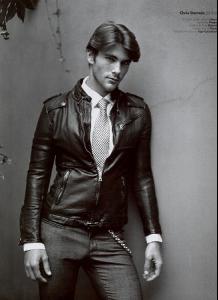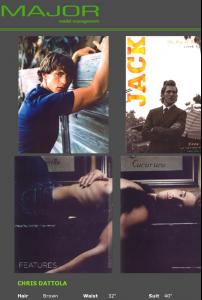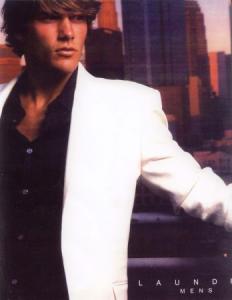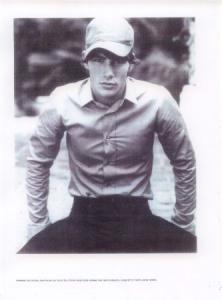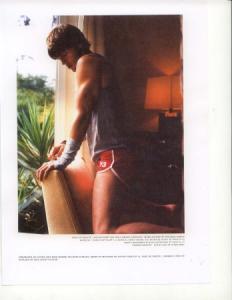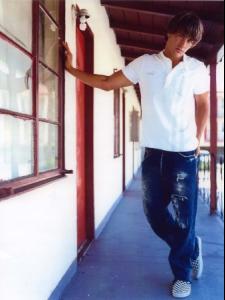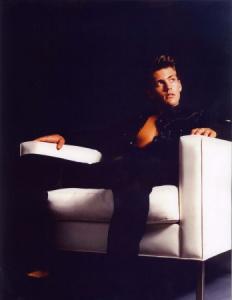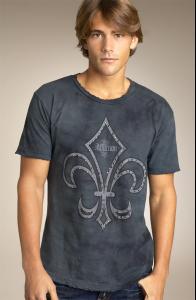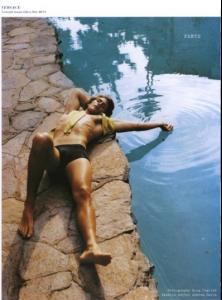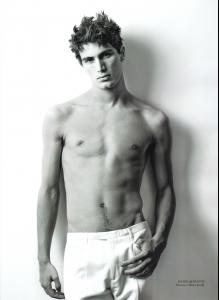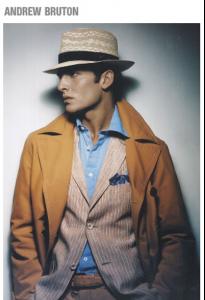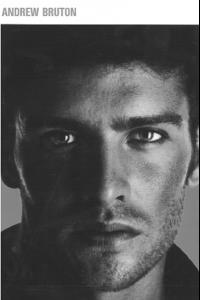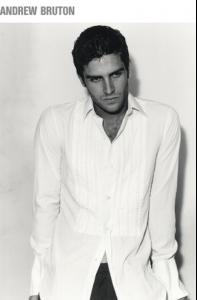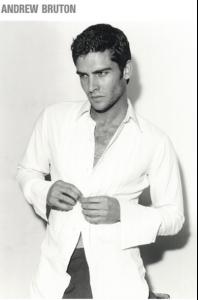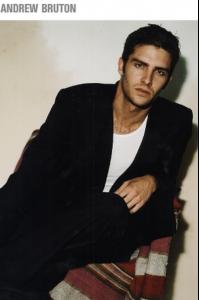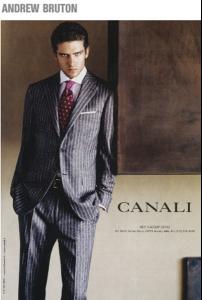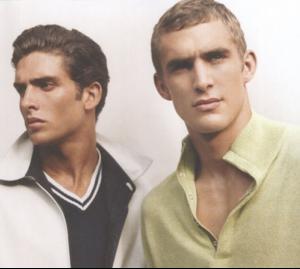Everything posted by cooperIShot
-
John Groom
nice lips and physique!! thanks for starting this thread!!
-
Andre Bentzer
yeah he's cute!! more pics please!!! when u have time, that is thanks for starting this thread!!
-
Julien Quevenne
hmmmm, not sure ....a lot usally don't say if they are or not....
-
Matthew James Hitt
those are great!! thanks for posting!!
-
Marko Podreka
Well i looked on MH, and there's a thread about "what happened to......" and Marko was there...there were pics posted of him in a Lacoste campaign, but i can't seem to view them....not sure if they were removed by the one who posted it or not <_<
-
Marko Podreka
- Manuel Traxler
- Matt Duffie
- Domenique Melchior
- Chris Dattola
- Chris Dattola
- Chris Dattola
- Chris Dattola
- Chris Dattola
Chris Dattola Agencies: Major Model Management, ViewManagement, Select Model Management, Beatrice Models and PMA Models Height: 6' Hair: Brown Eyes: Hazel Suit: 40" Neck: 15" Waist: 32" Shoe: 11.5 (US)- Julien Quevenne
i saw this cutie in the latest Upstreet issue and was BLOWN away on how cute he is glad he has a thread...thanks for starting it!!! here's the pic in Upstreet- Peter De Vries
- Manuel Traxler
sorry, i forgot to say THANKS FOR POSTING and starting this thread, floflandrin!!!- Manuel Traxler
wow the more pics i see of him, the more i like of him.....(still no andrew but darn close lol)....- Manuel Traxler
no I've always said that ryan was hot. andrew I just like few pix- Marko Podreka
- Matt Duffie
not bad....i do like the dolce and gabbana one in #2...i wonder if there's any pics of him with shorter hair- Josh Goodwin
- Manuel Traxler
Account
Navigation
Search
Configure browser push notifications
Chrome (Android)
- Tap the lock icon next to the address bar.
- Tap Permissions → Notifications.
- Adjust your preference.
Chrome (Desktop)
- Click the padlock icon in the address bar.
- Select Site settings.
- Find Notifications and adjust your preference.
Safari (iOS 16.4+)
- Ensure the site is installed via Add to Home Screen.
- Open Settings App → Notifications.
- Find your app name and adjust your preference.
Safari (macOS)
- Go to Safari → Preferences.
- Click the Websites tab.
- Select Notifications in the sidebar.
- Find this website and adjust your preference.
Edge (Android)
- Tap the lock icon next to the address bar.
- Tap Permissions.
- Find Notifications and adjust your preference.
Edge (Desktop)
- Click the padlock icon in the address bar.
- Click Permissions for this site.
- Find Notifications and adjust your preference.
Firefox (Android)
- Go to Settings → Site permissions.
- Tap Notifications.
- Find this site in the list and adjust your preference.
Firefox (Desktop)
- Open Firefox Settings.
- Search for Notifications.
- Find this site in the list and adjust your preference.