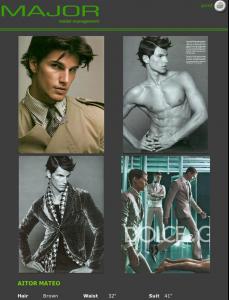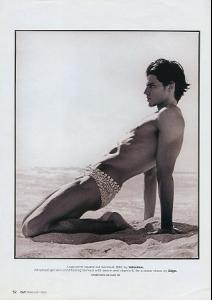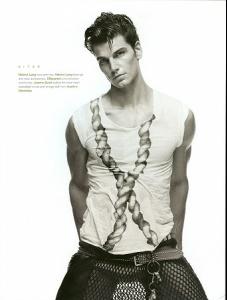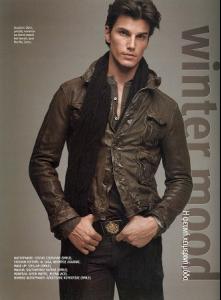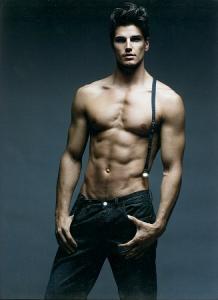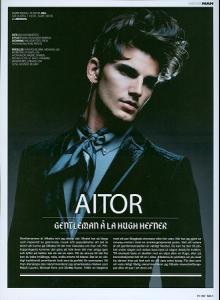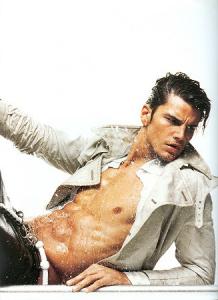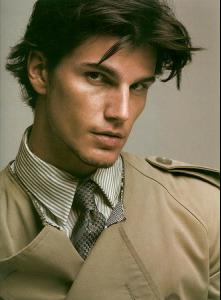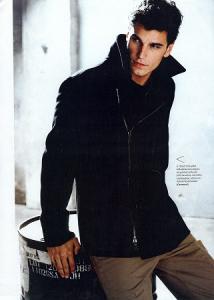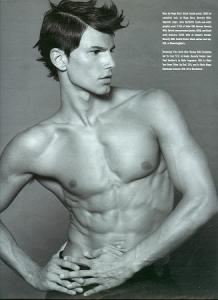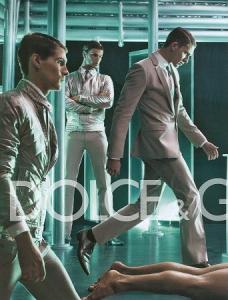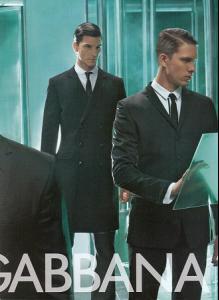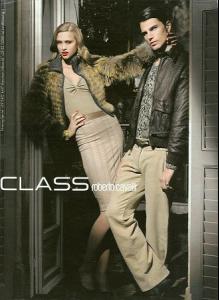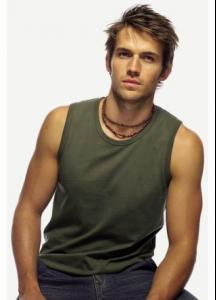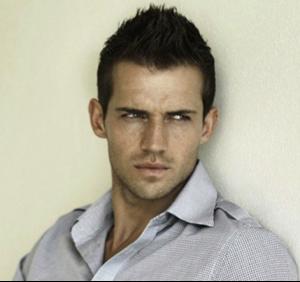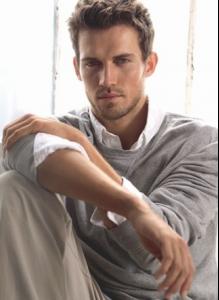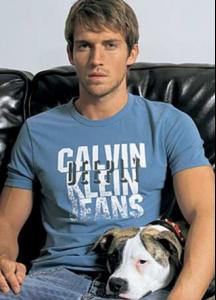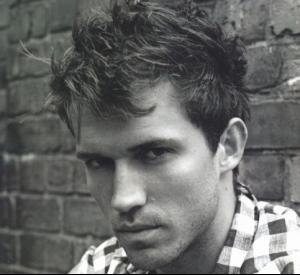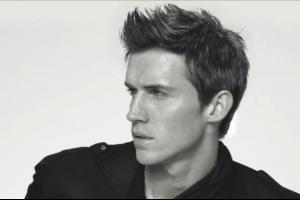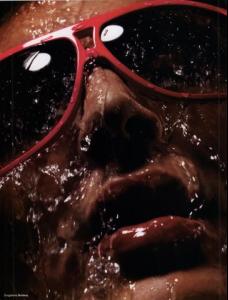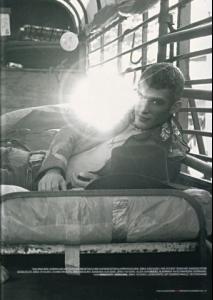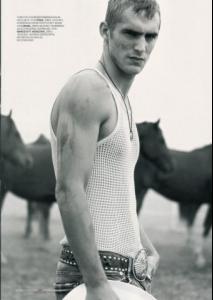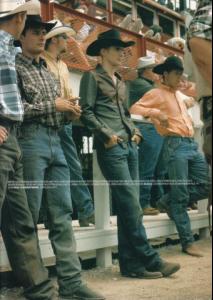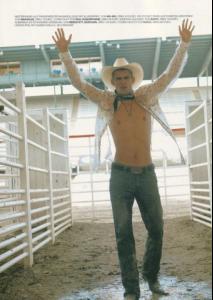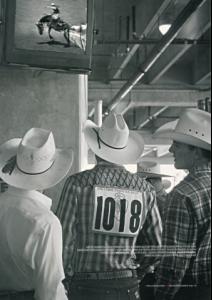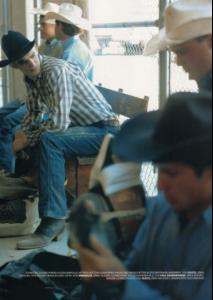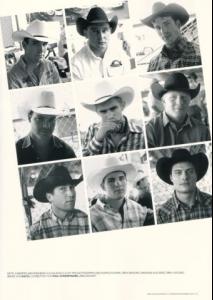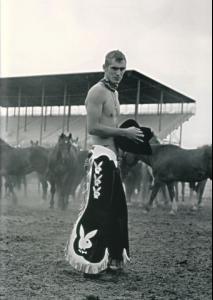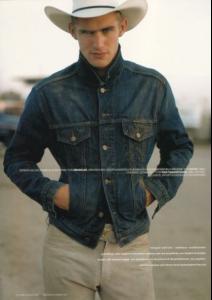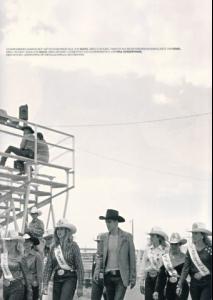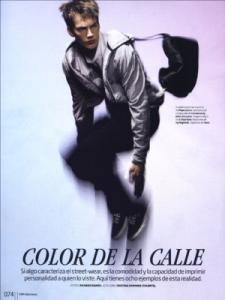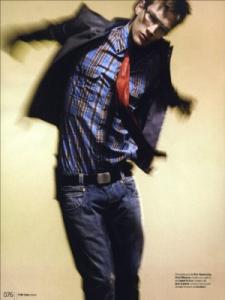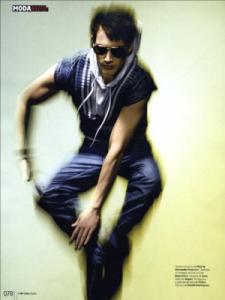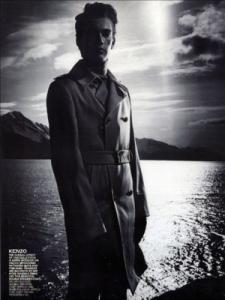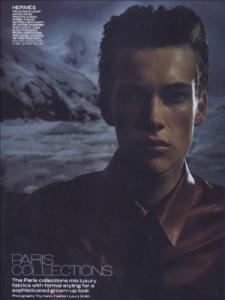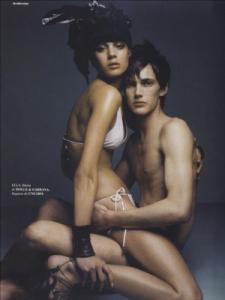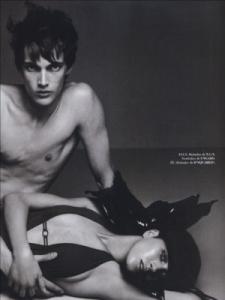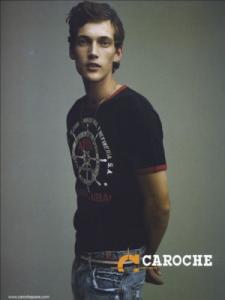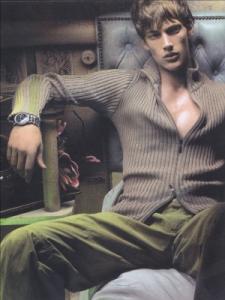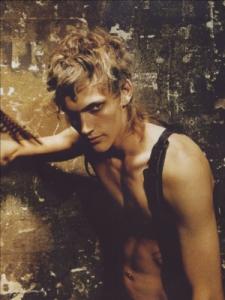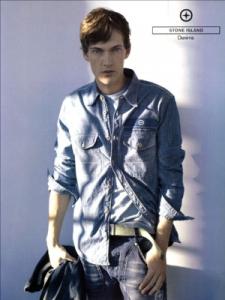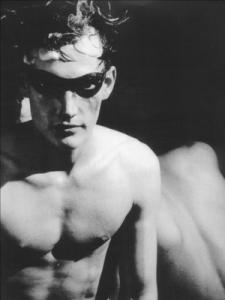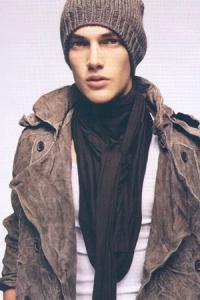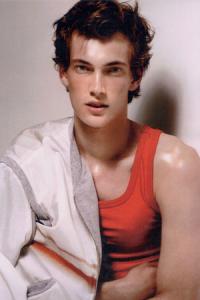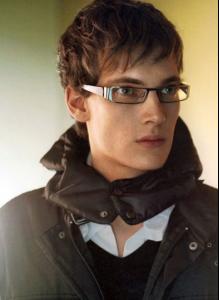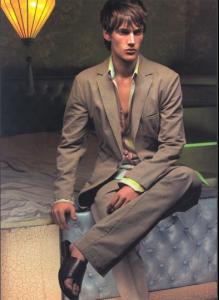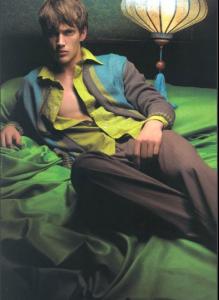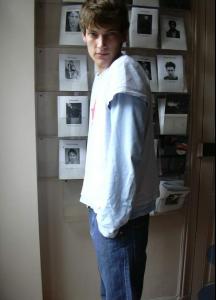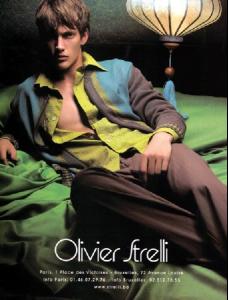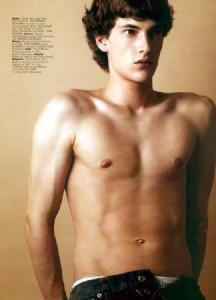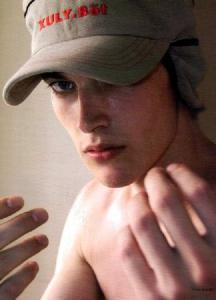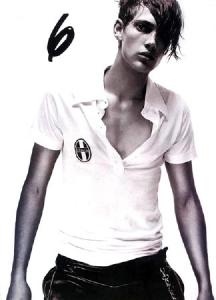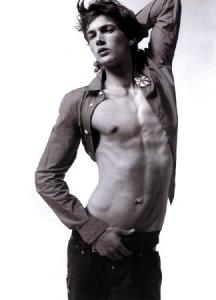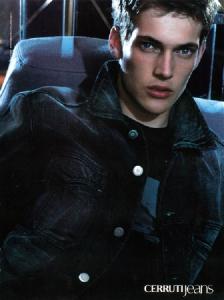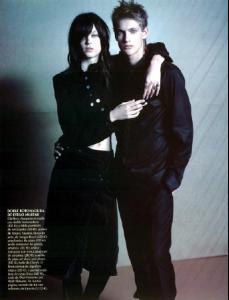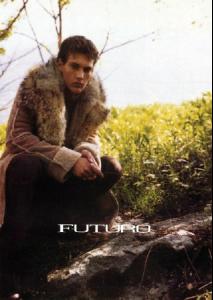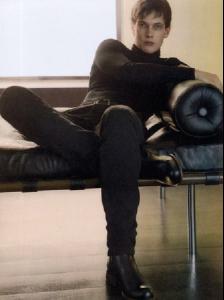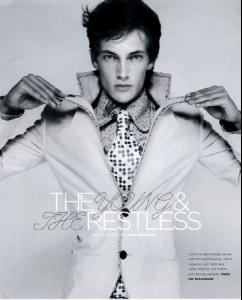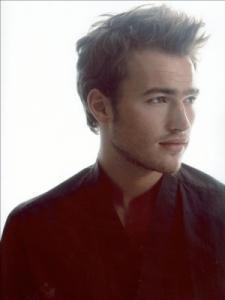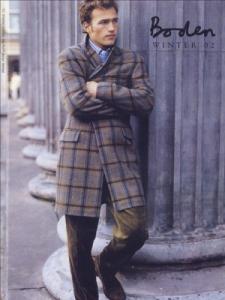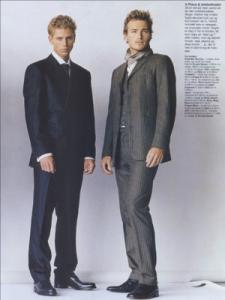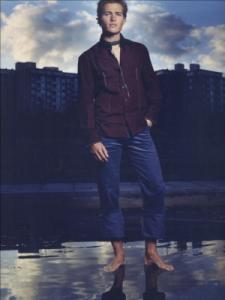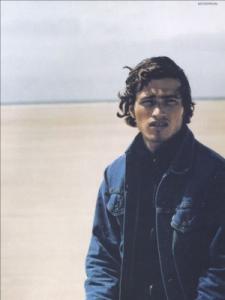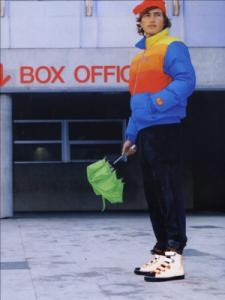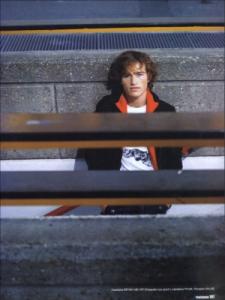Everything posted by cooperIShot
-
Will Chalker
LOL actually you're right, now that u mentioned it, it DOES remind me of Brokeback too
-
The Kooks
- Will Chalker
- Your Top 10 Guys
Oh and I love your top 10 Especially number.... errr .... wait... no, I like all your numbers!- Aitor Mateo
- Blaine Cook
- Lars Burmeister
- Lars Burmeister
- Your Top 10 Guys
Right when i posted those HOT ANDREW pics, that James Blunt song, YOU'RE BEAUTIFUL started playing on my iPod was that good timing, or what????- Aitor Mateo
- Aitor Mateo
Glad there's a thread on Aitor!!! Height: 6'2" Hair: Brown Eyes: Brown Waist: 32" Agency: Major Model Management- Now Playing
Next playing on my iPod is "Almost Here" by Brian McFadden and Delta Goodrem off of Brian's IRISH SON cd....they're a couple in real life he's from Ireland, she's from Australia- Now Playing
- Your Top 10 Guys
My Top 10 list?????? Well, ok, you asked for it, so here it is: 1. ANDREW COOPER :heart: :heart: :heart: 2. ANDREW COOPER 3. ANDREW COOPER 4. ANDREW COOPER 5. ANDREW COOPER 6. ANDREW COOPER 7. ANDREW COOPER 8. ANDREW COOPER 9. ANDREW COOPER 10. And a splash of WILL for good measure- Will Chalker
- Tobias Brahmst
- Lars Burmeister
- Tobias Brahmst
- Tobias Brahmst
- Tobias Brahmst
Runway pics: ....Agnes B. FW 2008 ....Agnes B. SS 2008 ....Paul Smith FW 2008- Tobias Brahmst
- Tobias Brahmst
Tobias Brahmst Agencies: Models 1 (London), New York Model Management (New York), Why Not (Milan), Next Models (Vienna), SS&M (Spain), SeeDS (Berlin), I'M Models (Greece), Major (Paris) Hair: Brown Eyes: Blue/Green Waist: 29" Height: 5'11" Shoes: 12.5 DOB: 4 April 1980- Blaine Cook
Account
Navigation
Search
Configure browser push notifications
Chrome (Android)
- Tap the lock icon next to the address bar.
- Tap Permissions → Notifications.
- Adjust your preference.
Chrome (Desktop)
- Click the padlock icon in the address bar.
- Select Site settings.
- Find Notifications and adjust your preference.
Safari (iOS 16.4+)
- Ensure the site is installed via Add to Home Screen.
- Open Settings App → Notifications.
- Find your app name and adjust your preference.
Safari (macOS)
- Go to Safari → Preferences.
- Click the Websites tab.
- Select Notifications in the sidebar.
- Find this website and adjust your preference.
Edge (Android)
- Tap the lock icon next to the address bar.
- Tap Permissions.
- Find Notifications and adjust your preference.
Edge (Desktop)
- Click the padlock icon in the address bar.
- Click Permissions for this site.
- Find Notifications and adjust your preference.
Firefox (Android)
- Go to Settings → Site permissions.
- Tap Notifications.
- Find this site in the list and adjust your preference.
Firefox (Desktop)
- Open Firefox Settings.
- Search for Notifications.
- Find this site in the list and adjust your preference.
- Will Chalker