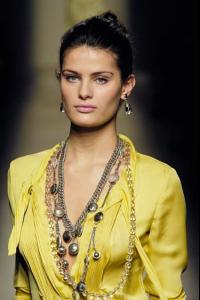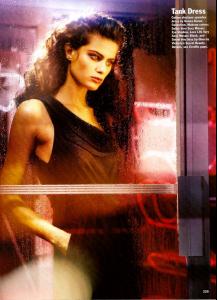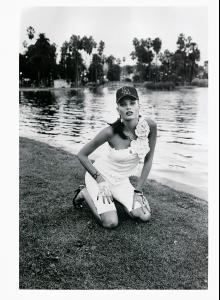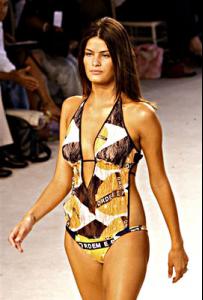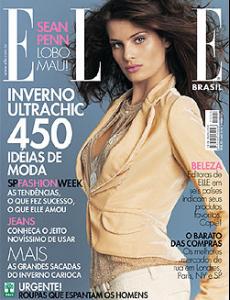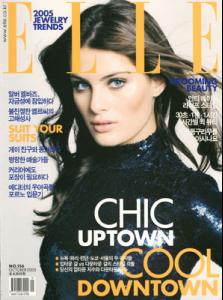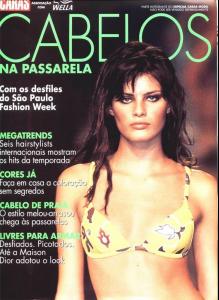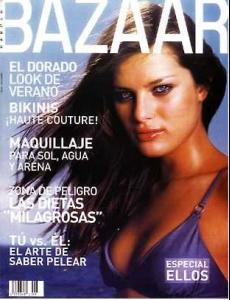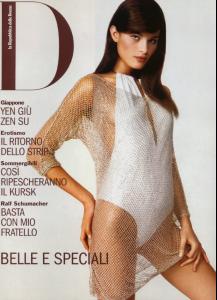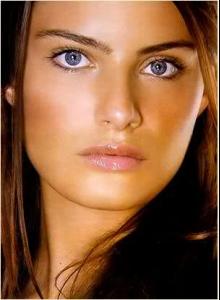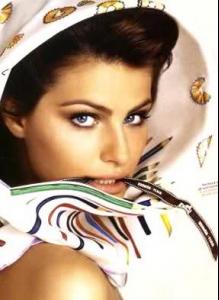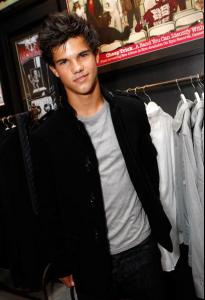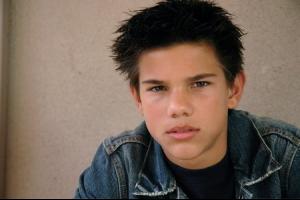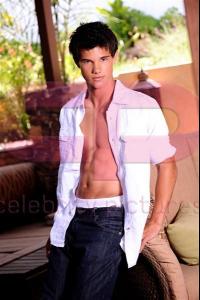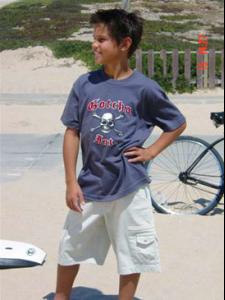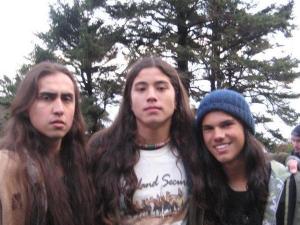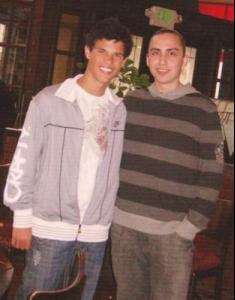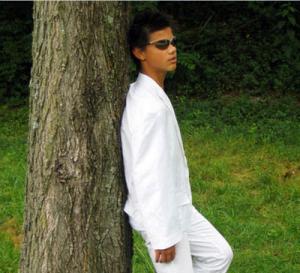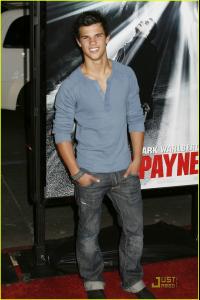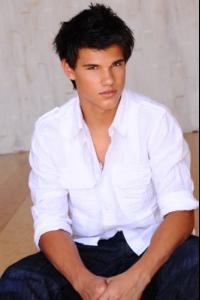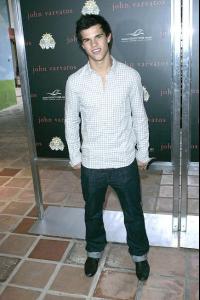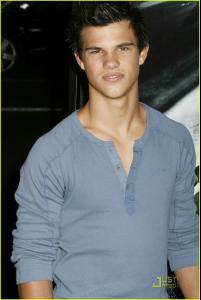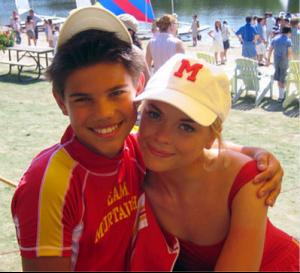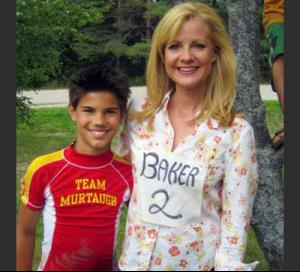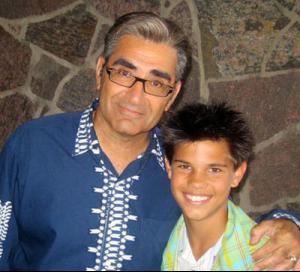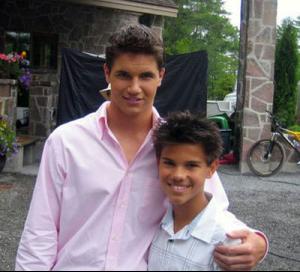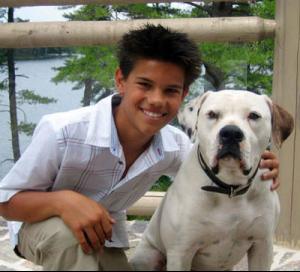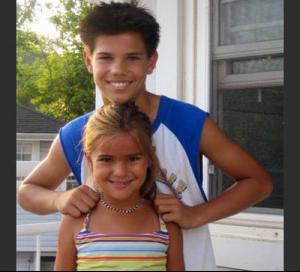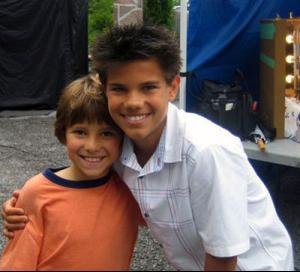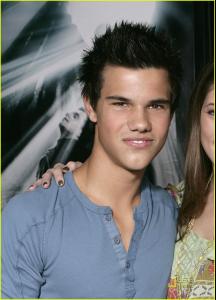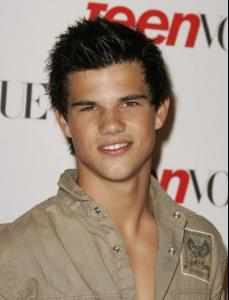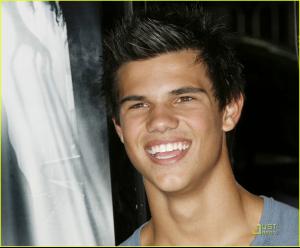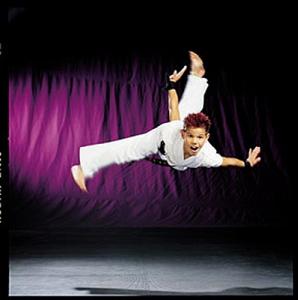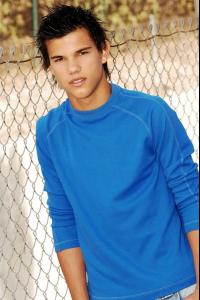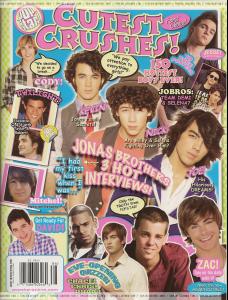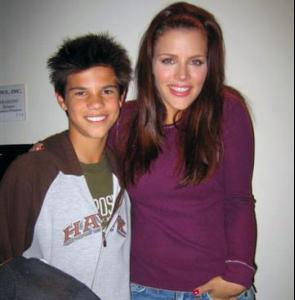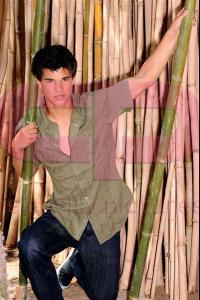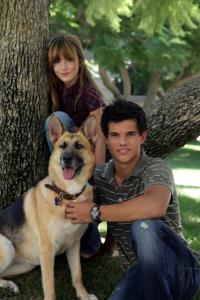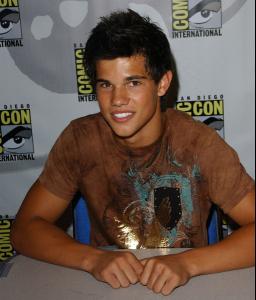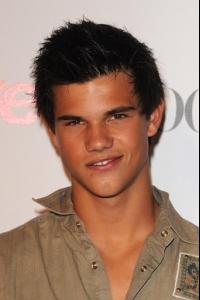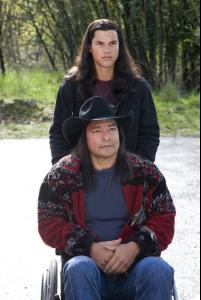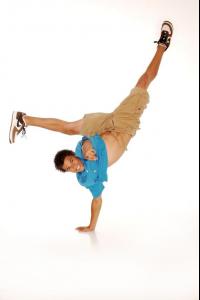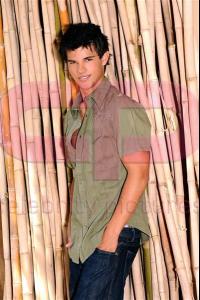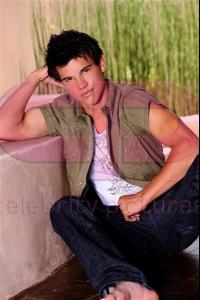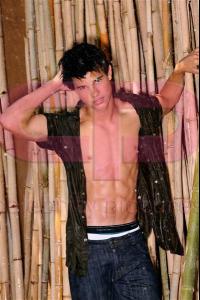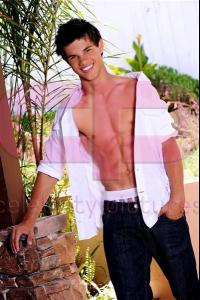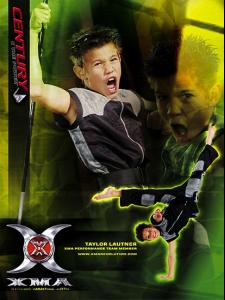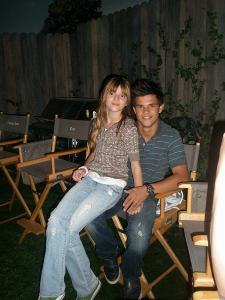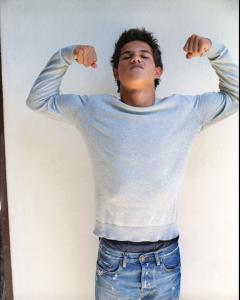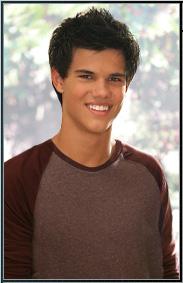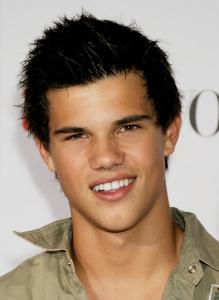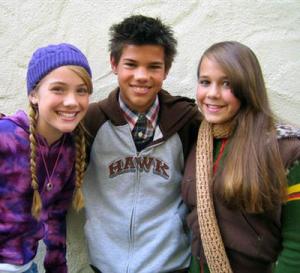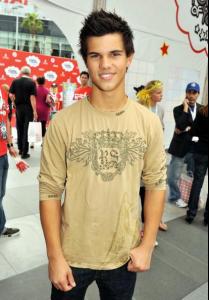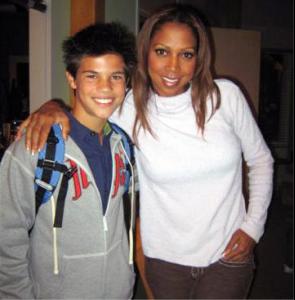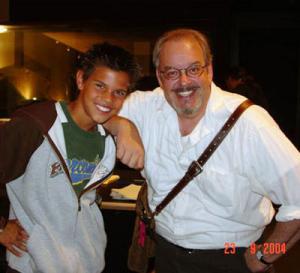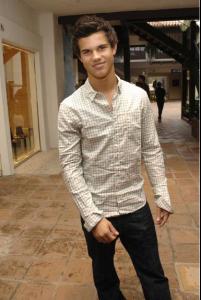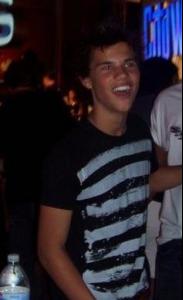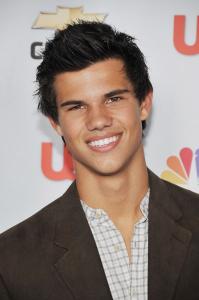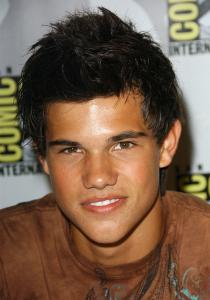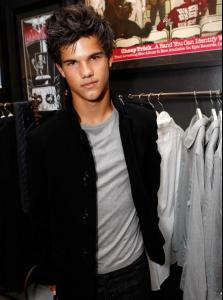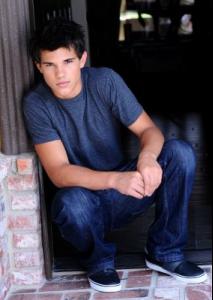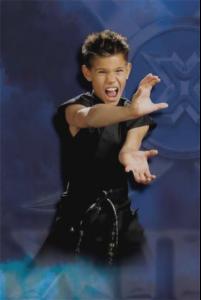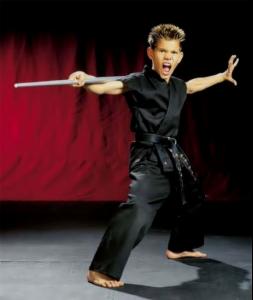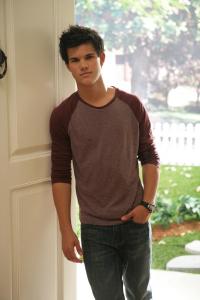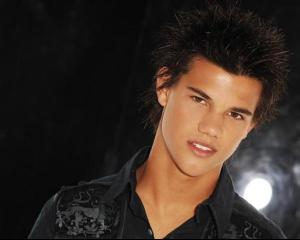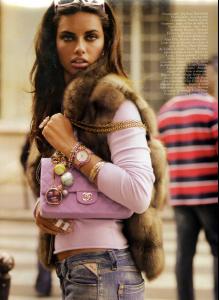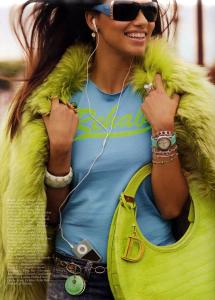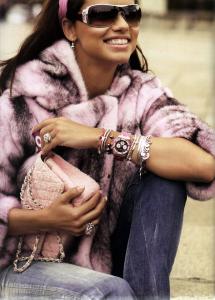Everything posted by saraspain
-
Isabeli Fontana
-
Candids
-
Isabeli Fontana
-
Isabeli Fontana
i heard that isabeli refuses the campain for D&G
-
Jeisa Chiminazzo
i think it's Anouk Manser that's her thread http://www.bellazon.com/main/topic17007/Models:Anouk_Manser
-
Jeisa Chiminazzo
it's definitely not her
-
Isabeli Fontana
OMG thank you francy He iis soo cute.... :wub2:
-
Mark Ruffalo
- Taylor Lautner
- Taylor Lautner
- Taylor Lautner
- Taylor Lautner
- Taylor Lautner
- Taylor Lautner
- Danielle Lloyd
sorry if repost Savvy Photoshoot- Vida Guerra
Sheiki Collections Spring 2009 fashion show @ MBFF- Vida Guerra
- Sylvie Meis
you're welcome- Mark Ruffalo
thank you so much finchesthalia you're welcome- Isabeli Fontana
thank you so much magic they are all new to me hugs- Avatar and Signature Request Thread
- Herika Noronha
thanks she is very gorgeous she reminds me a little bit of raica oliviera xD- Favorite group of VS angels
current [Heidi,Adriana,Karolina,Alessandra,Izabel,Selita,Miranda,Marisa,Doutzen]- Josh Duhamel
sorry if repost bahamas- Josh Duhamel
- Taylor Lautner
Account
Navigation
Search
Configure browser push notifications
Chrome (Android)
- Tap the lock icon next to the address bar.
- Tap Permissions → Notifications.
- Adjust your preference.
Chrome (Desktop)
- Click the padlock icon in the address bar.
- Select Site settings.
- Find Notifications and adjust your preference.
Safari (iOS 16.4+)
- Ensure the site is installed via Add to Home Screen.
- Open Settings App → Notifications.
- Find your app name and adjust your preference.
Safari (macOS)
- Go to Safari → Preferences.
- Click the Websites tab.
- Select Notifications in the sidebar.
- Find this website and adjust your preference.
Edge (Android)
- Tap the lock icon next to the address bar.
- Tap Permissions.
- Find Notifications and adjust your preference.
Edge (Desktop)
- Click the padlock icon in the address bar.
- Click Permissions for this site.
- Find Notifications and adjust your preference.
Firefox (Android)
- Go to Settings → Site permissions.
- Tap Notifications.
- Find this site in the list and adjust your preference.
Firefox (Desktop)
- Open Firefox Settings.
- Search for Notifications.
- Find this site in the list and adjust your preference.