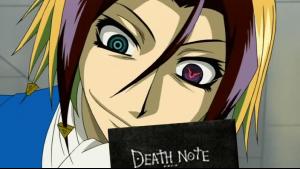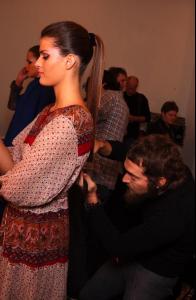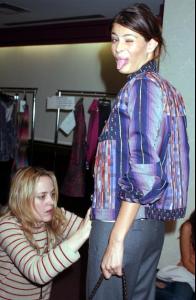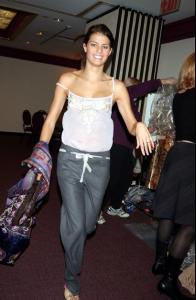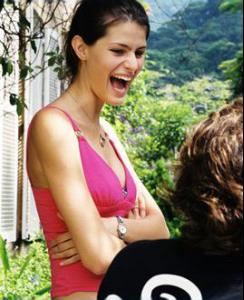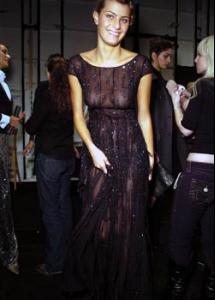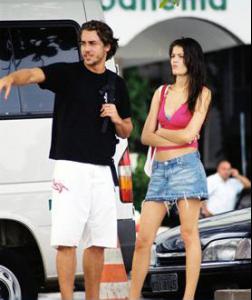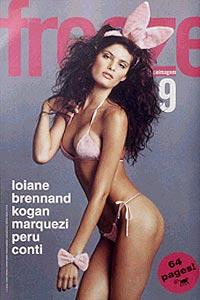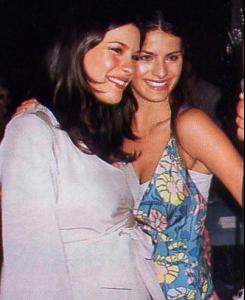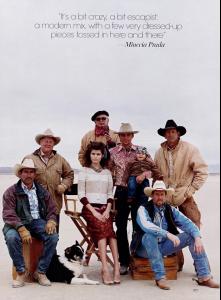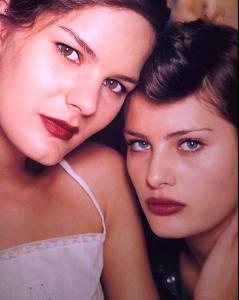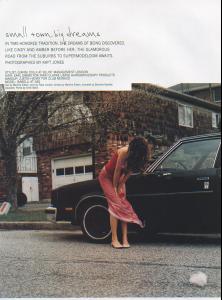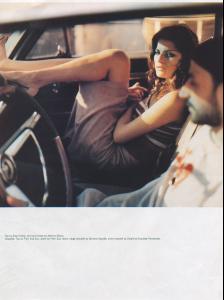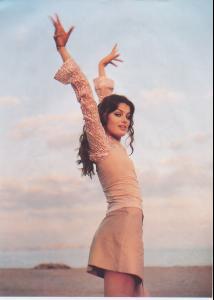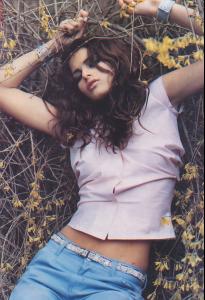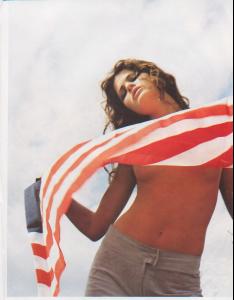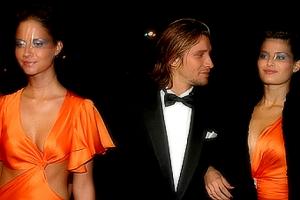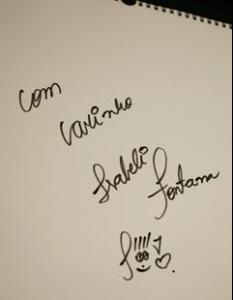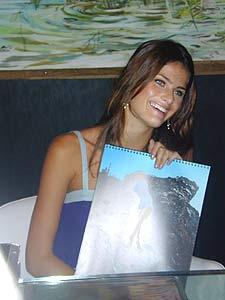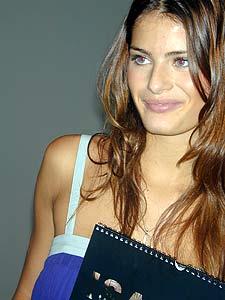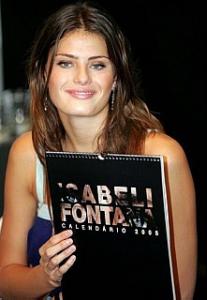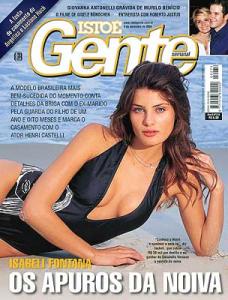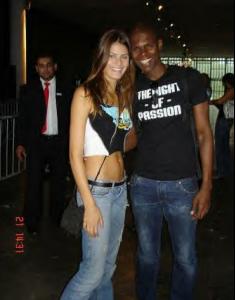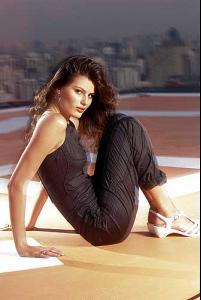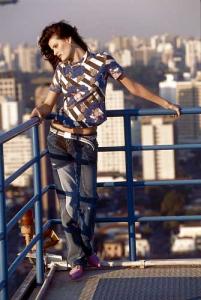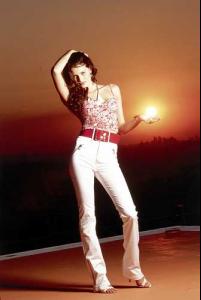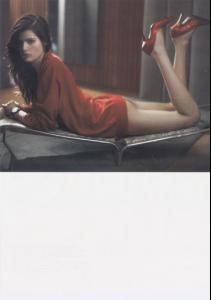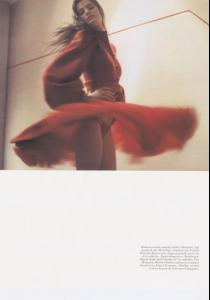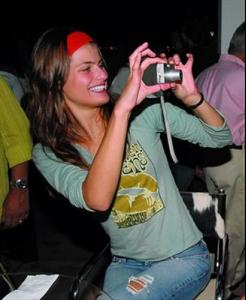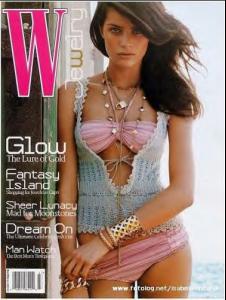Everything posted by saraspain
-
Isabeli Fontana
very cool piic thank you francy
-
Aylar Lie
WOOOW she is very gorgeous thanks for the pics i will post here pics when i find some
-
Donna Hemmingsen
- Donna Hemmingsen
- Donna Hemmingsen
- Hyori Lee
thanks for the piics she is so beautiful WooW- Real Madrid Irdning
next year.. i will be again in irdning !!!- Now Playing
When ii grow up - Pussycat Dolls- Isabeli Fontana
thank you N1Jade very beautiful- Izabel Goulart
i think it's from 2004 or 2005- Jesús Navas
- Jesús Navas
- Jesús Navas
- Jesús Navas
- Eugen Bauder
- Isabeli Fontana
:hell yea!:- Mark Ruffalo
- Isabeli Fontana
- Izabel Goulart
not VS i think buffalo london- Izabel Goulart
- Isabeli Fontana
- Isabeli Fontana
/monthly_10_2008/post-16455-0-1446088003-84345_thumb.jpg" data-fileid="3813190" alt="post-16455-0-1446088003-84345_thumb.jpg" data-ratio="150">- Maria Del Mar Rosario Ruiz
i would post pics from her..but i can't any pics of her sorry and sorry for my english- Raul Albiol
thanks for the piics he is soo sexy i love hiim- Isabeli Fontana
- Donna Hemmingsen
Account
Navigation
Search
Configure browser push notifications
Chrome (Android)
- Tap the lock icon next to the address bar.
- Tap Permissions → Notifications.
- Adjust your preference.
Chrome (Desktop)
- Click the padlock icon in the address bar.
- Select Site settings.
- Find Notifications and adjust your preference.
Safari (iOS 16.4+)
- Ensure the site is installed via Add to Home Screen.
- Open Settings App → Notifications.
- Find your app name and adjust your preference.
Safari (macOS)
- Go to Safari → Preferences.
- Click the Websites tab.
- Select Notifications in the sidebar.
- Find this website and adjust your preference.
Edge (Android)
- Tap the lock icon next to the address bar.
- Tap Permissions.
- Find Notifications and adjust your preference.
Edge (Desktop)
- Click the padlock icon in the address bar.
- Click Permissions for this site.
- Find Notifications and adjust your preference.
Firefox (Android)
- Go to Settings → Site permissions.
- Tap Notifications.
- Find this site in the list and adjust your preference.
Firefox (Desktop)
- Open Firefox Settings.
- Search for Notifications.
- Find this site in the list and adjust your preference.