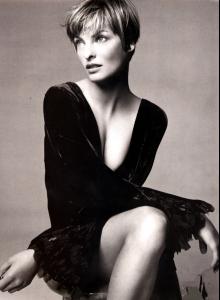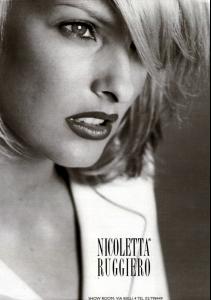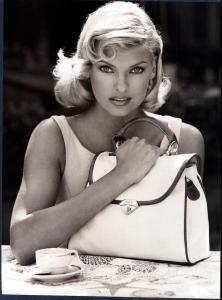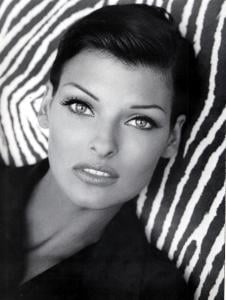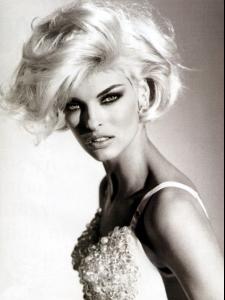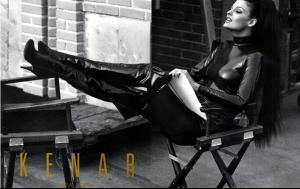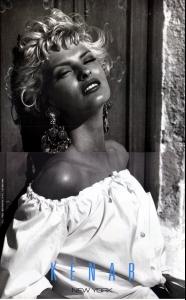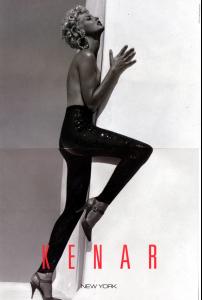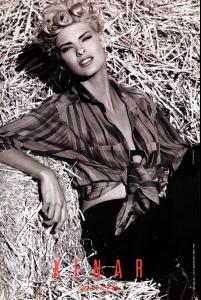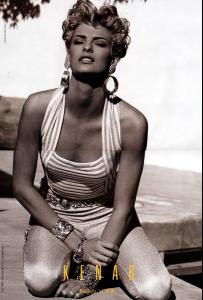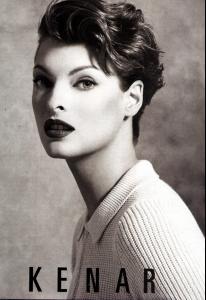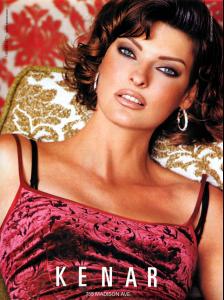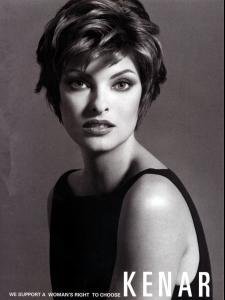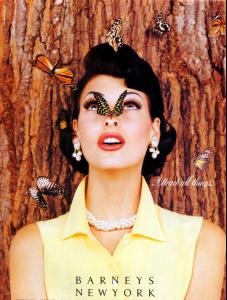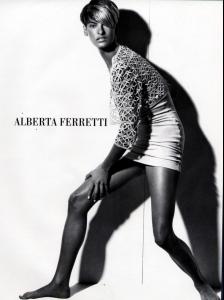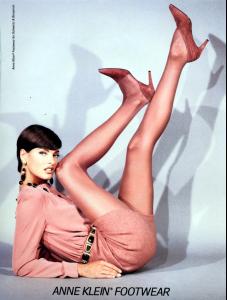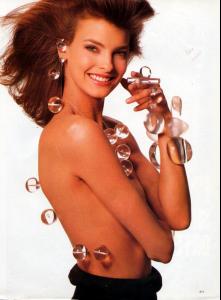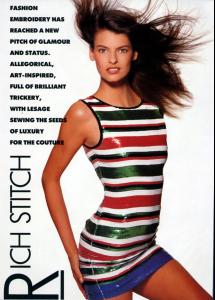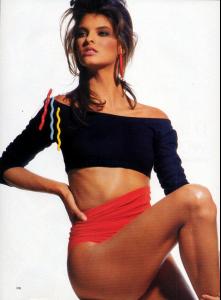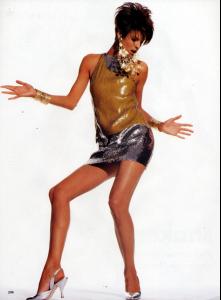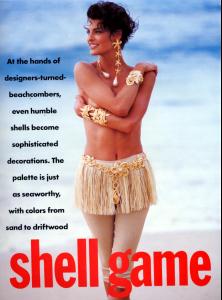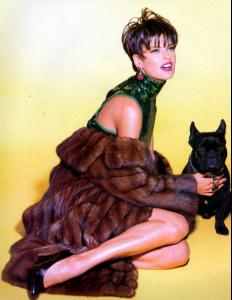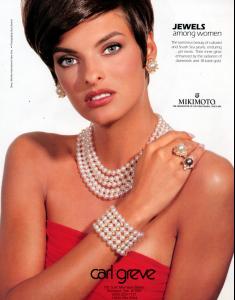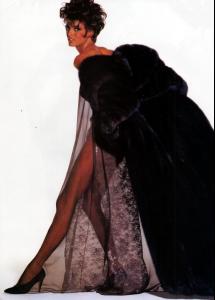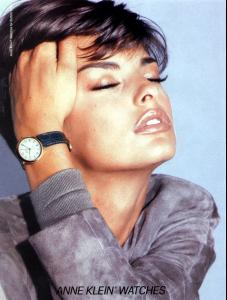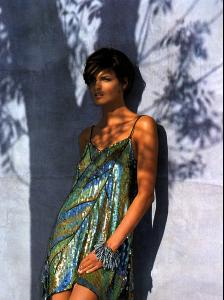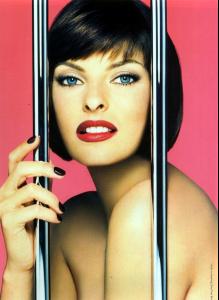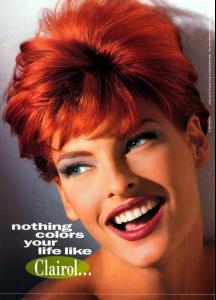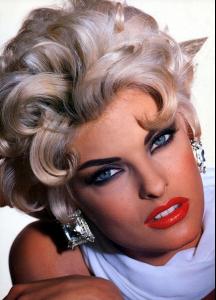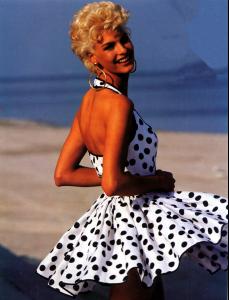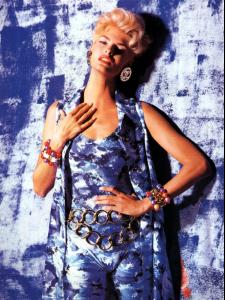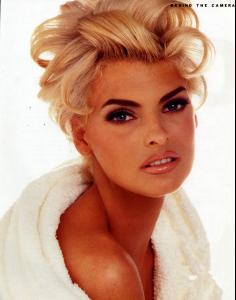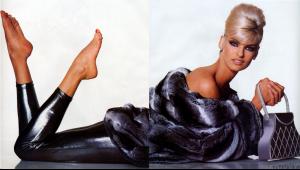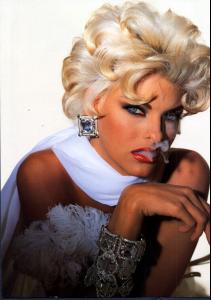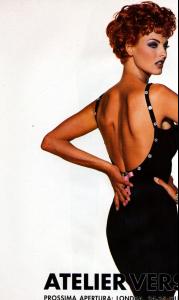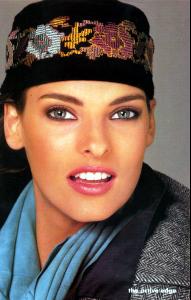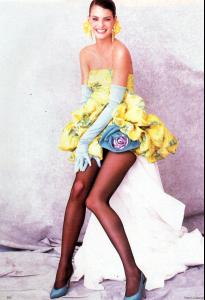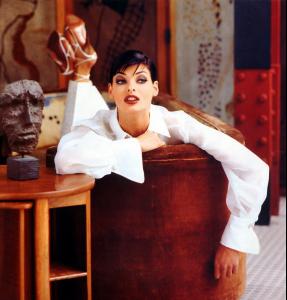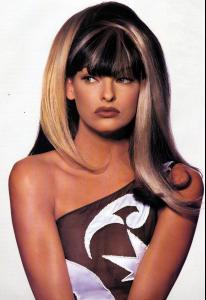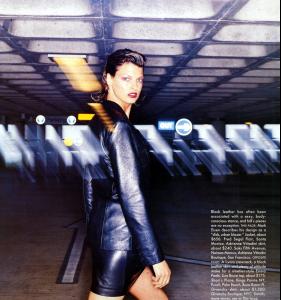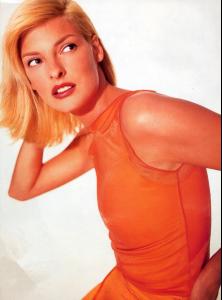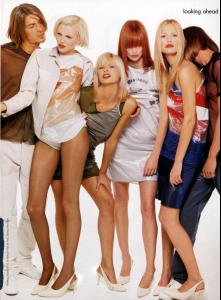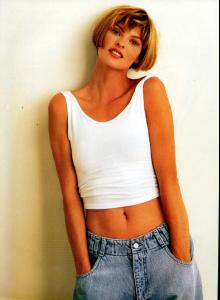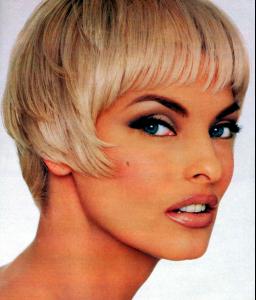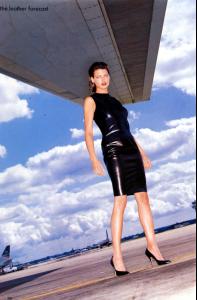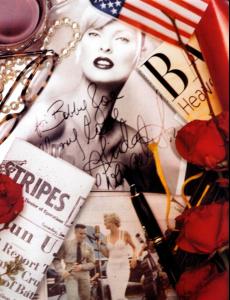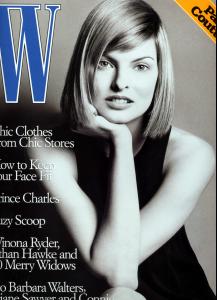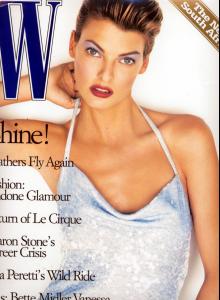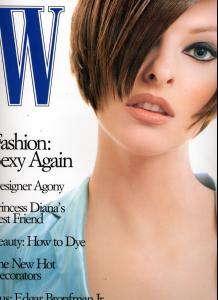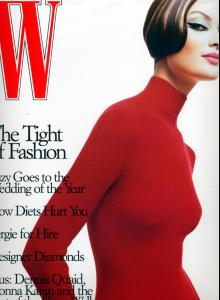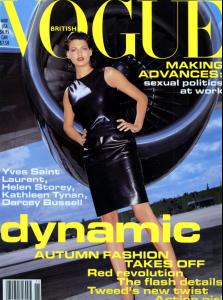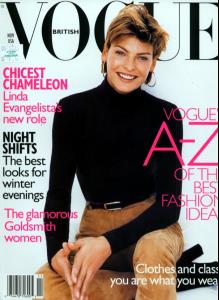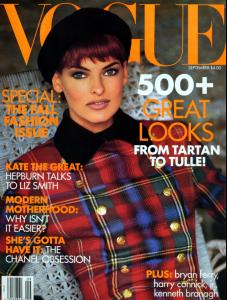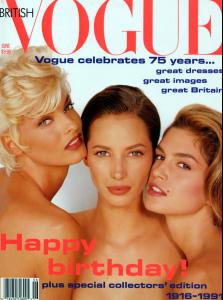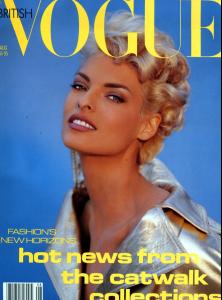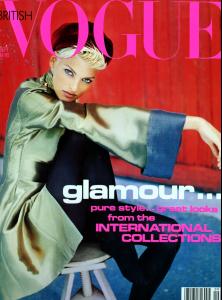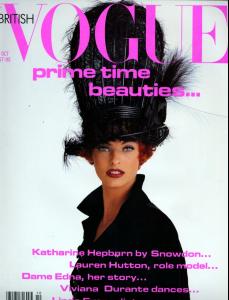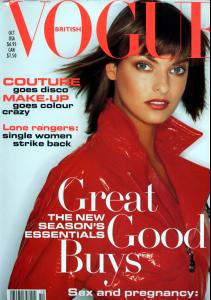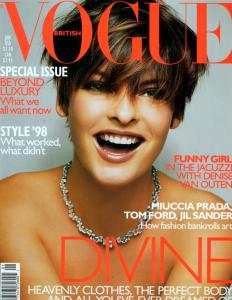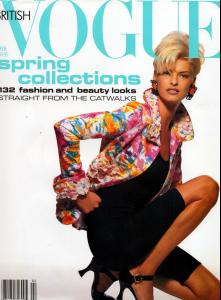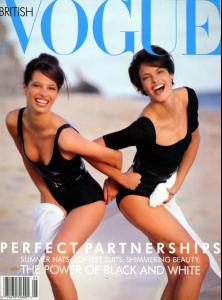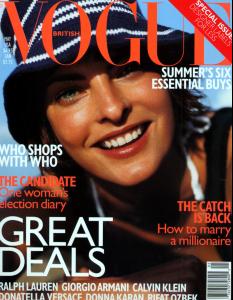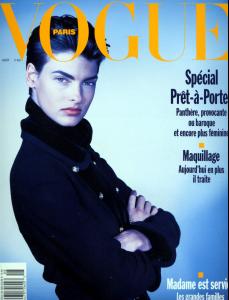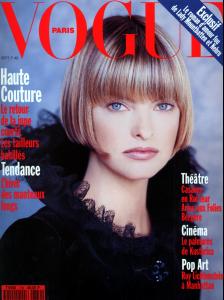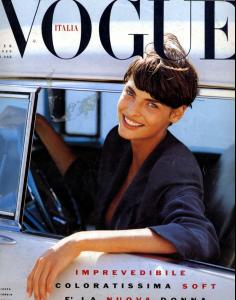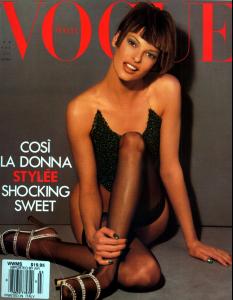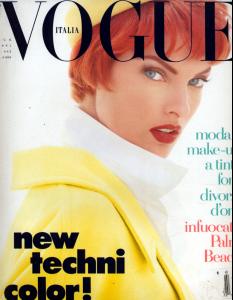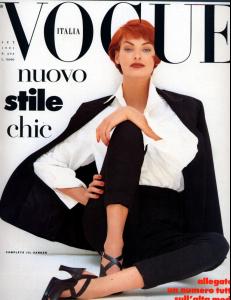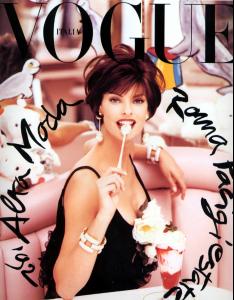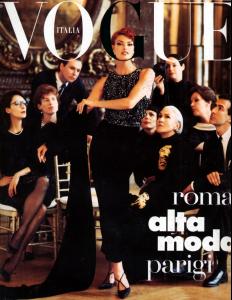Everything posted by jal718
-
Linda Evangelista
- Linda Evangelista
- Linda Evangelista
- Linda Evangelista
- Linda Evangelista
- Linda Evangelista
- Linda Evangelista
- Linda Evangelista
- Your Top 10 Babes
1) Renee Simonsen 2) Kim Alexis 3) Paulina Porizkova 4) Heidi Klum 5) Kirsty Hume 6) Daniela Pestova 7) Cindy Crawford 8) Gisele Bundchen 9) Alessandra Ambrosio 10) CaroL Alt- Linda Evangelista
- Linda Evangelista
- Linda Evangelista
- Linda Evangelista
- Linda Evangelista
- Linda Evangelista
- Linda Evangelista
That one was in my Linda file but now looks like Shalom Harlow, what do you think?- Linda Evangelista
Cmon Penny, you can do better then that! I suppose you want me to post the editorial stuff I have as well!- Heidi Klum
That dress is amazing!- Linda Evangelista
- Linda Evangelista
- Linda Evangelista
- Linda Evangelista
- Linda Evangelista
- Linda Evangelista
- Linda Evangelista
Account
Navigation
Search
Configure browser push notifications
Chrome (Android)
- Tap the lock icon next to the address bar.
- Tap Permissions → Notifications.
- Adjust your preference.
Chrome (Desktop)
- Click the padlock icon in the address bar.
- Select Site settings.
- Find Notifications and adjust your preference.
Safari (iOS 16.4+)
- Ensure the site is installed via Add to Home Screen.
- Open Settings App → Notifications.
- Find your app name and adjust your preference.
Safari (macOS)
- Go to Safari → Preferences.
- Click the Websites tab.
- Select Notifications in the sidebar.
- Find this website and adjust your preference.
Edge (Android)
- Tap the lock icon next to the address bar.
- Tap Permissions.
- Find Notifications and adjust your preference.
Edge (Desktop)
- Click the padlock icon in the address bar.
- Click Permissions for this site.
- Find Notifications and adjust your preference.
Firefox (Android)
- Go to Settings → Site permissions.
- Tap Notifications.
- Find this site in the list and adjust your preference.
Firefox (Desktop)
- Open Firefox Settings.
- Search for Notifications.
- Find this site in the list and adjust your preference.
- Linda Evangelista