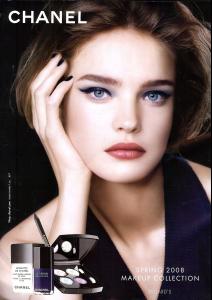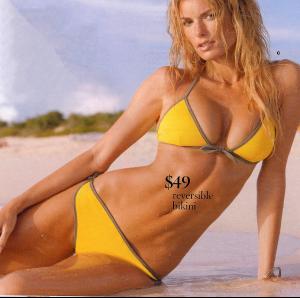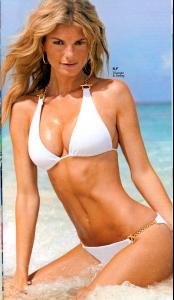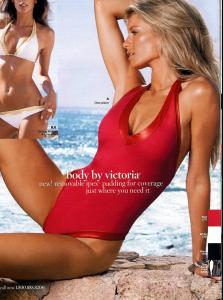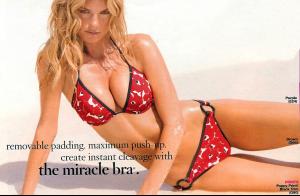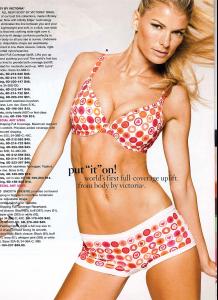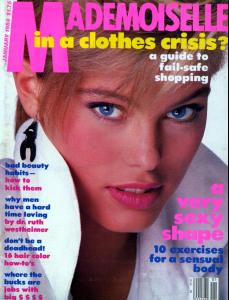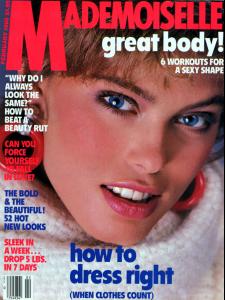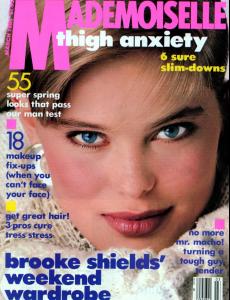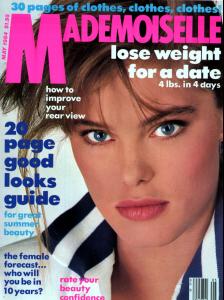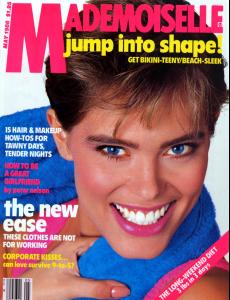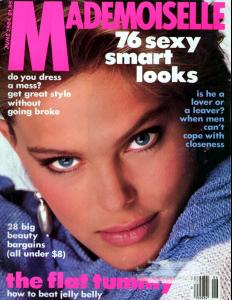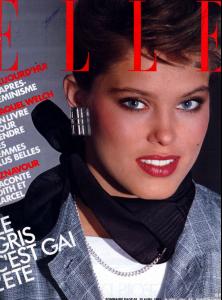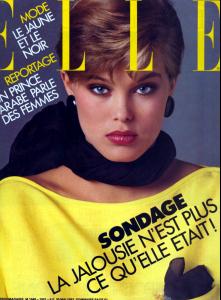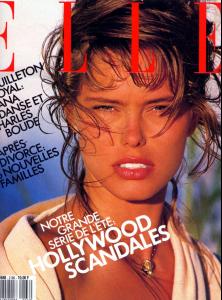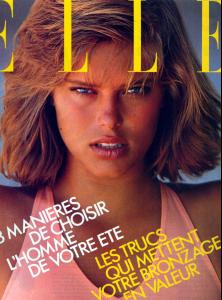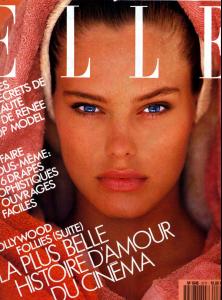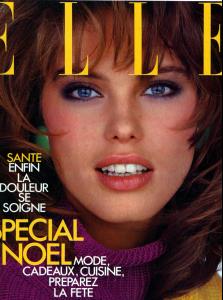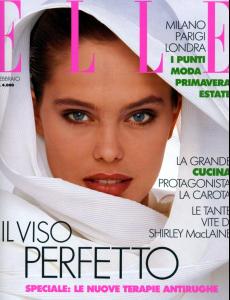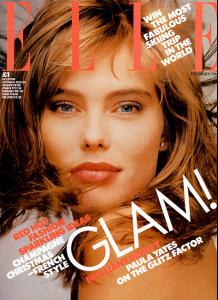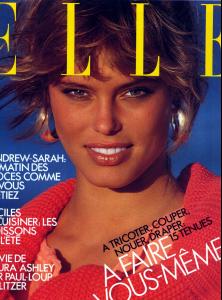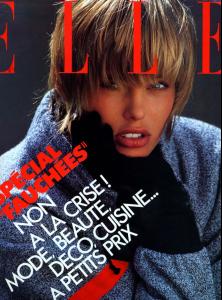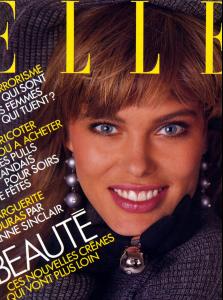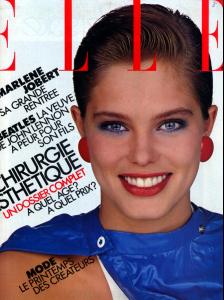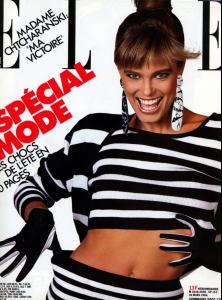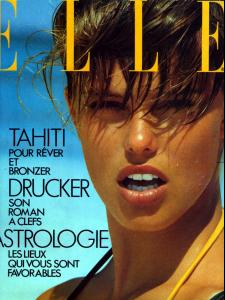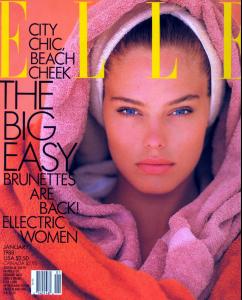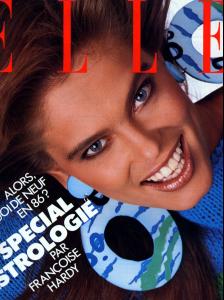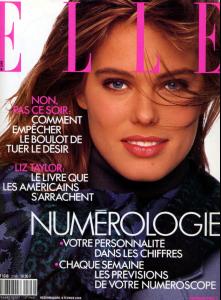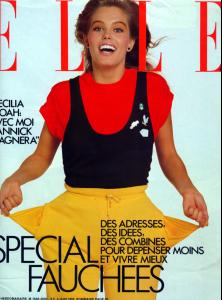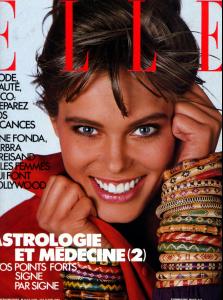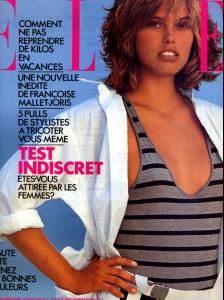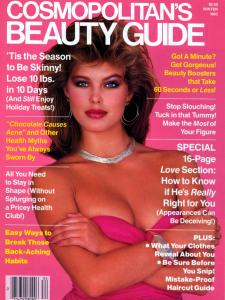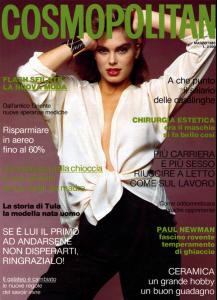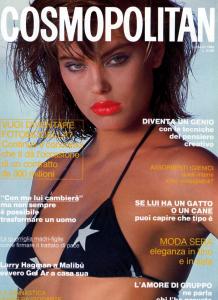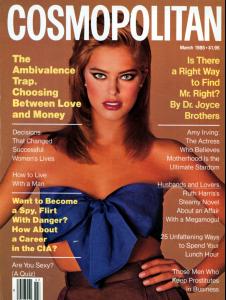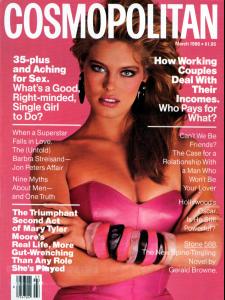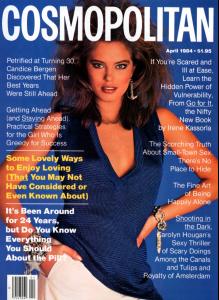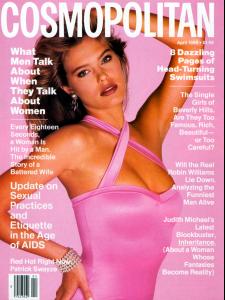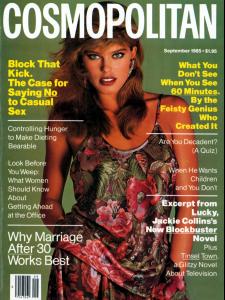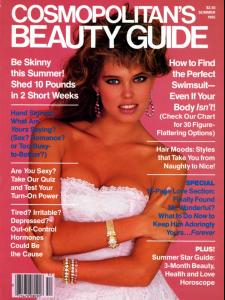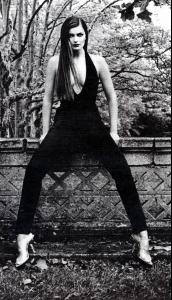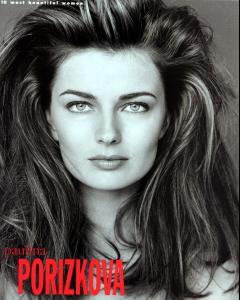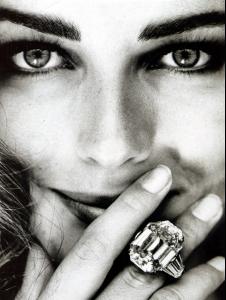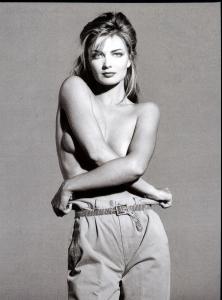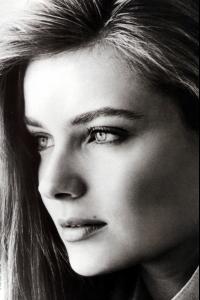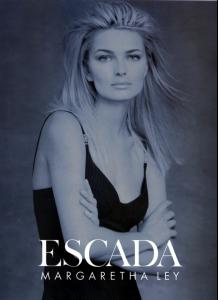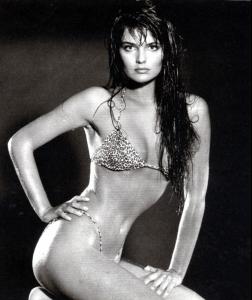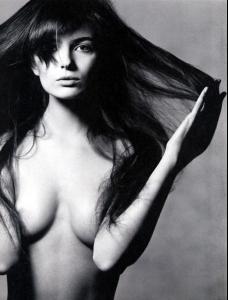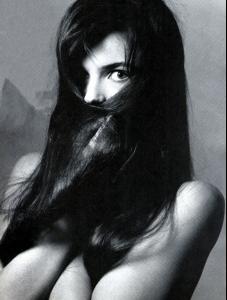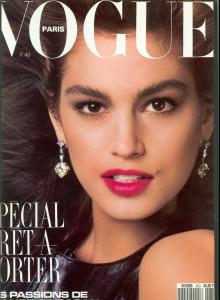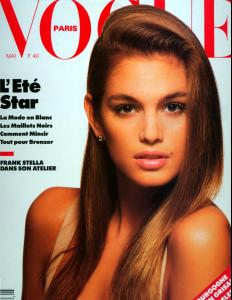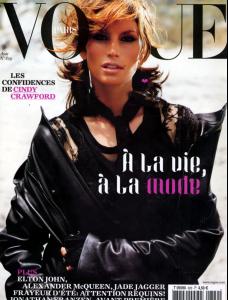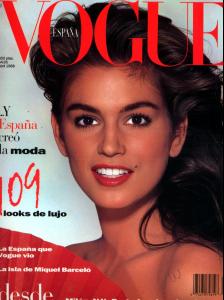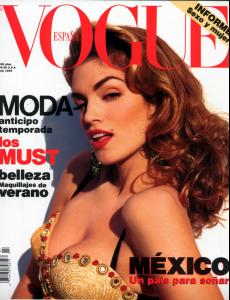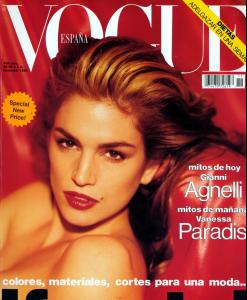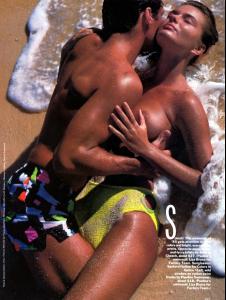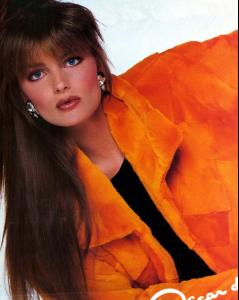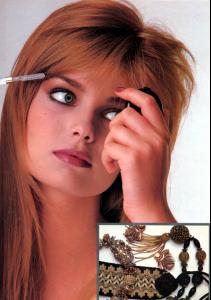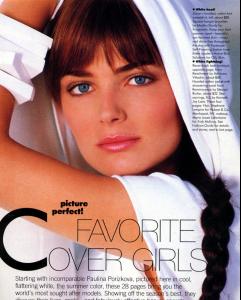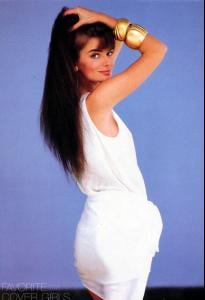Everything posted by jal718
-
Natalia Vodianova
-
Marisa Miller
-
Paulina Porizkova
Oh, as I said above, the left one came form People magazine and the right in thinking about it, came from Harper's Bazaar but I haven't a clue as to what issue. The People one came from 'The Most Beautiful People in the World' issue but not sure what date.
-
Paulina Porizkova
My scans.
-
Renee Simonsen
- Paulina Porizkova
The pic on the left is from People magazine and I'm not sure where I got the other one. Sleep, what's that?- Paulina Porizkova
The models of the 80's were the best!- Renee Simonsen
- Renee Simonsen
- Carine Holties
Nice job Nanook, she had incredible eyes!- Renee Simonsen
- Renee Simonsen
- Renee Simonsen
- Paulina Porizkova
- Karolina Kurkova
Thanks Lady F, what type of scanner do you use?- Paulina Porizkova
Yes, this is a great forum!- Paulina Porizkova
- Cindy Crawford
Am now is severe distress!- Mariah Carey
Not a big fan of hers but those are great scans, thanks.- Cindy Crawford
I'm embarassed that I didn't have that German Vogue!- 1,000 posts again :)
Yes, jal718 is John and Miss is one of my favorite BZrrr's!- Cindy Crawford
Oops, bottom one is French as well.- Cindy Crawford
- Paulina Porizkova
- Paulina Porizkova
- Paulina Porizkova
Account
Navigation
Search
Configure browser push notifications
Chrome (Android)
- Tap the lock icon next to the address bar.
- Tap Permissions → Notifications.
- Adjust your preference.
Chrome (Desktop)
- Click the padlock icon in the address bar.
- Select Site settings.
- Find Notifications and adjust your preference.
Safari (iOS 16.4+)
- Ensure the site is installed via Add to Home Screen.
- Open Settings App → Notifications.
- Find your app name and adjust your preference.
Safari (macOS)
- Go to Safari → Preferences.
- Click the Websites tab.
- Select Notifications in the sidebar.
- Find this website and adjust your preference.
Edge (Android)
- Tap the lock icon next to the address bar.
- Tap Permissions.
- Find Notifications and adjust your preference.
Edge (Desktop)
- Click the padlock icon in the address bar.
- Click Permissions for this site.
- Find Notifications and adjust your preference.
Firefox (Android)
- Go to Settings → Site permissions.
- Tap Notifications.
- Find this site in the list and adjust your preference.
Firefox (Desktop)
- Open Firefox Settings.
- Search for Notifications.
- Find this site in the list and adjust your preference.