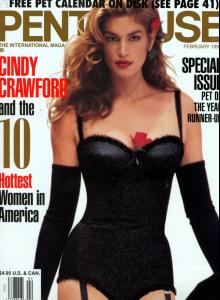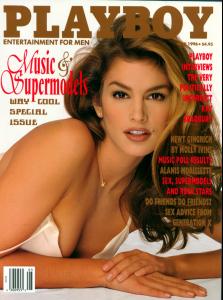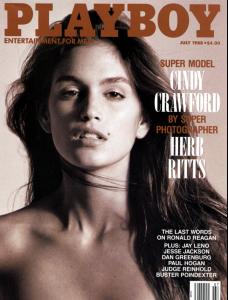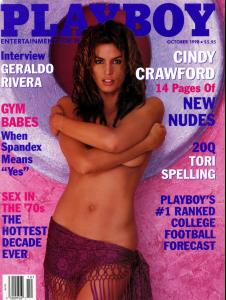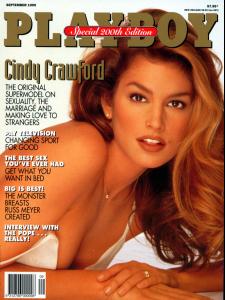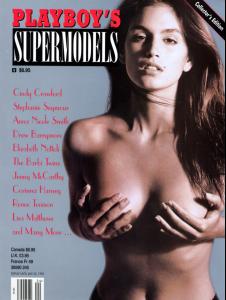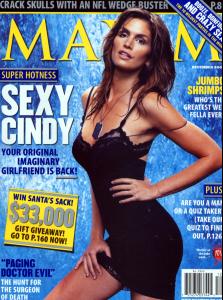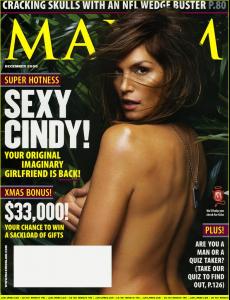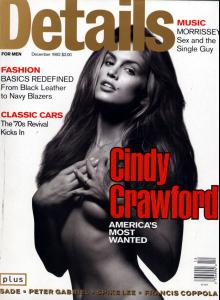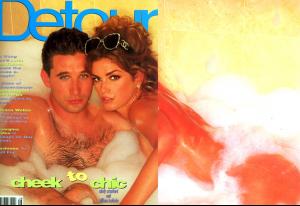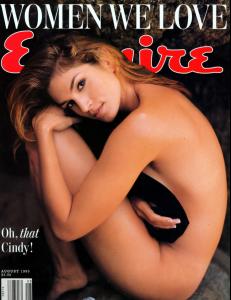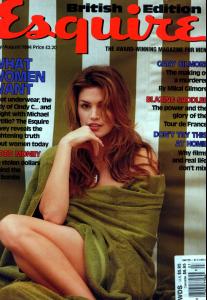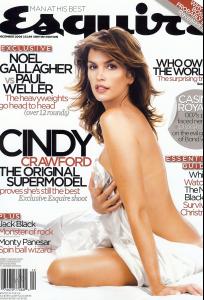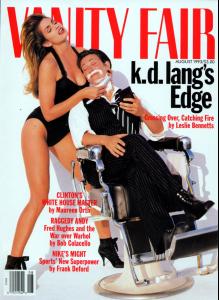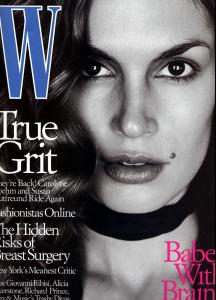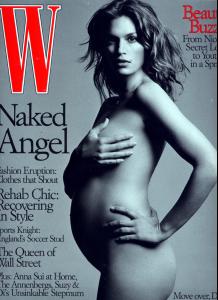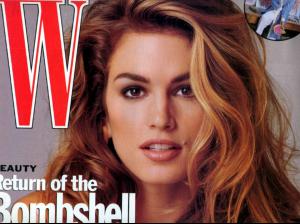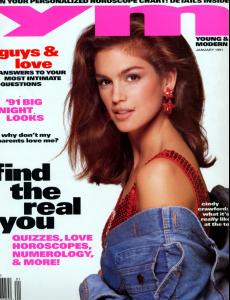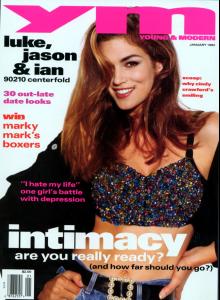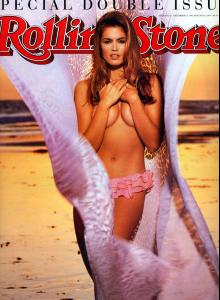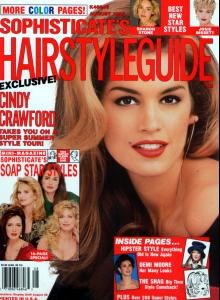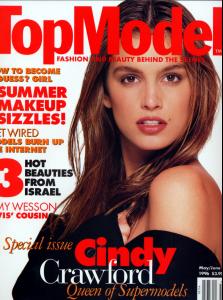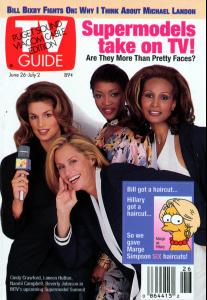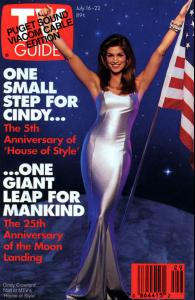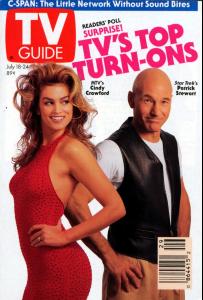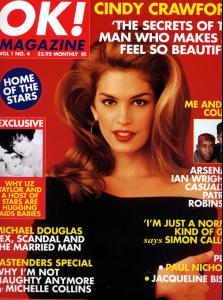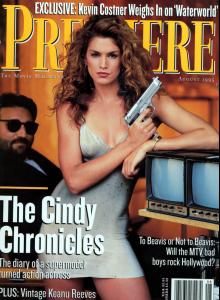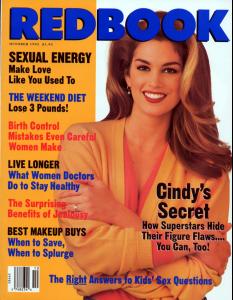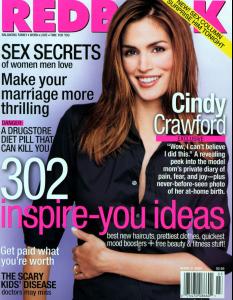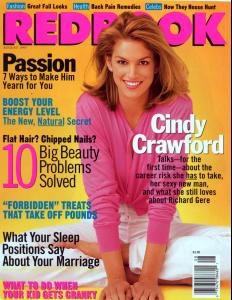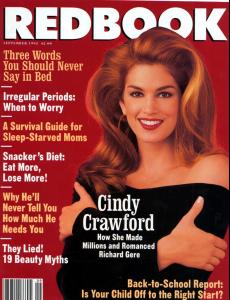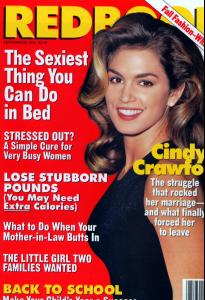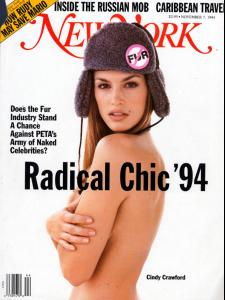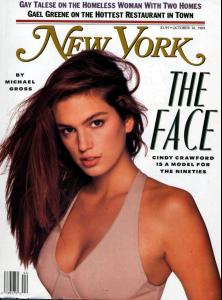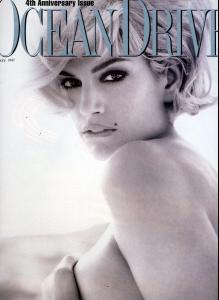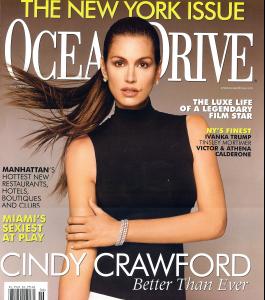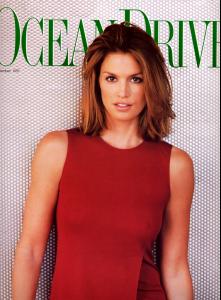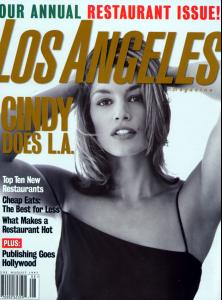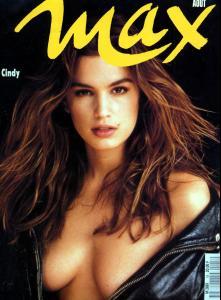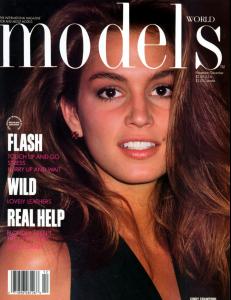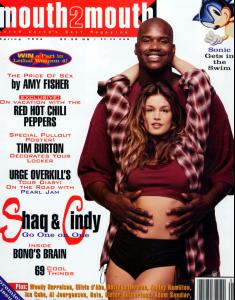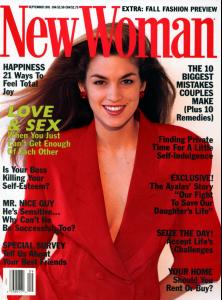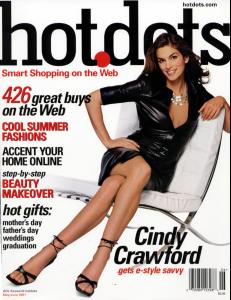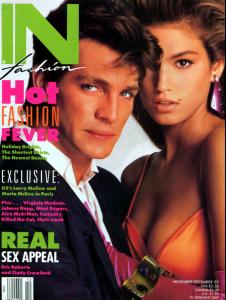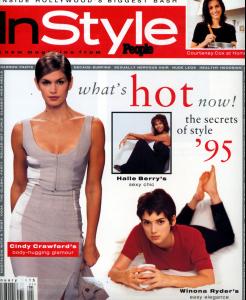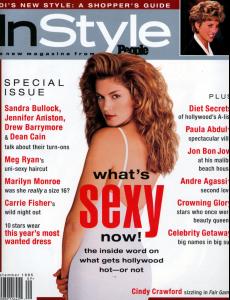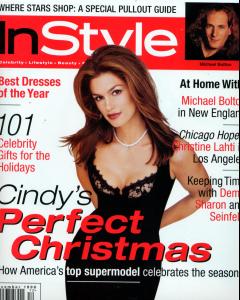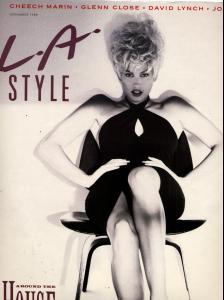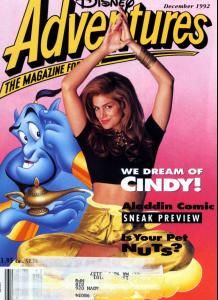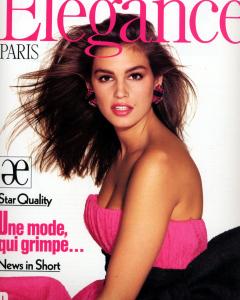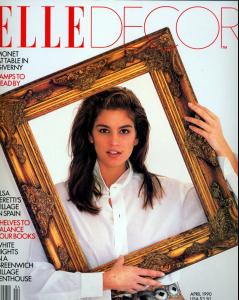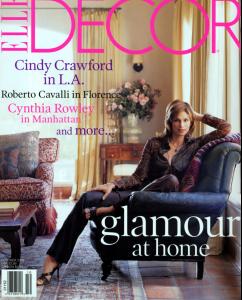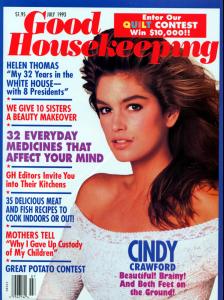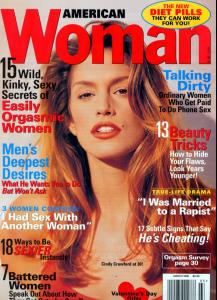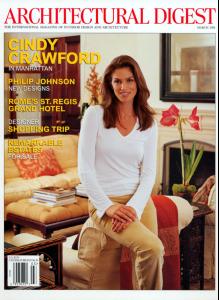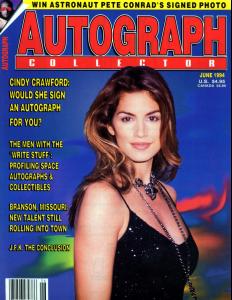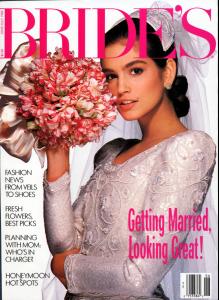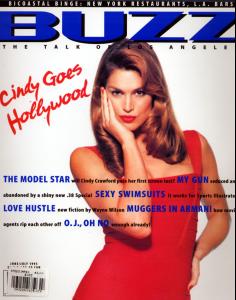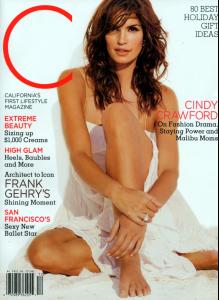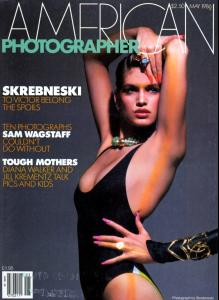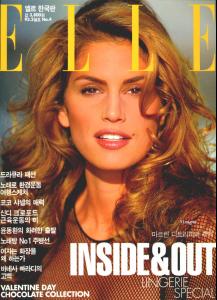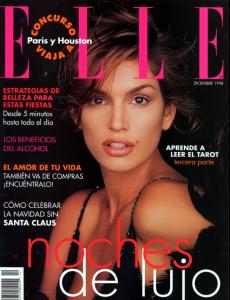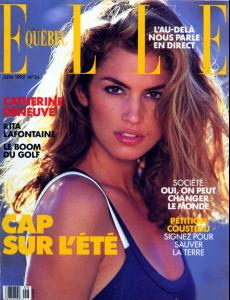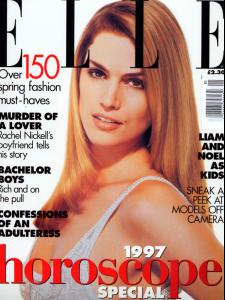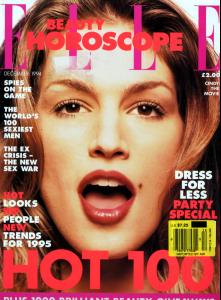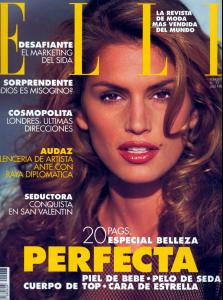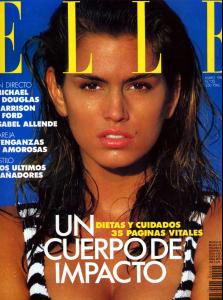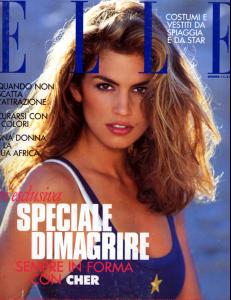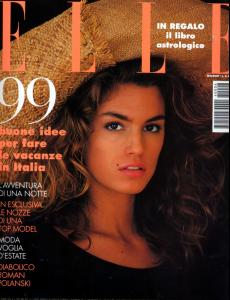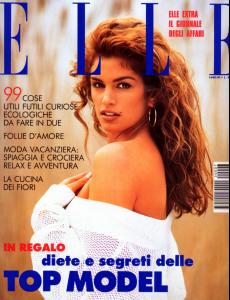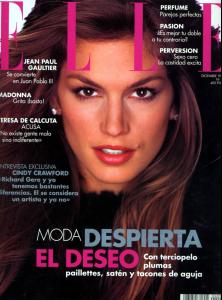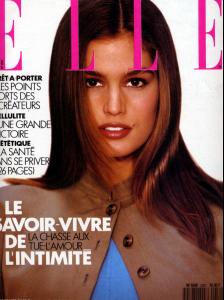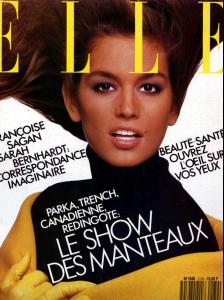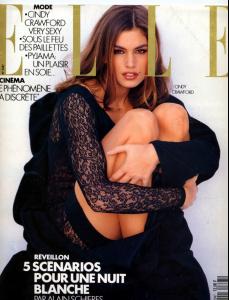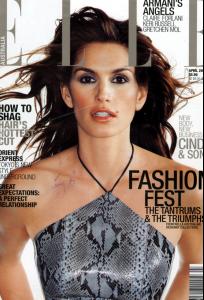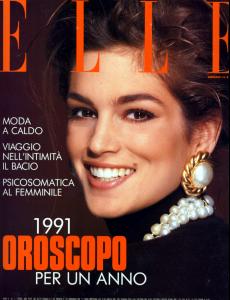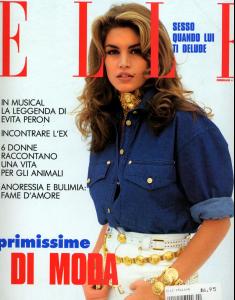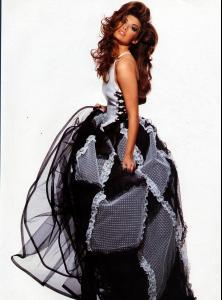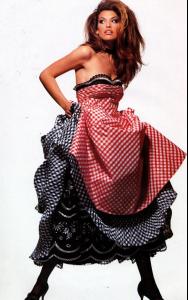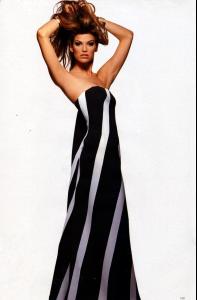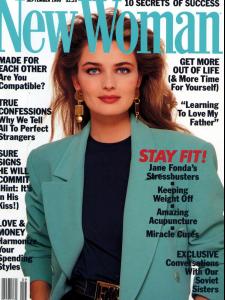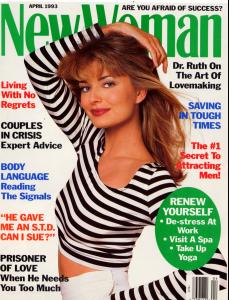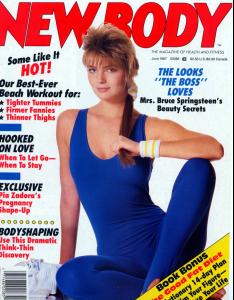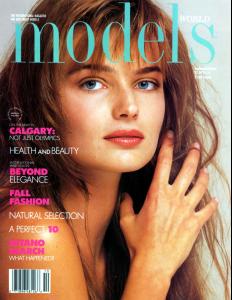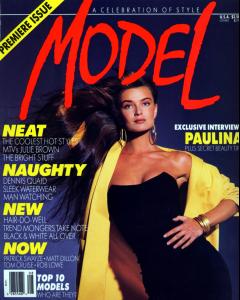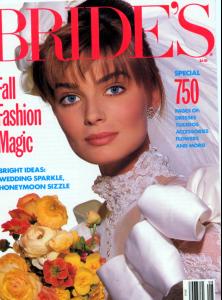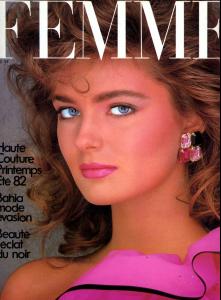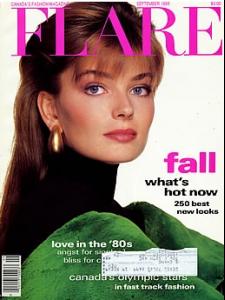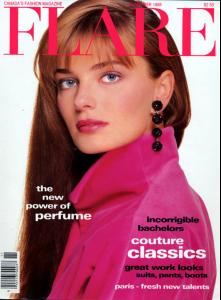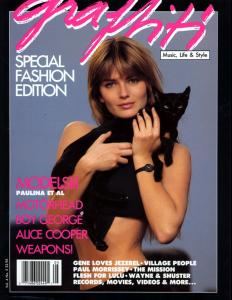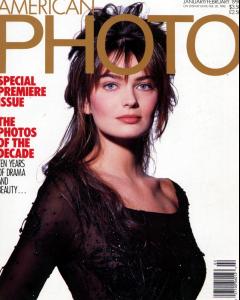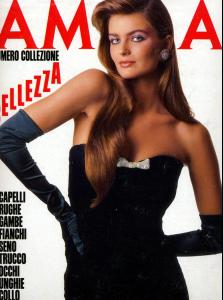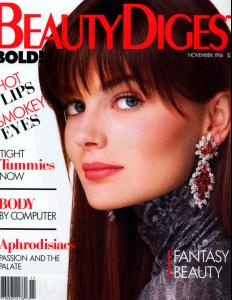Everything posted by jal718
-
Cindy Crawford
- Cindy Crawford
- Cindy Crawford
- Cindy Crawford
- Cindy Crawford
- Cindy Crawford
Do you need CPR? lol............my pleasure- Cindy Crawford
- Cindy Crawford
- Paulina Porizkova
- Cindy Crawford
- Cindy Crawford
- Cindy Crawford
- Cindy Crawford
I appreciate that and have tons more so you should join in and be an active member of the forum.- Paulina Porizkova
Nice Avvy! I guess I'm making your day focusing on Cindy and Paulina today.- Paulina Porizkova
You guys are giving me a headache, let's move on and starting posting and enjoy her great pics.- Jessica Alba
She is on the cover of the new Cosmo Girl on newsstands now.- Cindy Crawford
Account
Navigation
Search
Configure browser push notifications
Chrome (Android)
- Tap the lock icon next to the address bar.
- Tap Permissions → Notifications.
- Adjust your preference.
Chrome (Desktop)
- Click the padlock icon in the address bar.
- Select Site settings.
- Find Notifications and adjust your preference.
Safari (iOS 16.4+)
- Ensure the site is installed via Add to Home Screen.
- Open Settings App → Notifications.
- Find your app name and adjust your preference.
Safari (macOS)
- Go to Safari → Preferences.
- Click the Websites tab.
- Select Notifications in the sidebar.
- Find this website and adjust your preference.
Edge (Android)
- Tap the lock icon next to the address bar.
- Tap Permissions.
- Find Notifications and adjust your preference.
Edge (Desktop)
- Click the padlock icon in the address bar.
- Click Permissions for this site.
- Find Notifications and adjust your preference.
Firefox (Android)
- Go to Settings → Site permissions.
- Tap Notifications.
- Find this site in the list and adjust your preference.
Firefox (Desktop)
- Open Firefox Settings.
- Search for Notifications.
- Find this site in the list and adjust your preference.
- Cindy Crawford