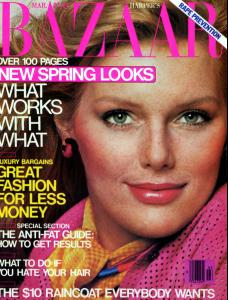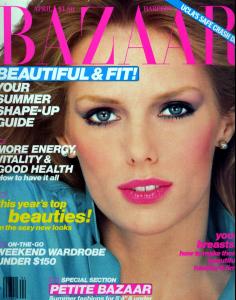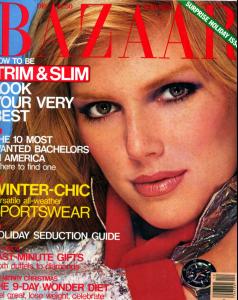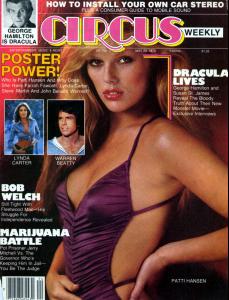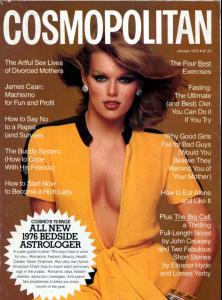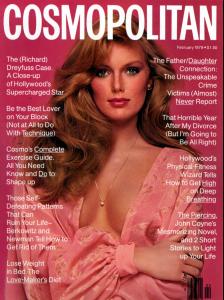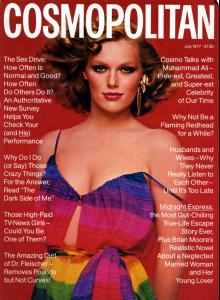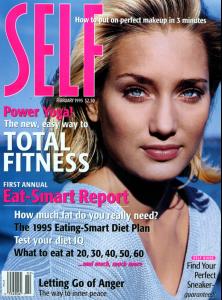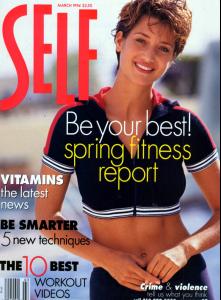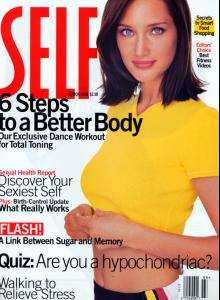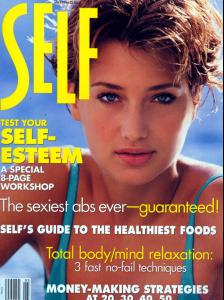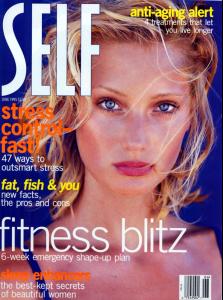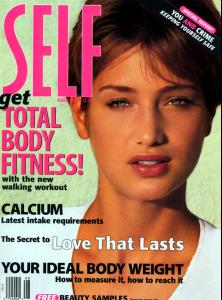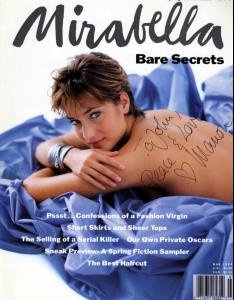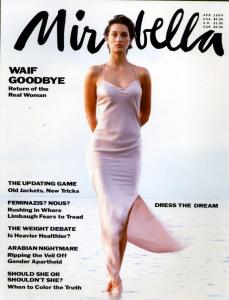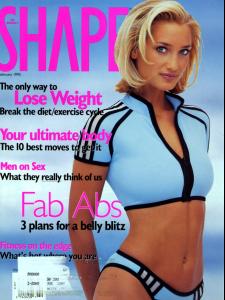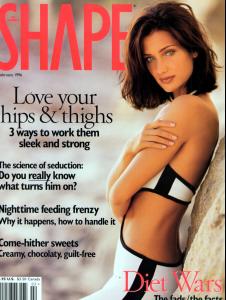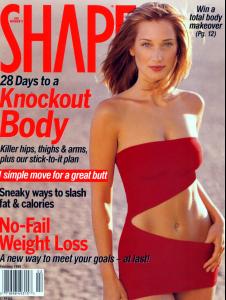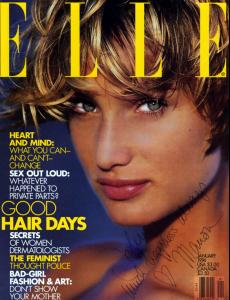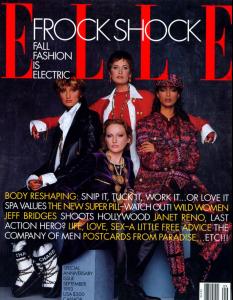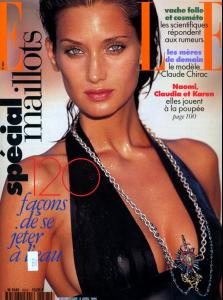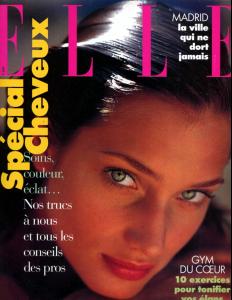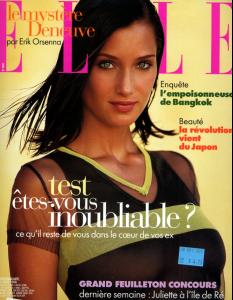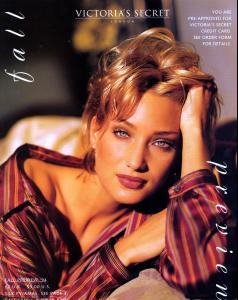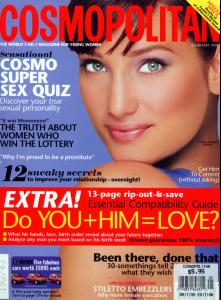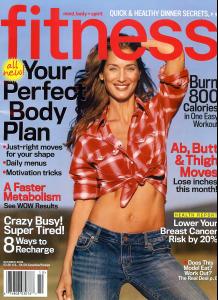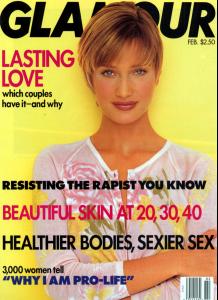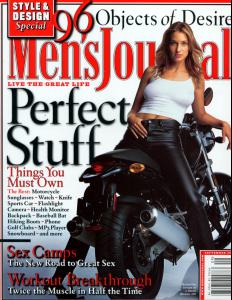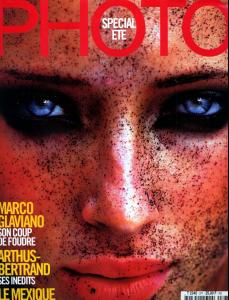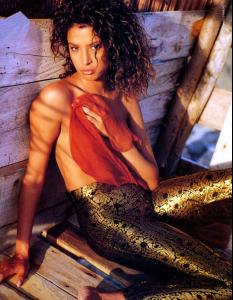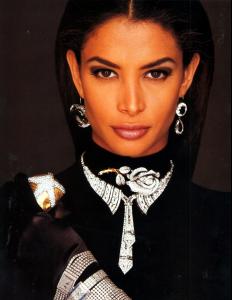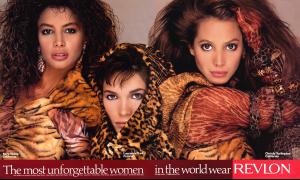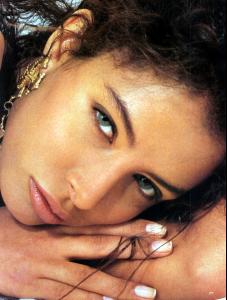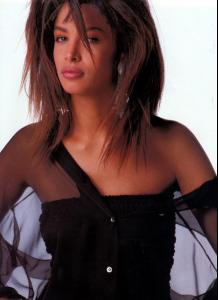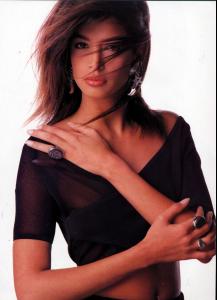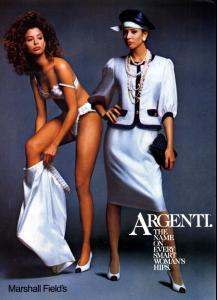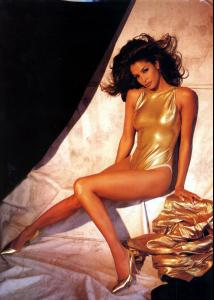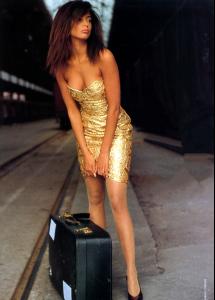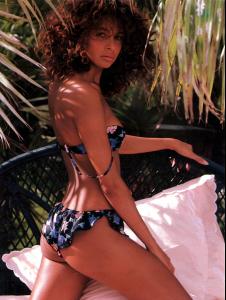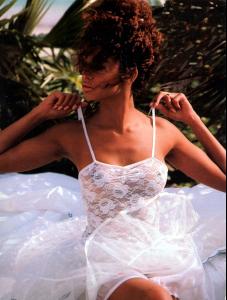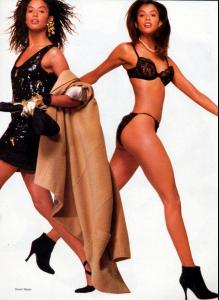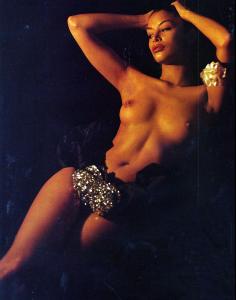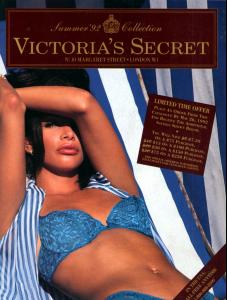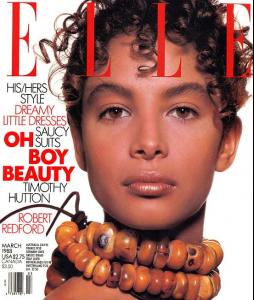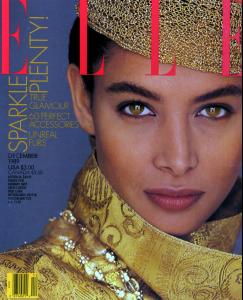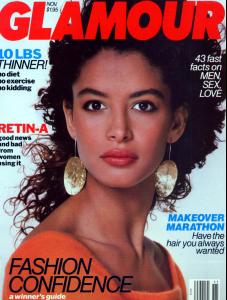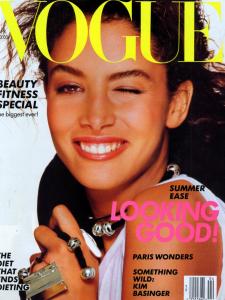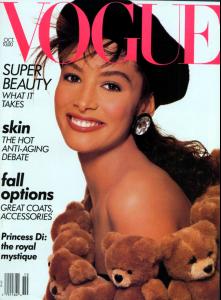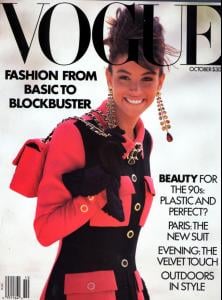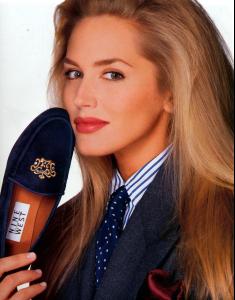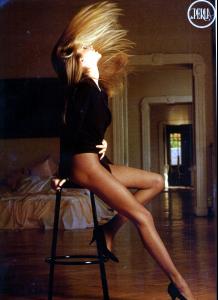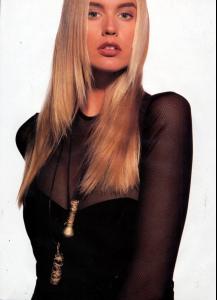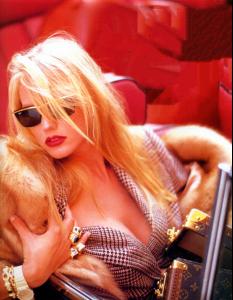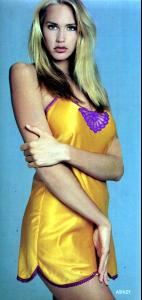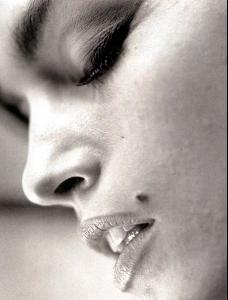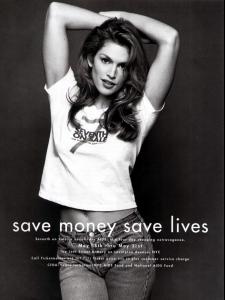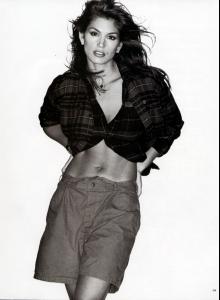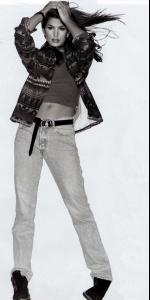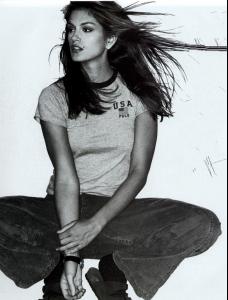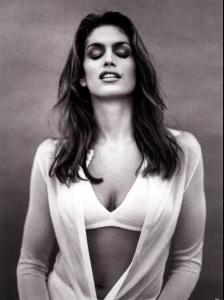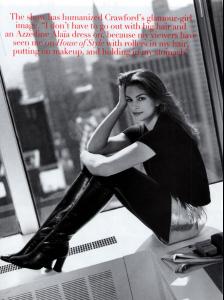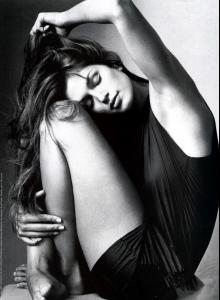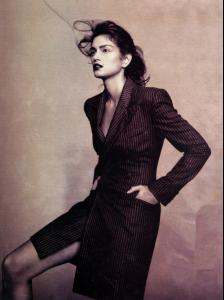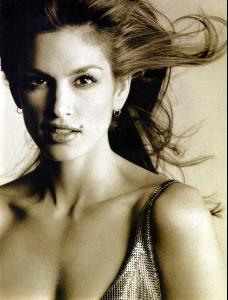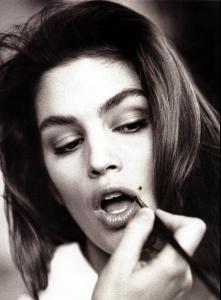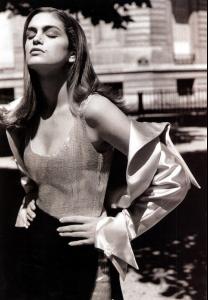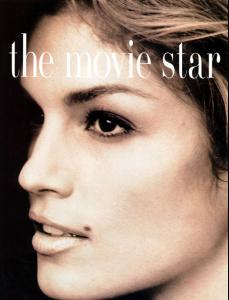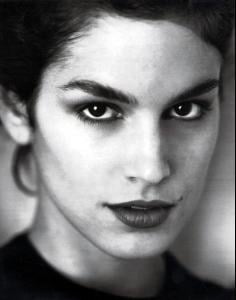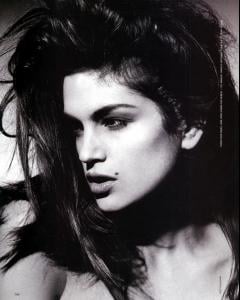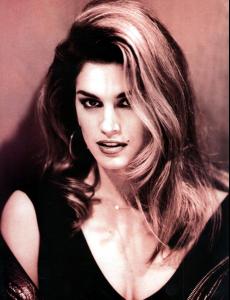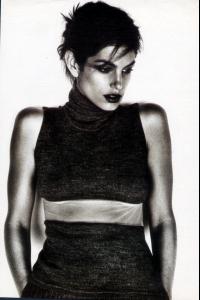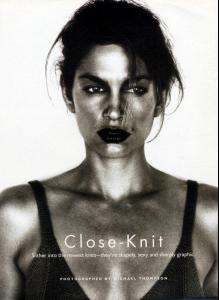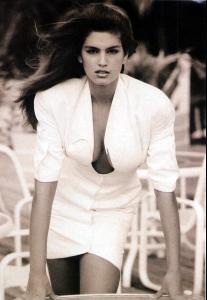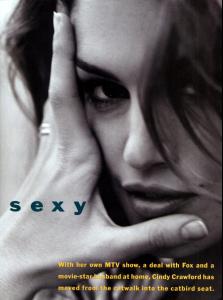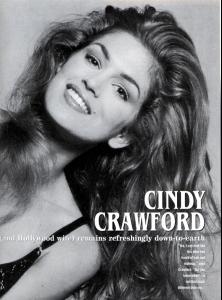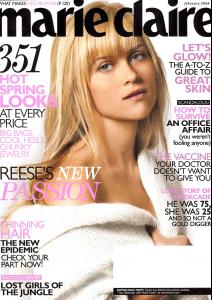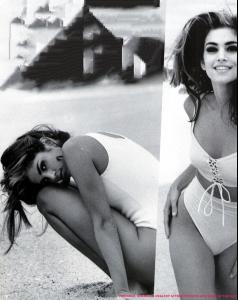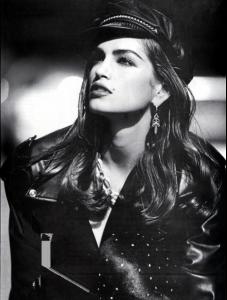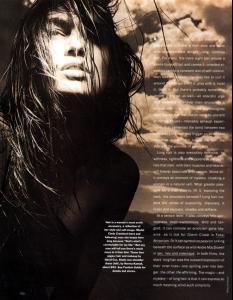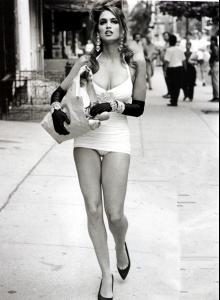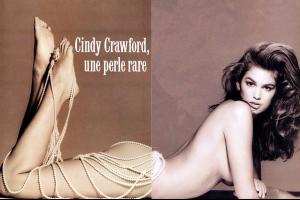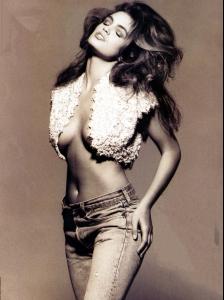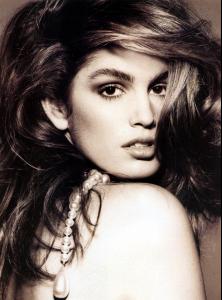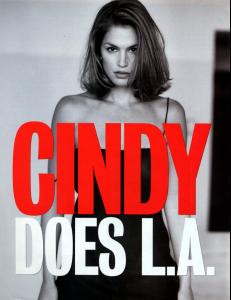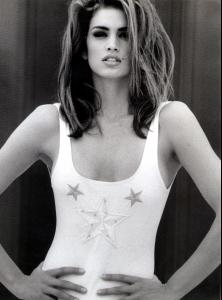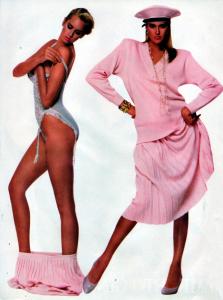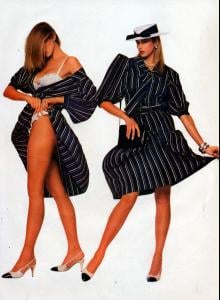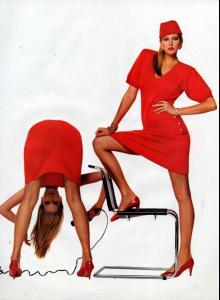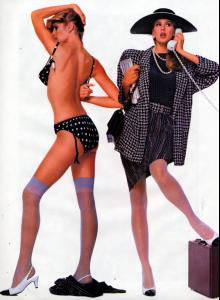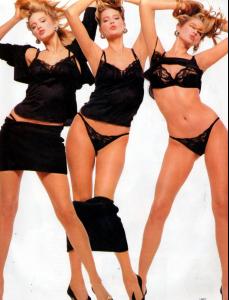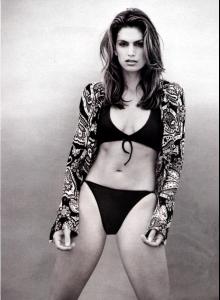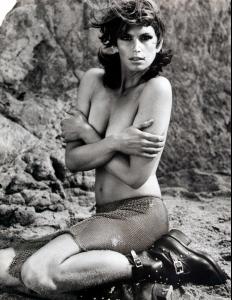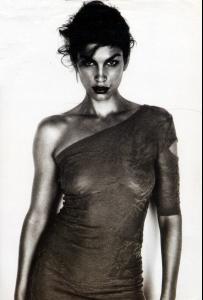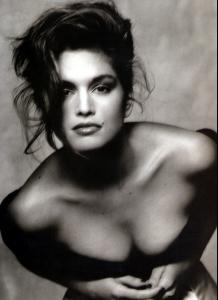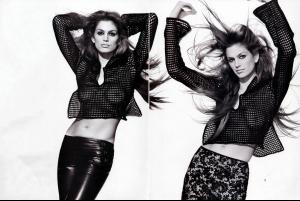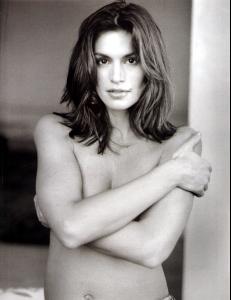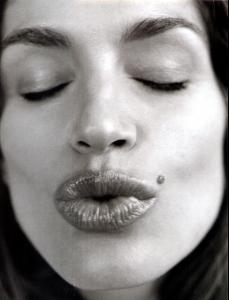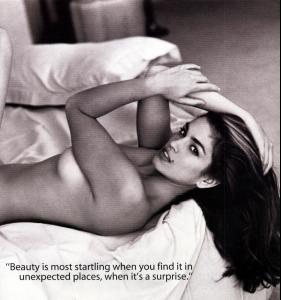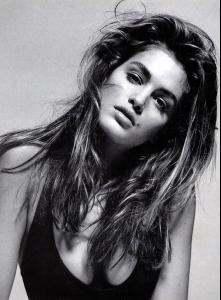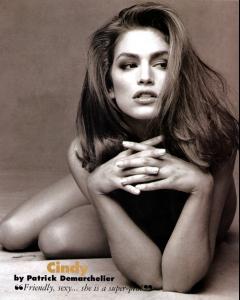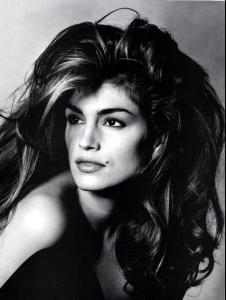Everything posted by jal718
-
Patti Hansen
-
Manon Von Gerkan
- Manon Von Gerkan
- Manon Von Gerkan
- Manon Von Gerkan
- Kara Young
- Kara Young
- Kara Young
- Kara Young
- Kara Young
- Ashley Richardson
- Cindy Crawford
- Cindy Crawford
- Cindy Crawford
- Cindy Crawford
- Reese Witherspoon
- Cindy Crawford
- Cindy Crawford
Oh, your english is just fine.- Keira Knightley
Nice job Mel, they are trashing this girl over on TFS- Cindy Crawford
Yes, at one time I had all these magazines but they took up too much space so I scanned them and sold the whole lot on Ebay. Much more to come as I'll post the entire collection for all to enjoy.- Renee Simonsen
Great Bazaar cover anyway!- Cindy Crawford
Account
Navigation
Search
Configure browser push notifications
Chrome (Android)
- Tap the lock icon next to the address bar.
- Tap Permissions → Notifications.
- Adjust your preference.
Chrome (Desktop)
- Click the padlock icon in the address bar.
- Select Site settings.
- Find Notifications and adjust your preference.
Safari (iOS 16.4+)
- Ensure the site is installed via Add to Home Screen.
- Open Settings App → Notifications.
- Find your app name and adjust your preference.
Safari (macOS)
- Go to Safari → Preferences.
- Click the Websites tab.
- Select Notifications in the sidebar.
- Find this website and adjust your preference.
Edge (Android)
- Tap the lock icon next to the address bar.
- Tap Permissions.
- Find Notifications and adjust your preference.
Edge (Desktop)
- Click the padlock icon in the address bar.
- Click Permissions for this site.
- Find Notifications and adjust your preference.
Firefox (Android)
- Go to Settings → Site permissions.
- Tap Notifications.
- Find this site in the list and adjust your preference.
Firefox (Desktop)
- Open Firefox Settings.
- Search for Notifications.
- Find this site in the list and adjust your preference.
- Manon Von Gerkan