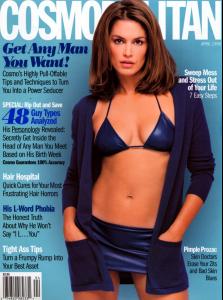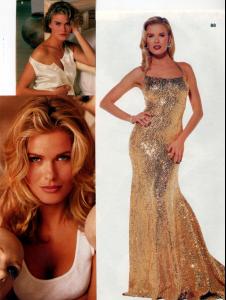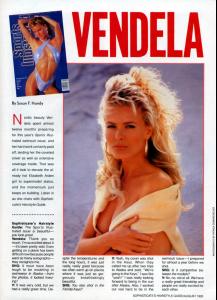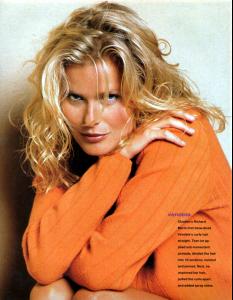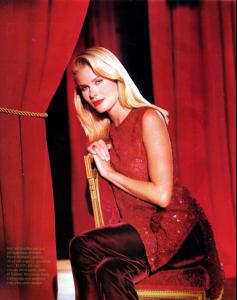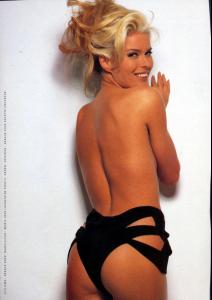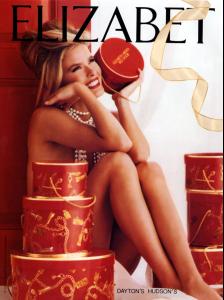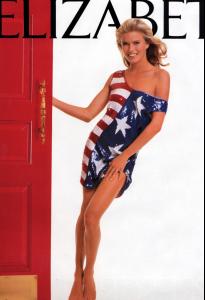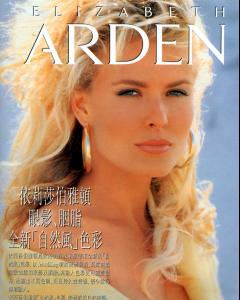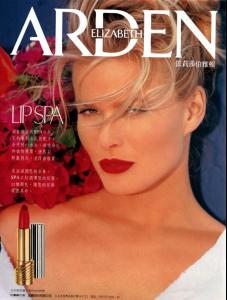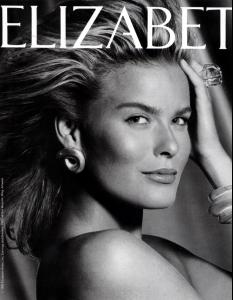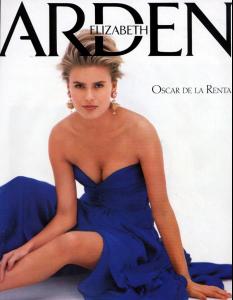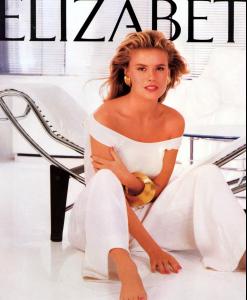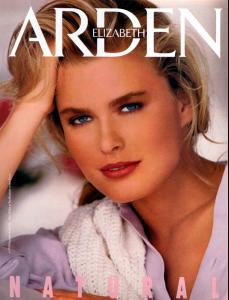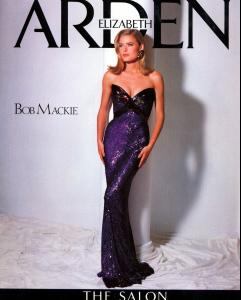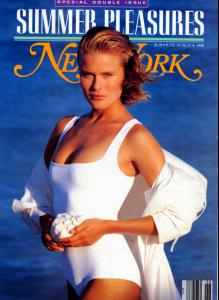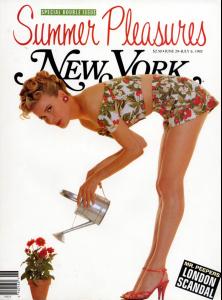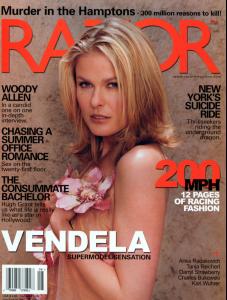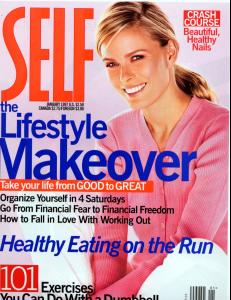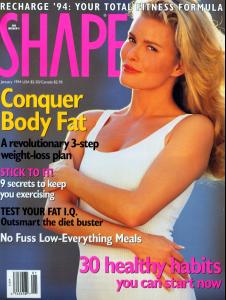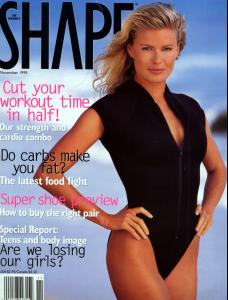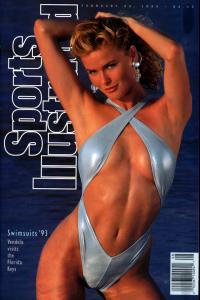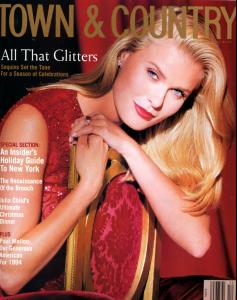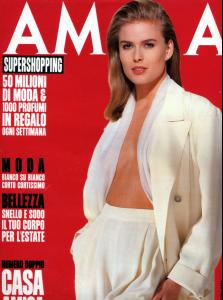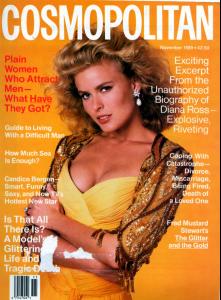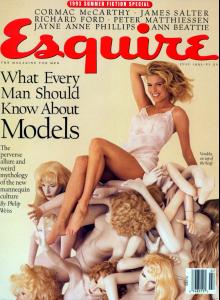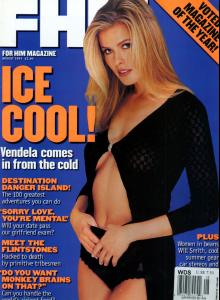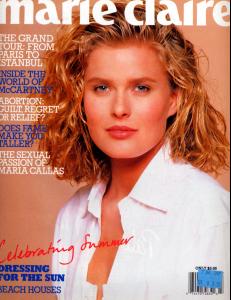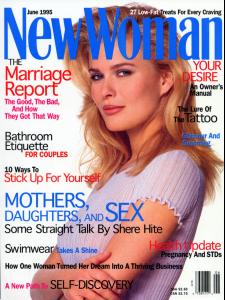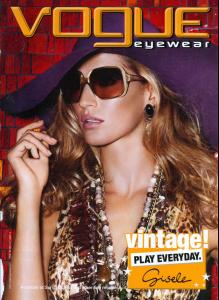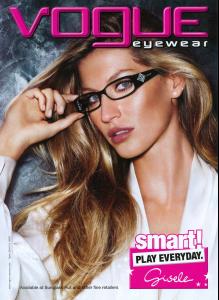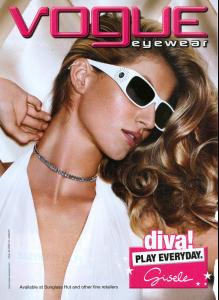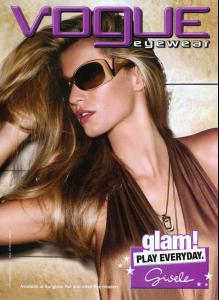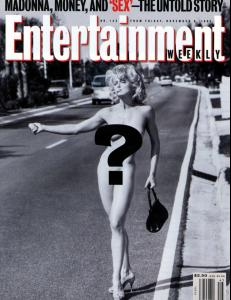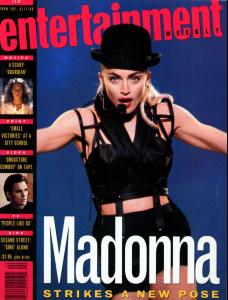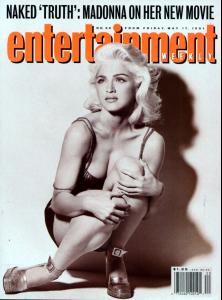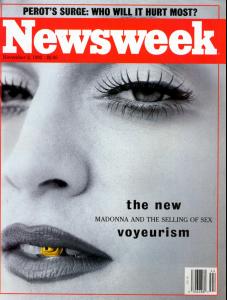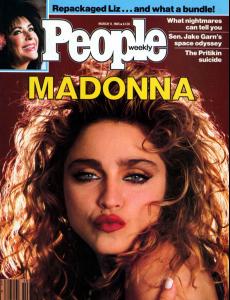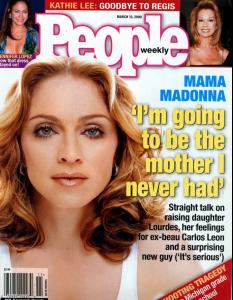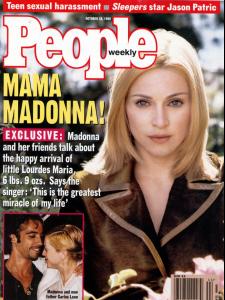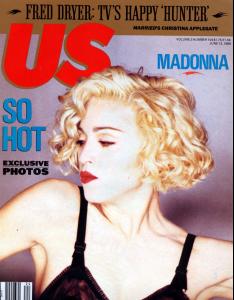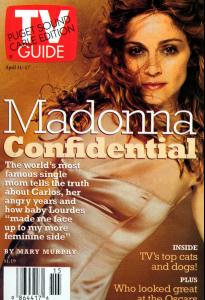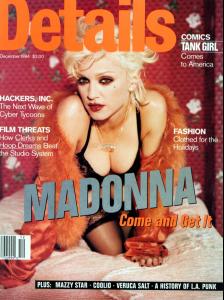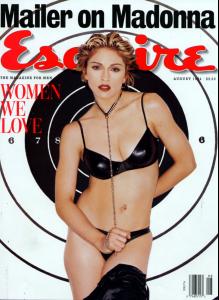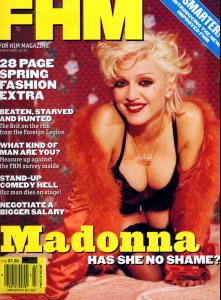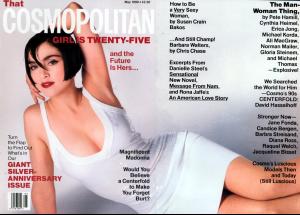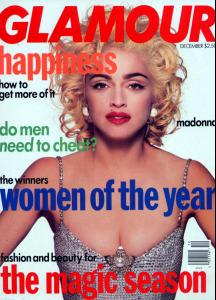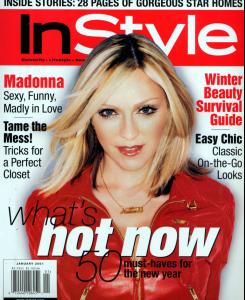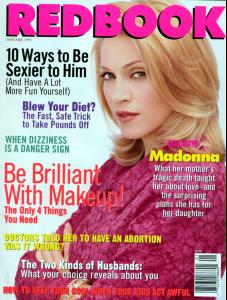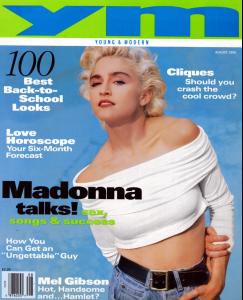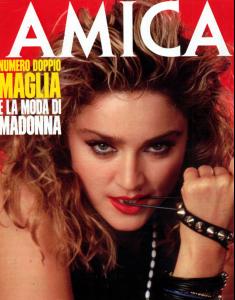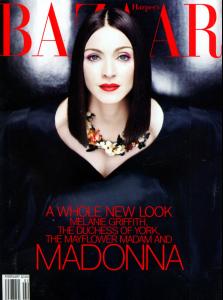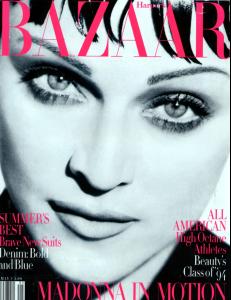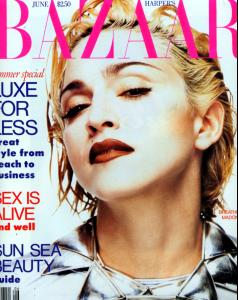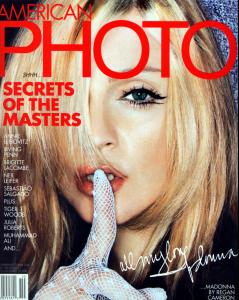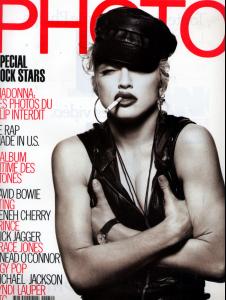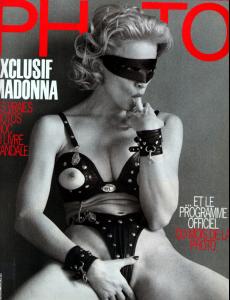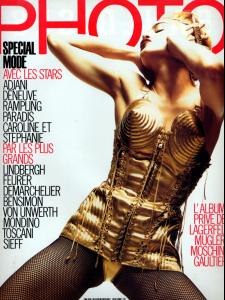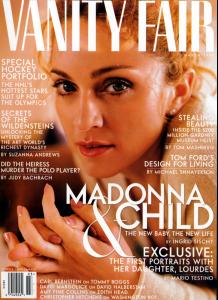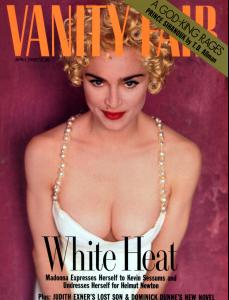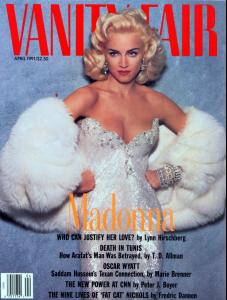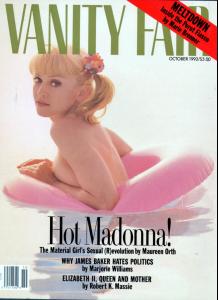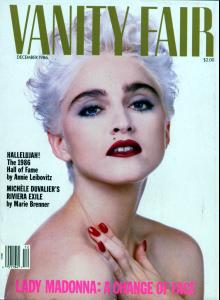Everything posted by jal718
-
Anette Stai
Thanks Miss, she looks great!
-
Eva Herzigova
Great Cosmo cover, thanks!
- Heidi Klum
-
Karolina Kurkova
Karolina is on the cover of this week's French Elle but I have not been able to find it in HQ.
-
Cindy Crawford
-
Vendela Kirsebom
- Vendela Kirsebom
- Vendela Kirsebom
- Vendela Kirsebom
- Vendela Kirsebom
- Editorials
- Reese Witherspoon
- Editorials
- Madonna
- Madonna
- Madonna
- Madonna
- Madonna
- Madonna
- Madonna
- Marisa Miller
- Paulina Porizkova
- Tatjana Patitz
- already in love! me too, I already love it ..... and I can't wait to see it I always thought that it was only the cover- Maybelline
Account
Navigation
Search
Configure browser push notifications
Chrome (Android)
- Tap the lock icon next to the address bar.
- Tap Permissions → Notifications.
- Adjust your preference.
Chrome (Desktop)
- Click the padlock icon in the address bar.
- Select Site settings.
- Find Notifications and adjust your preference.
Safari (iOS 16.4+)
- Ensure the site is installed via Add to Home Screen.
- Open Settings App → Notifications.
- Find your app name and adjust your preference.
Safari (macOS)
- Go to Safari → Preferences.
- Click the Websites tab.
- Select Notifications in the sidebar.
- Find this website and adjust your preference.
Edge (Android)
- Tap the lock icon next to the address bar.
- Tap Permissions.
- Find Notifications and adjust your preference.
Edge (Desktop)
- Click the padlock icon in the address bar.
- Click Permissions for this site.
- Find Notifications and adjust your preference.
Firefox (Android)
- Go to Settings → Site permissions.
- Tap Notifications.
- Find this site in the list and adjust your preference.
Firefox (Desktop)
- Open Firefox Settings.
- Search for Notifications.
- Find this site in the list and adjust your preference.
- Vendela Kirsebom