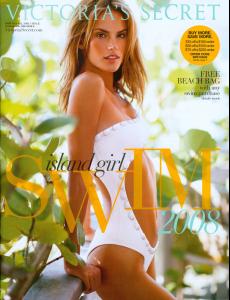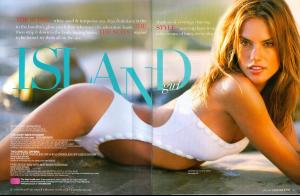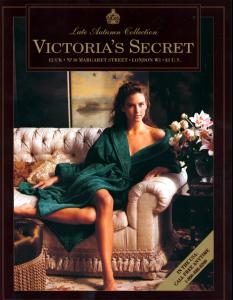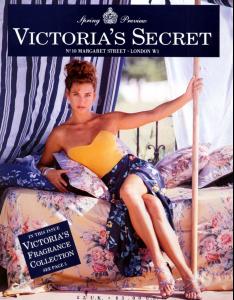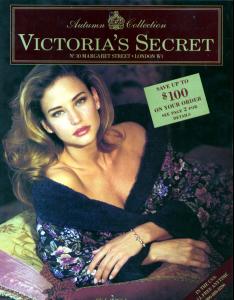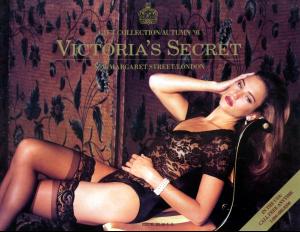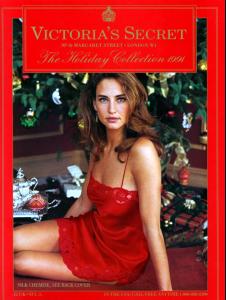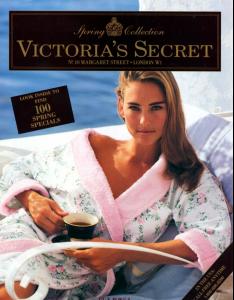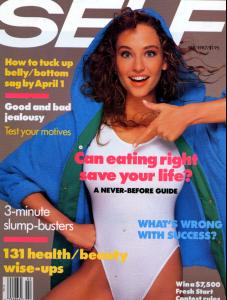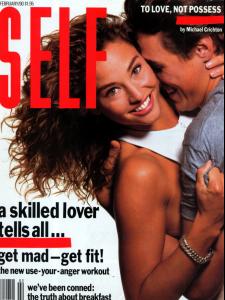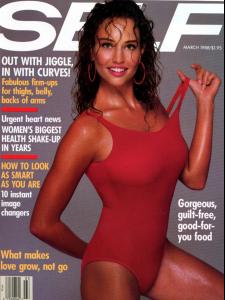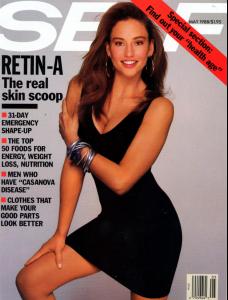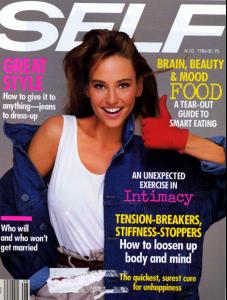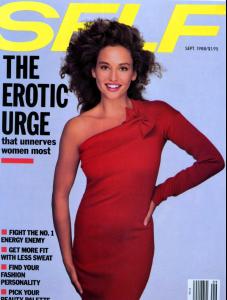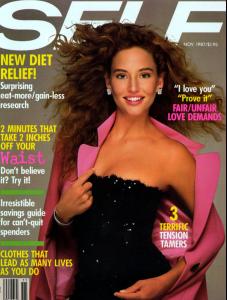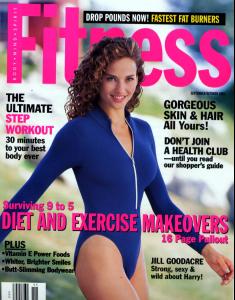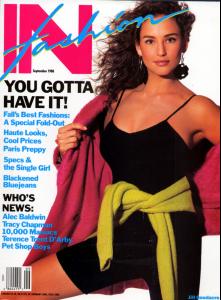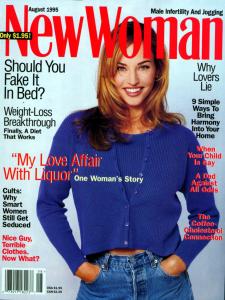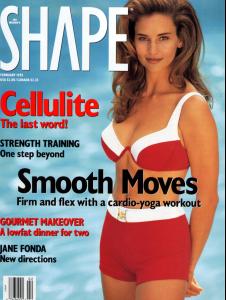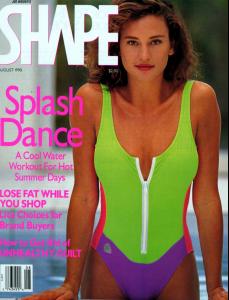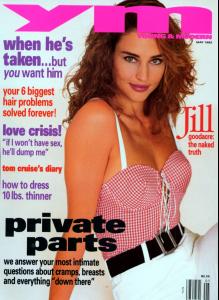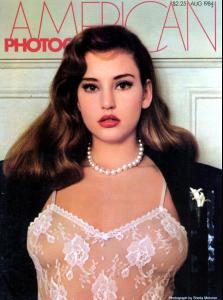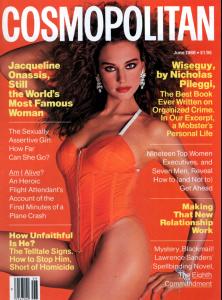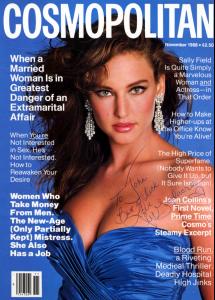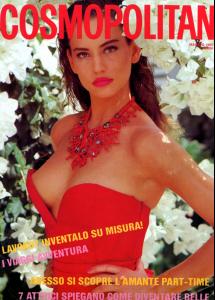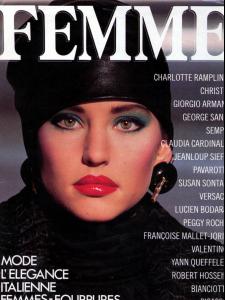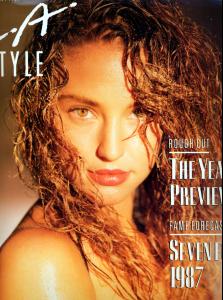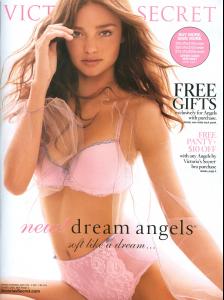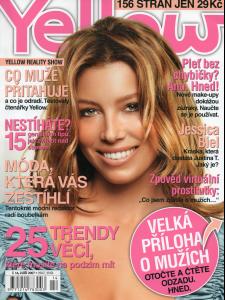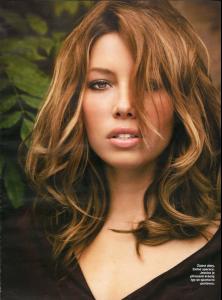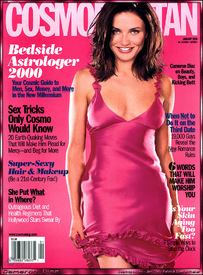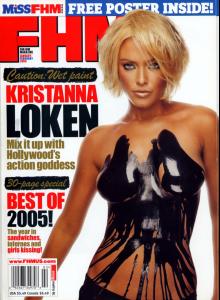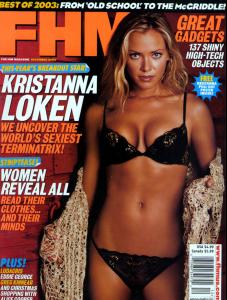jal718
Members
-
Joined
-
Last visited
-
Currently
Viewing Forum: Female Fashion Models
Everything posted by jal718
-
Victoria's Secret Swimwear
-
Cameron Diaz
Great GQ cover, thanks Suki!
-
Karolina Kurkova
You're welcome!
-
Jill Goodacre
- Jill Goodacre
- Jill Goodacre
- Jill Goodacre
- Miranda Kerr
- Karolina Kurkova
- Jessica Biel
- Marisa Miller
- Victoria's Secret Lingerie/Underwear
Does anyone have any information on this book?- Brooklyn Decker
Outstanding!- Cameron Diaz
- Kylie Minogue
- Madonna
She is on the cover of the May Vanity Fair.- Jessica Alba
- Hilary Swank
- Katherine Heigl
- Cindy Crawford
Thanks Miss, great cover!- Salma Hayek
- Cindy Crawford
nice cover jal, thank you!- Kristanna Loken
You're welcome Miss, I hope we can get some more posts of her.- Kristanna Loken
Account
Navigation
Search
Configure browser push notifications
Chrome (Android)
- Tap the lock icon next to the address bar.
- Tap Permissions → Notifications.
- Adjust your preference.
Chrome (Desktop)
- Click the padlock icon in the address bar.
- Select Site settings.
- Find Notifications and adjust your preference.
Safari (iOS 16.4+)
- Ensure the site is installed via Add to Home Screen.
- Open Settings App → Notifications.
- Find your app name and adjust your preference.
Safari (macOS)
- Go to Safari → Preferences.
- Click the Websites tab.
- Select Notifications in the sidebar.
- Find this website and adjust your preference.
Edge (Android)
- Tap the lock icon next to the address bar.
- Tap Permissions.
- Find Notifications and adjust your preference.
Edge (Desktop)
- Click the padlock icon in the address bar.
- Click Permissions for this site.
- Find Notifications and adjust your preference.
Firefox (Android)
- Go to Settings → Site permissions.
- Tap Notifications.
- Find this site in the list and adjust your preference.
Firefox (Desktop)
- Open Firefox Settings.
- Search for Notifications.
- Find this site in the list and adjust your preference.
- Jill Goodacre