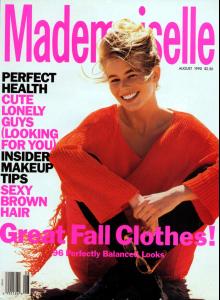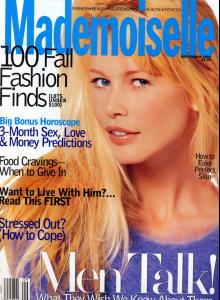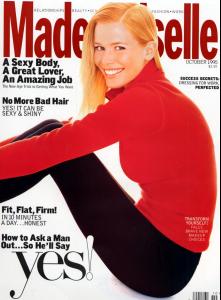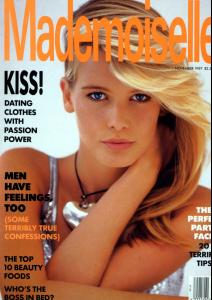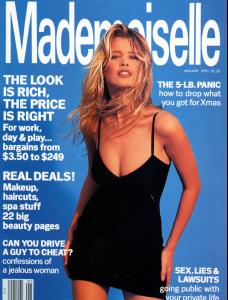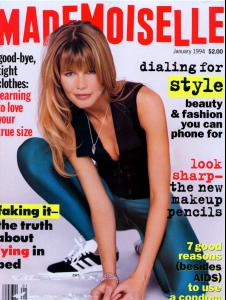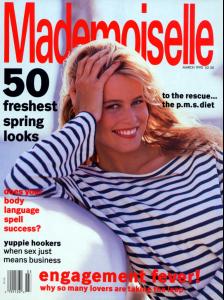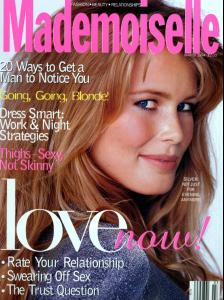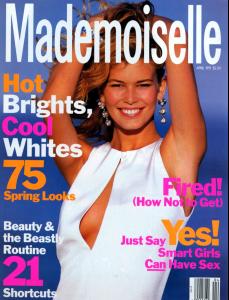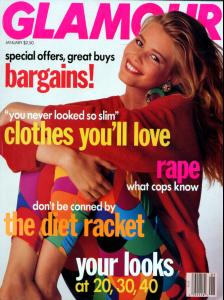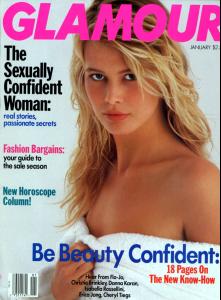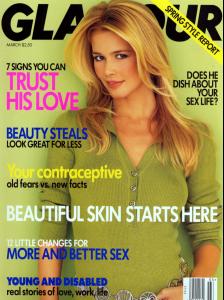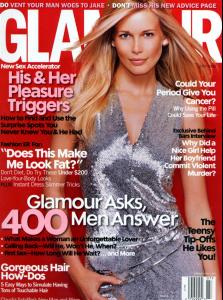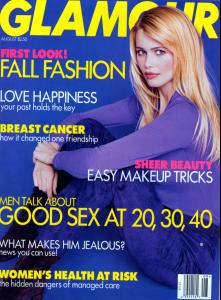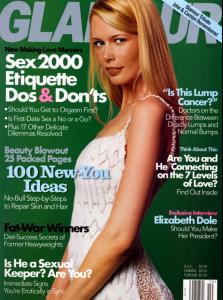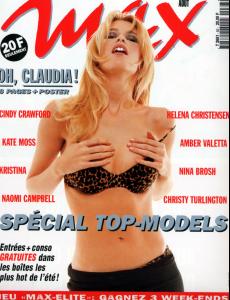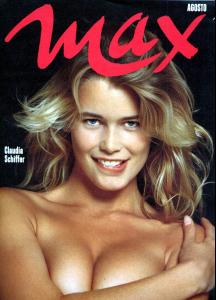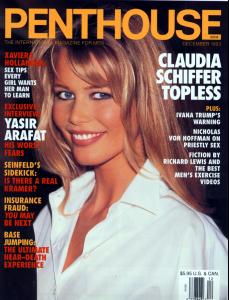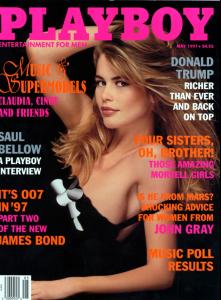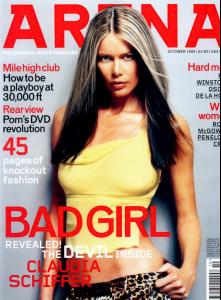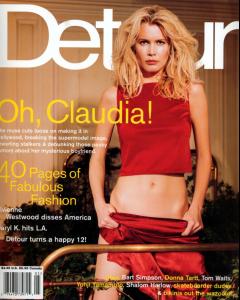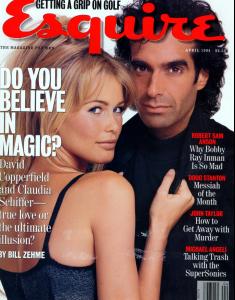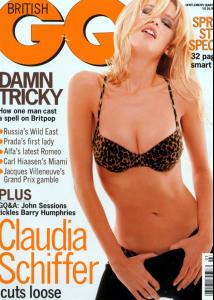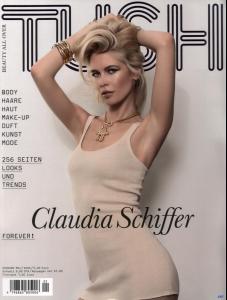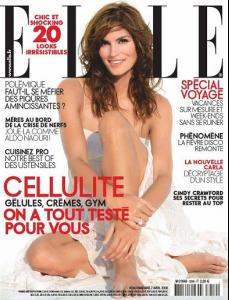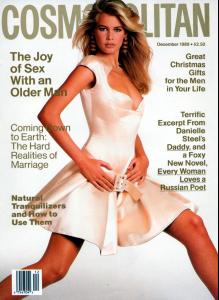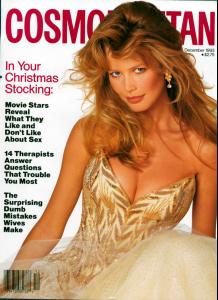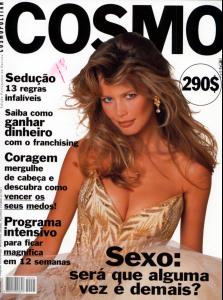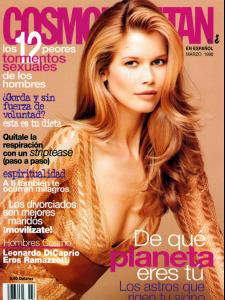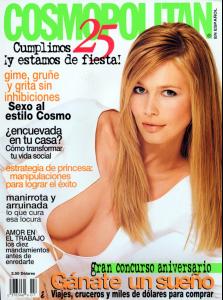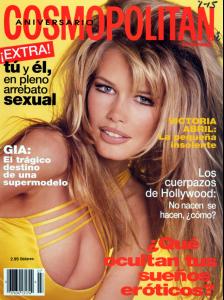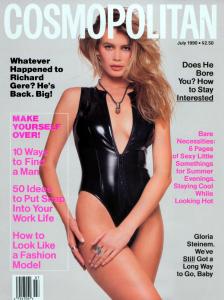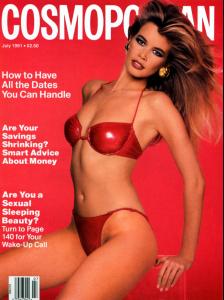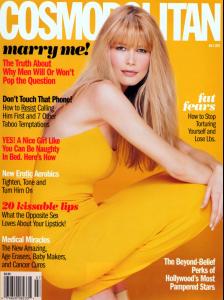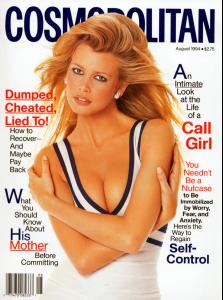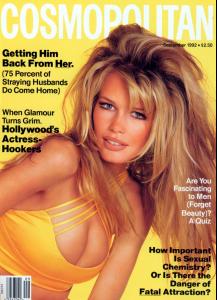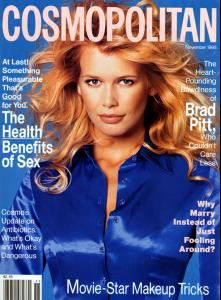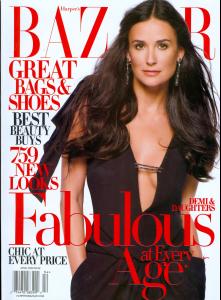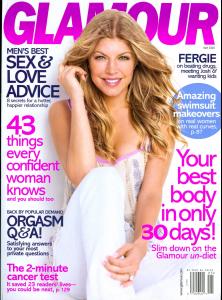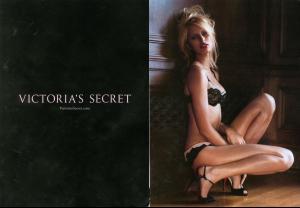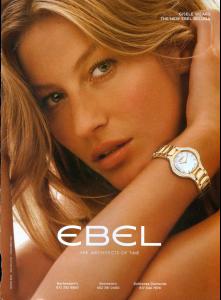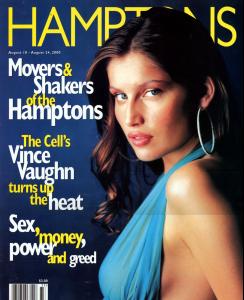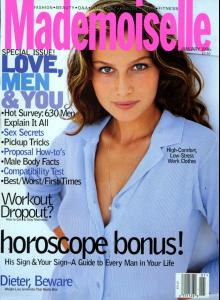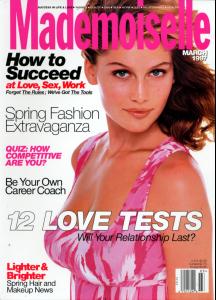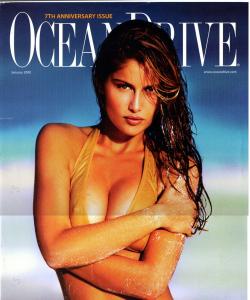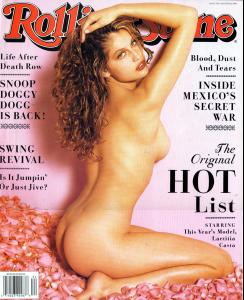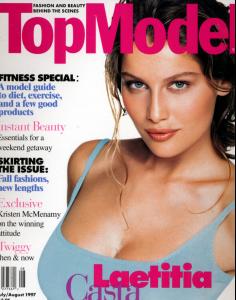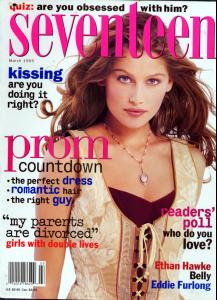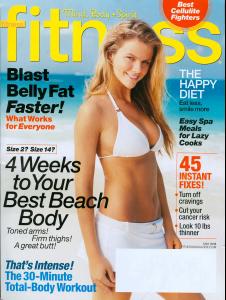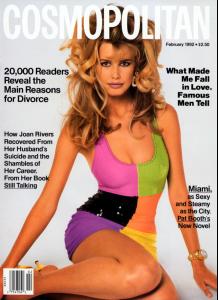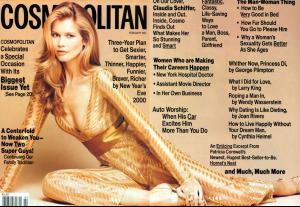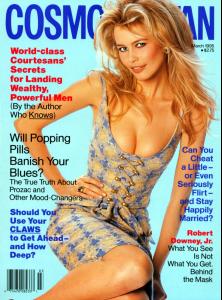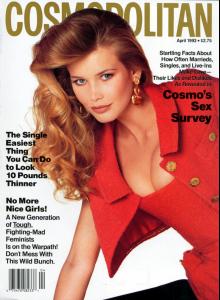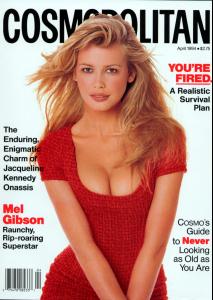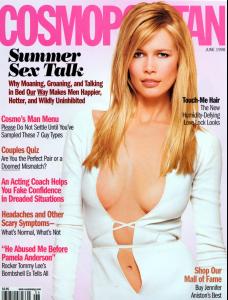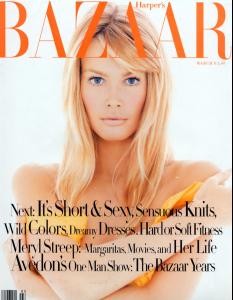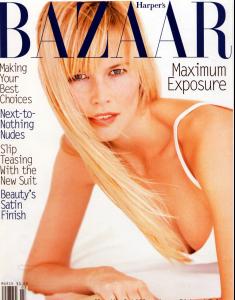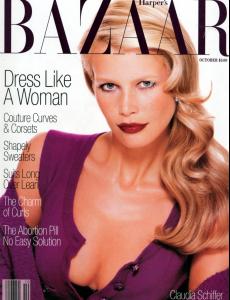Everything posted by jal718
-
Cindy Crawford
Yes, should be here in about a week.
-
Marisa Miller
The Marisa cover could still happen as they do multiple covers. Ale's cover has been posted in HQ.
-
Cindy Crawford
They have all been posted a while back.
-
Claudia Schiffer
- Claudia Schiffer
- Claudia Schiffer
- Claudia Schiffer
- Claudia Schiffer
- Cindy Crawford
- Marisa Miller
Alessandra Ambrosio was on the cover.- Claudia Schiffer
Always happy to share. If there is anything else that you are missing from Claudia or any model please ask and I'll see if I can help.- Cindy Crawford
Go back a few pages as I posted all my HQ covers and you may not have seen them.- Claudia Schiffer
- Claudia Schiffer
- Advertisements
- Demi Moore
- Stacy Ferguson
- Karolina Kurkova
- Advertisements
- Brooklyn Decker
She really has been overlooked in the cover department.- Karolina Kurkova
You're welcome!- Laetitia Casta
- Claudia Schiffer
Account
Navigation
Search
Configure browser push notifications
Chrome (Android)
- Tap the lock icon next to the address bar.
- Tap Permissions → Notifications.
- Adjust your preference.
Chrome (Desktop)
- Click the padlock icon in the address bar.
- Select Site settings.
- Find Notifications and adjust your preference.
Safari (iOS 16.4+)
- Ensure the site is installed via Add to Home Screen.
- Open Settings App → Notifications.
- Find your app name and adjust your preference.
Safari (macOS)
- Go to Safari → Preferences.
- Click the Websites tab.
- Select Notifications in the sidebar.
- Find this website and adjust your preference.
Edge (Android)
- Tap the lock icon next to the address bar.
- Tap Permissions.
- Find Notifications and adjust your preference.
Edge (Desktop)
- Click the padlock icon in the address bar.
- Click Permissions for this site.
- Find Notifications and adjust your preference.
Firefox (Android)
- Go to Settings → Site permissions.
- Tap Notifications.
- Find this site in the list and adjust your preference.
Firefox (Desktop)
- Open Firefox Settings.
- Search for Notifications.
- Find this site in the list and adjust your preference.