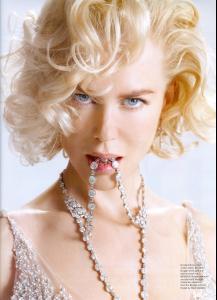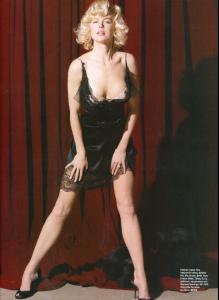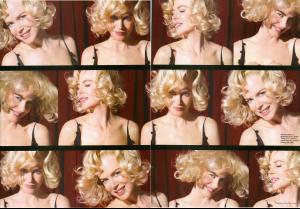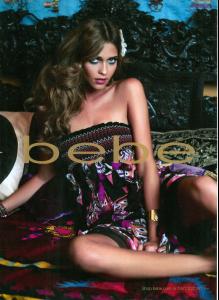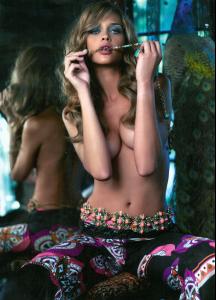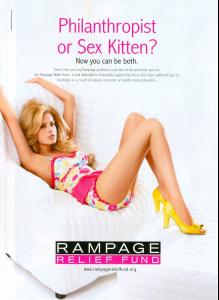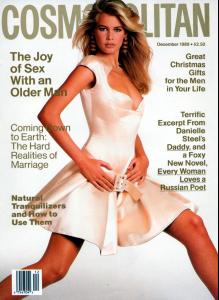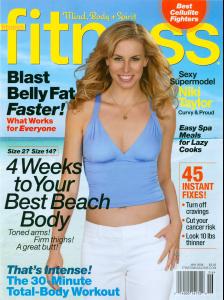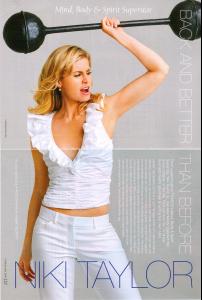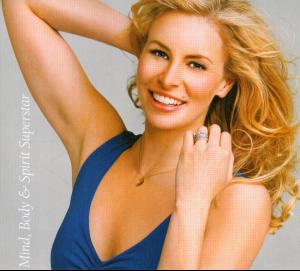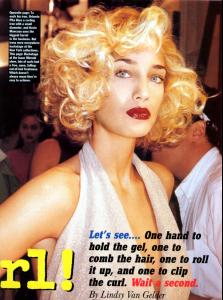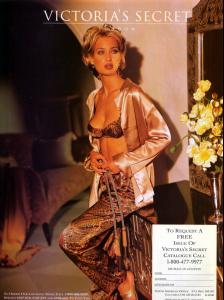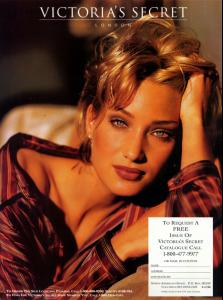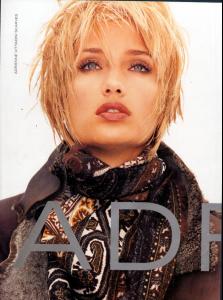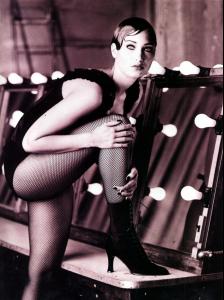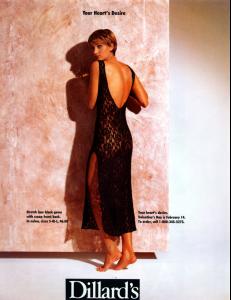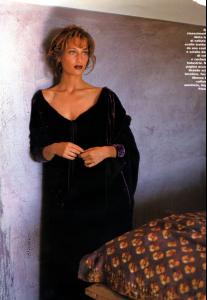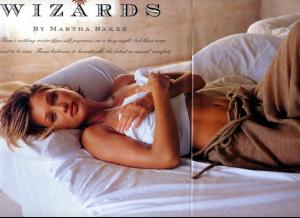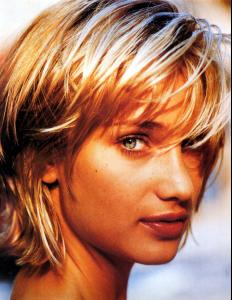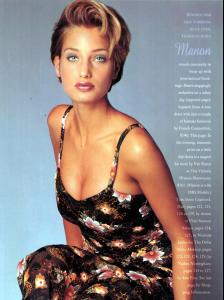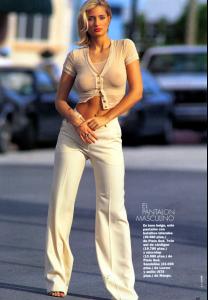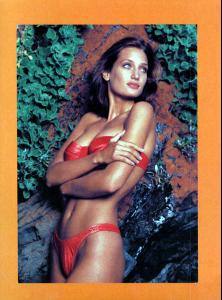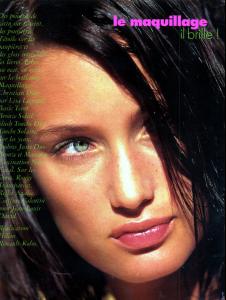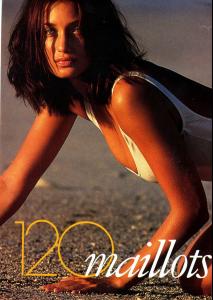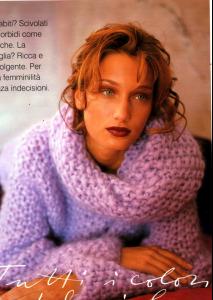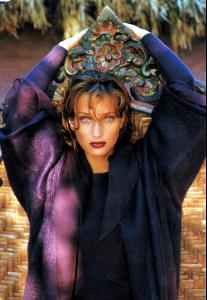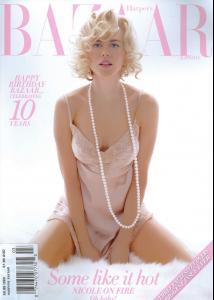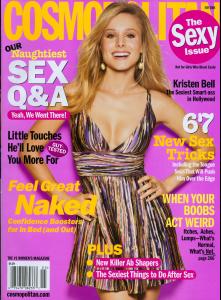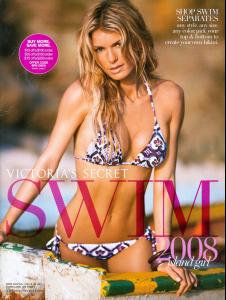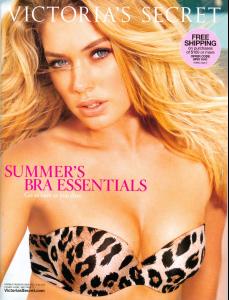Everything posted by jal718
-
Nicole Kidman
-
Stacy Ferguson
Yeah, and this is the editorial ... Harper's Bazaar Singapore May 08 source: modernnight - I'm sure they snatched it from tfs though ... Aren't we a team, Jal? Yes indeed Mel!
-
Advertisements
-
Stephanie Seymour
- Editorials
- Editorials
- Advertisements
- Kim Alexis
- Claudia Schiffer
- Editorials
- Rebecca Romijn
- Niki Taylor
The May Fitness has two covers as I picked up Niki's at a newsstand in LA. The other cover has Brooklyn Decker on it.- Editorials
- Gwyneth Paltrow
Account
Navigation
Search
Configure browser push notifications
Chrome (Android)
- Tap the lock icon next to the address bar.
- Tap Permissions → Notifications.
- Adjust your preference.
Chrome (Desktop)
- Click the padlock icon in the address bar.
- Select Site settings.
- Find Notifications and adjust your preference.
Safari (iOS 16.4+)
- Ensure the site is installed via Add to Home Screen.
- Open Settings App → Notifications.
- Find your app name and adjust your preference.
Safari (macOS)
- Go to Safari → Preferences.
- Click the Websites tab.
- Select Notifications in the sidebar.
- Find this website and adjust your preference.
Edge (Android)
- Tap the lock icon next to the address bar.
- Tap Permissions.
- Find Notifications and adjust your preference.
Edge (Desktop)
- Click the padlock icon in the address bar.
- Click Permissions for this site.
- Find Notifications and adjust your preference.
Firefox (Android)
- Go to Settings → Site permissions.
- Tap Notifications.
- Find this site in the list and adjust your preference.
Firefox (Desktop)
- Open Firefox Settings.
- Search for Notifications.
- Find this site in the list and adjust your preference.
- Editorials