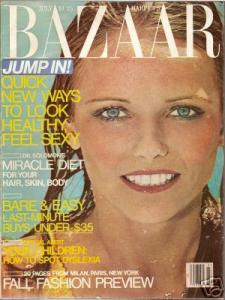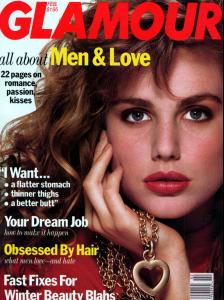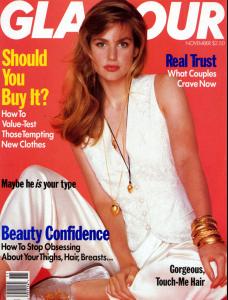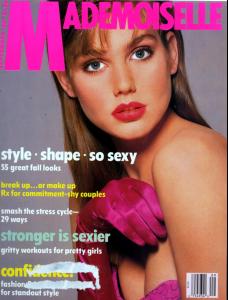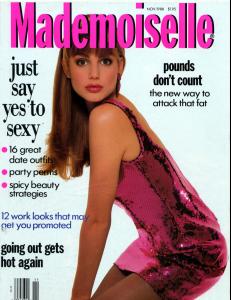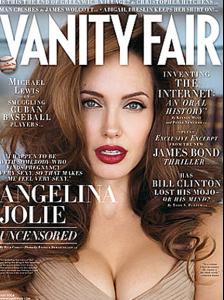Everything posted by jal718
-
Victoria's Secret Lingerie/Underwear
New VS I scanned
- VS Model's ID
-
Sandra Zatezalo
- Elle MacPherson
- Amber Smith
- Paulina Porizkova
- Kiki's 1,000th post
- Angelina Jolie
- Cheryl Tiegs
- Editorials
- Sandra Zatezalo
- Stephanie Seymour
- Heidi Klum
Heidi is on the cover of the July issue of Redbook.- Amber Smith
:voodoo: YOU WILL SCAN MORE! :voodoo:- Rachel Williams
This looks like Beri Smither in the middle^ (but I'm not that familiar with her )- Charlize Theron
- Gwyneth Paltrow
She is on the cover of the July issue of Bazaar with shorter hair......fairly boring cover.- Elle MacPherson
- Angelina Jolie
- Angie Everhart
- Amber Smith
calm yourself...........and yes! :evil: Oh, think you can post a few more pics of my wife Amber?- Diane Kruger
She's on the cover of the new UK Esquire and it's stunning.- Angelina Jolie
- Karolina Kurkova
I posted that in HQ a few pages back.- Cheryl Tiegs
Yes, 1st Glamour cover I think.Account
Navigation
Search
Configure browser push notifications
Chrome (Android)
- Tap the lock icon next to the address bar.
- Tap Permissions → Notifications.
- Adjust your preference.
Chrome (Desktop)
- Click the padlock icon in the address bar.
- Select Site settings.
- Find Notifications and adjust your preference.
Safari (iOS 16.4+)
- Ensure the site is installed via Add to Home Screen.
- Open Settings App → Notifications.
- Find your app name and adjust your preference.
Safari (macOS)
- Go to Safari → Preferences.
- Click the Websites tab.
- Select Notifications in the sidebar.
- Find this website and adjust your preference.
Edge (Android)
- Tap the lock icon next to the address bar.
- Tap Permissions.
- Find Notifications and adjust your preference.
Edge (Desktop)
- Click the padlock icon in the address bar.
- Click Permissions for this site.
- Find Notifications and adjust your preference.
Firefox (Android)
- Go to Settings → Site permissions.
- Tap Notifications.
- Find this site in the list and adjust your preference.
Firefox (Desktop)
- Open Firefox Settings.
- Search for Notifications.
- Find this site in the list and adjust your preference.
- Elle MacPherson