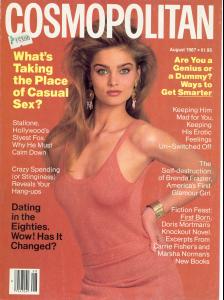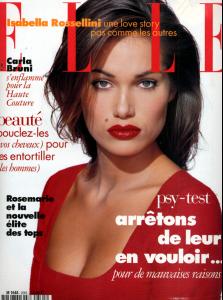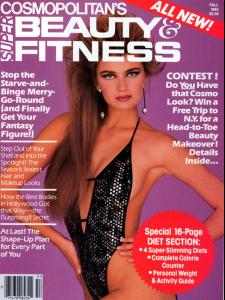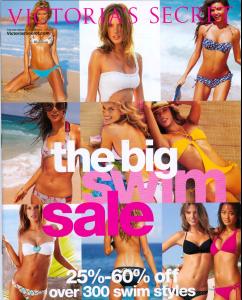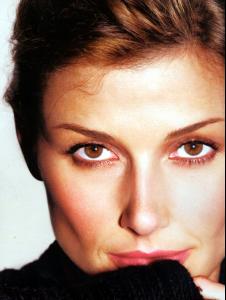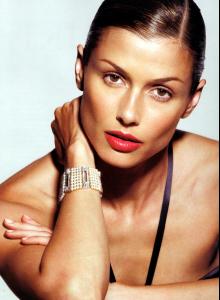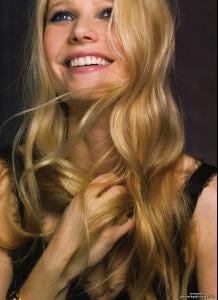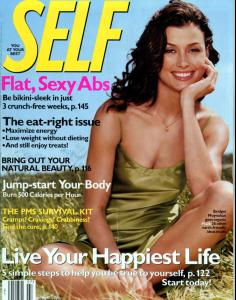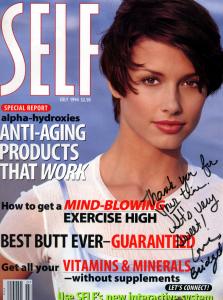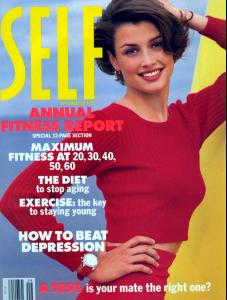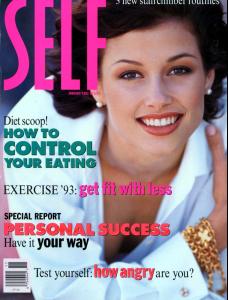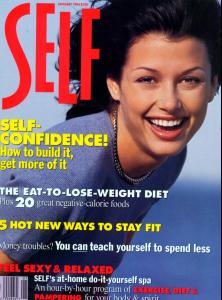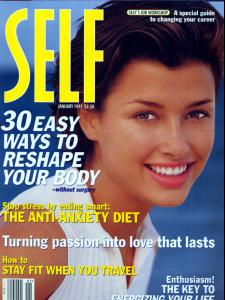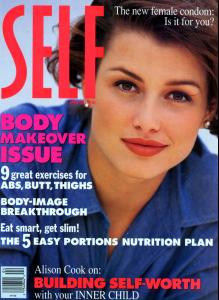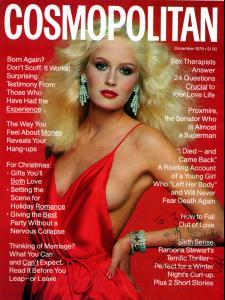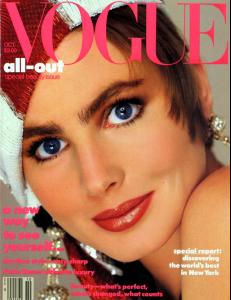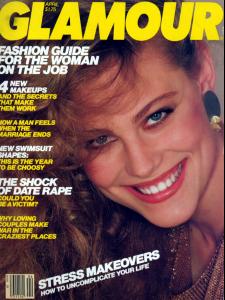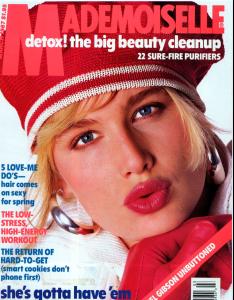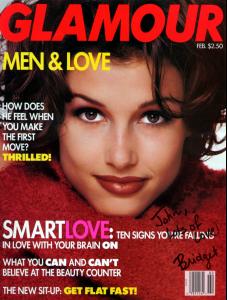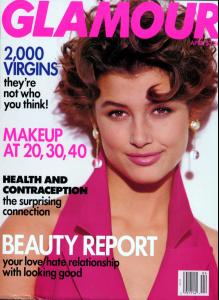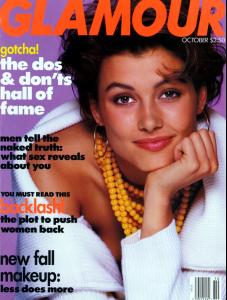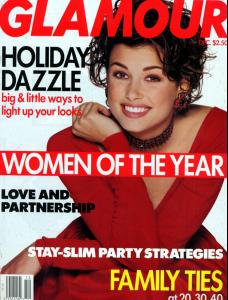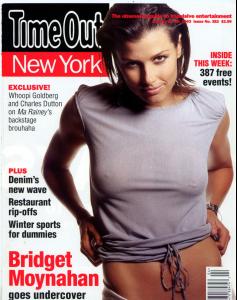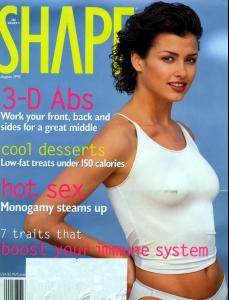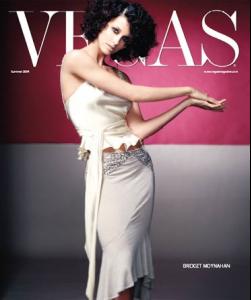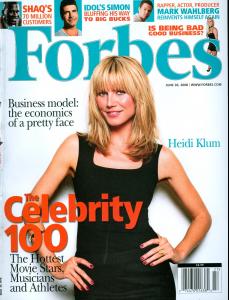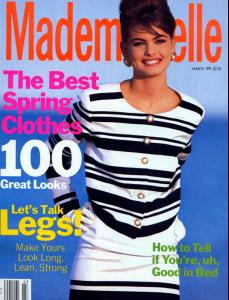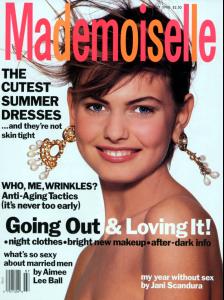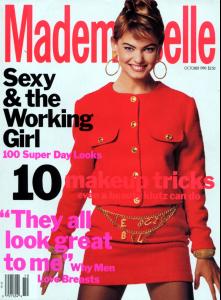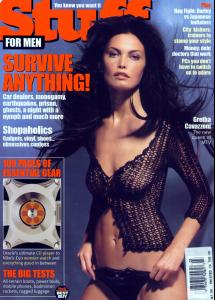Everything posted by jal718
-
What model(s) do you miss the most?
Monica Schnarre
-
What model(s) do you miss the most?
-
Nancy Deweir
- Editorials
Can't see any of the images.- What model(s) do you miss the most?
- Paulina Porizkova
- Renee Simonsen
- Carol Alt
- Paulina Porizkova
Yes, great stuff....thanks.- Charlize Theron
One of her best covers ever, thanks Suki- Victoria's Secret Swimwear
- Bridget Moynahan
- Gwyneth Paltrow
- Bridget Moynahan
Account
Navigation
Search
Configure browser push notifications
Chrome (Android)
- Tap the lock icon next to the address bar.
- Tap Permissions → Notifications.
- Adjust your preference.
Chrome (Desktop)
- Click the padlock icon in the address bar.
- Select Site settings.
- Find Notifications and adjust your preference.
Safari (iOS 16.4+)
- Ensure the site is installed via Add to Home Screen.
- Open Settings App → Notifications.
- Find your app name and adjust your preference.
Safari (macOS)
- Go to Safari → Preferences.
- Click the Websites tab.
- Select Notifications in the sidebar.
- Find this website and adjust your preference.
Edge (Android)
- Tap the lock icon next to the address bar.
- Tap Permissions.
- Find Notifications and adjust your preference.
Edge (Desktop)
- Click the padlock icon in the address bar.
- Click Permissions for this site.
- Find Notifications and adjust your preference.
Firefox (Android)
- Go to Settings → Site permissions.
- Tap Notifications.
- Find this site in the list and adjust your preference.
Firefox (Desktop)
- Open Firefox Settings.
- Search for Notifications.
- Find this site in the list and adjust your preference.
- Editorials