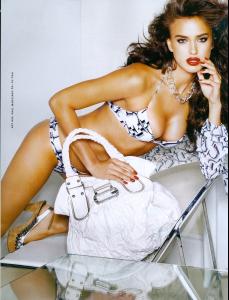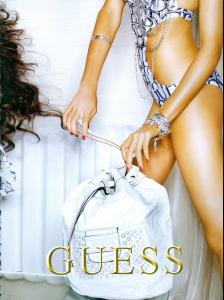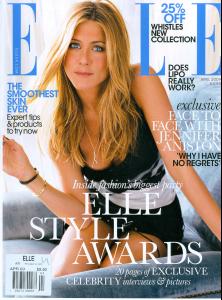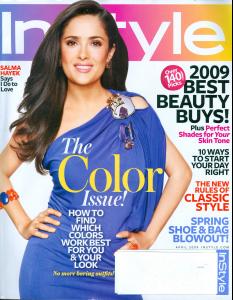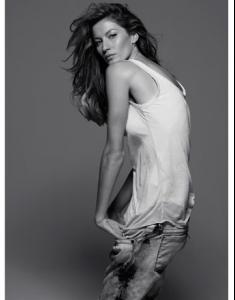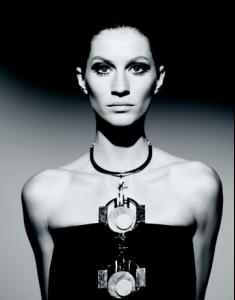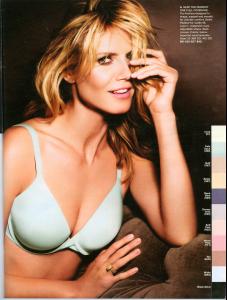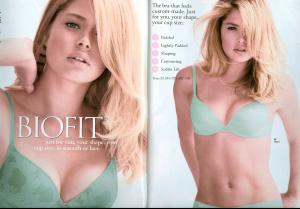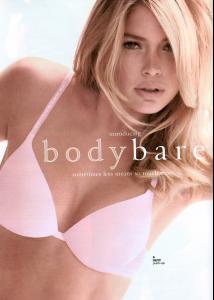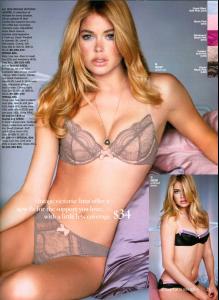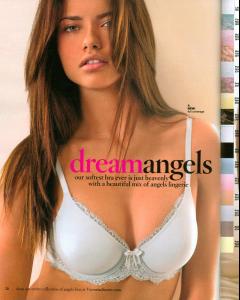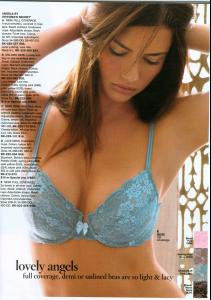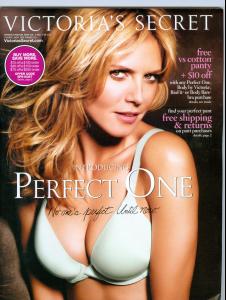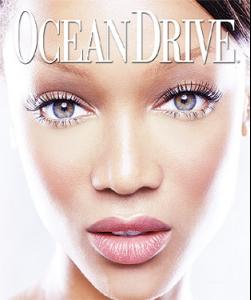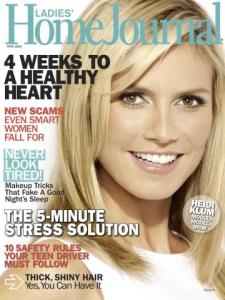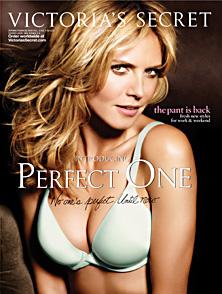Everything posted by jal718
-
Malgosia Bela
- Irina Shayk
-
Jennifer Aniston
-
Salma Hayek
- Joanna Rhodes
-
Rebecca Romijn
You're welcome ann, always happy to post good HQ!
-
Editorials
-
Editorials
That looks like a reprint of a UK Vogue
-
Victoria's Secret Lingerie/Underwear
Always happy to help out!
- Heidi Klum
-
Doutzen Kroes
-
Victoria's Secret Lingerie/Underwear
- Amber Heard
-
Heidi Klum
- Molly Sims
- Tyra Banks
-
Miranda Kerr
I use neatimage softwear for noise reduction. Here is the link: http://www.neatimage.com/examples.html What do you think about the result of your scan processed by neatimage ? Example: She looks like a wax figure now!
- Judit Masco
- Heidi Klum
-
Joan Severance
Yes, it is Joan.
-
Marisa Miller
I see the Harley pictures are gone, good thing I snagged them so I won't have to scan my own!
-
Heidi Klum
I'll check it out and if worth while, I slip it in between a Maxim and Playboy at the check out line
-
Joanna Rhodes
Worth the wait fmf, thanks.
-
Heidi Klum
- Advertisements